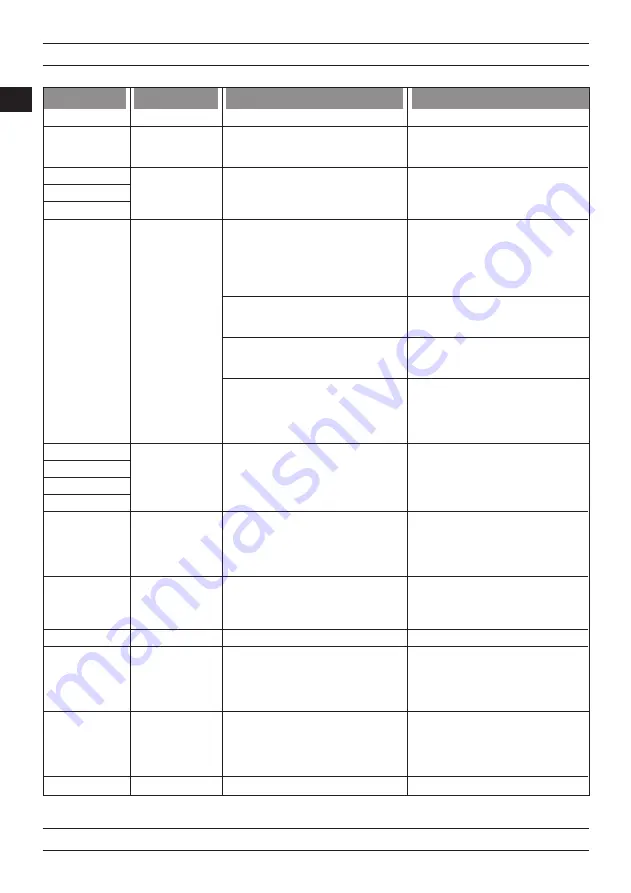
22
ID 250E
EN
www.magmaweld.com
USER MANUAL | РУКОВОДСТВО ПО ЭКСПЛУАТАЦИИ | KULLANIM KILAVUZU
• Make sure that the torch shield is
correctly fitted to the machine
• If the problem continues, contact the
authorized service
• Torch shield may not be installed or
properly fitted
E27
Torch Shield Not
Installed
Error Code
Error
Cause
Solution
E19
Thermal
Protection
(Secondary)
• Visually check if the fan is working
• If the problem continues, contact the
authorized service
• Unblock the front of the air ducts
• If the problem continues, contact the
authorized service
• Fan may not be working
• The front of the air inlet - outlet ducts
may be blocked
• The machine working environment
may be too hot or stuffy
• The duty cycle of your machine may
have been exceeded
• Make sure that the working
environment of the machine is not
excessively hot or stuffy
• If the problem continues, contact the
authorized service
• Allow the machine to cool down by
waiting for a while. If the fault
disappears, try to use the machine at
lower amperage values
• If the problem continues, contact the
authorized service
E26
• Check your air / gas connections,
make sure that the inlet pressure
is appropriate. If the inlet pressure is
normal, contact the authorized
service
• Inlet pressure may be low
Inlet Pressure
Low
E14
E16
E17
E18
E20
E21
E22
E23
E15
System Error
System Error
System Error
Remote Control
Communication
Error
• Contact the authorized service
• Contact the authorized service
• Contact the authorized service
• Check remote control connections
• If the problem continues, contact the
authorized service
• There may be a hardware error
• There may be a hardware error
• There may be a hardware error
• There may be an error in the remote
control connections
• Mains voltage may have decreased
• Mains voltage may have increased
E29
E30
DC Busbar
Voltage Low
DC Busbar
Voltage High
• Check the mains connection cables
and the voltage. Make sure the
correct voltage input is providevd.
If the mains voltage is normal,
contact the authorized service
• Check the mains connection cables
and the voltage. Make sure the
correct voltage input is provided.
If the mains voltage is normal,
contact the authorized service
E28
E31
System Error
System Error
• Contact the authorized service
• Contact the authorized service
• There may be a hardware error
• There may be a hardware error
Maintenance and Service
Summary of Contents for ID 250E
Page 1: ...ID 250E 90 444 93 53 magmaweld com info magmaweld com 90 538 927 12 62 USER MANUAL...
Page 3: ...EN DC WELDING INVERTER RU TR DC KAYNAK NVERT R DC 3 ID 250E...
Page 27: ...27 RU ID 250E www magmaweld com USER MANUAL KULLANIM KILAVUZU...
Page 28: ...28 RU ID 250E www magmaweld com USER MANUAL KULLANIM KILAVUZU MIG CV MMA VRD AED...
Page 29: ...29 RU ID 250E www magmaweld com USER MANUAL KULLANIM KILAVUZU n...
Page 30: ...30 RU ID 250E www magmaweld com USER MANUAL KULLANIM KILAVUZU...
Page 33: ...33 RU ID 250E www magmaweld com USER MANUAL KULLANIM KILAVUZU IMF...
Page 37: ...37 RU ID 250E www magmaweld com USER MANUAL KULLANIM KILAVUZU 30 40 C 2 1 2 2 IEC 61000 3 12...
Page 42: ...42 RU ID 250E www magmaweld com USER MANUAL KULLANIM KILAVUZU Magmaweld Magmaweld 10 4 1 6...
Page 43: ...43 RU ID 250E www magmaweld com USER MANUAL KULLANIM KILAVUZU 4 2 1 2 3 4 5...
Page 46: ...46 RU ID 250E www magmaweld com USER MANUAL KULLANIM KILAVUZU E27 E29 E30 E26 E28 E31...
Page 48: ...48 RU ID 250E www magmaweld com USER MANUAL KULLANIM KILAVUZU IGBT R S T 5 2...
Page 49: ...49 RU ID 250E www magmaweld com USER MANUAL KULLANIM KILAVUZU 2 85...
Page 72: ......
Page 73: ......
Page 74: ......
















































