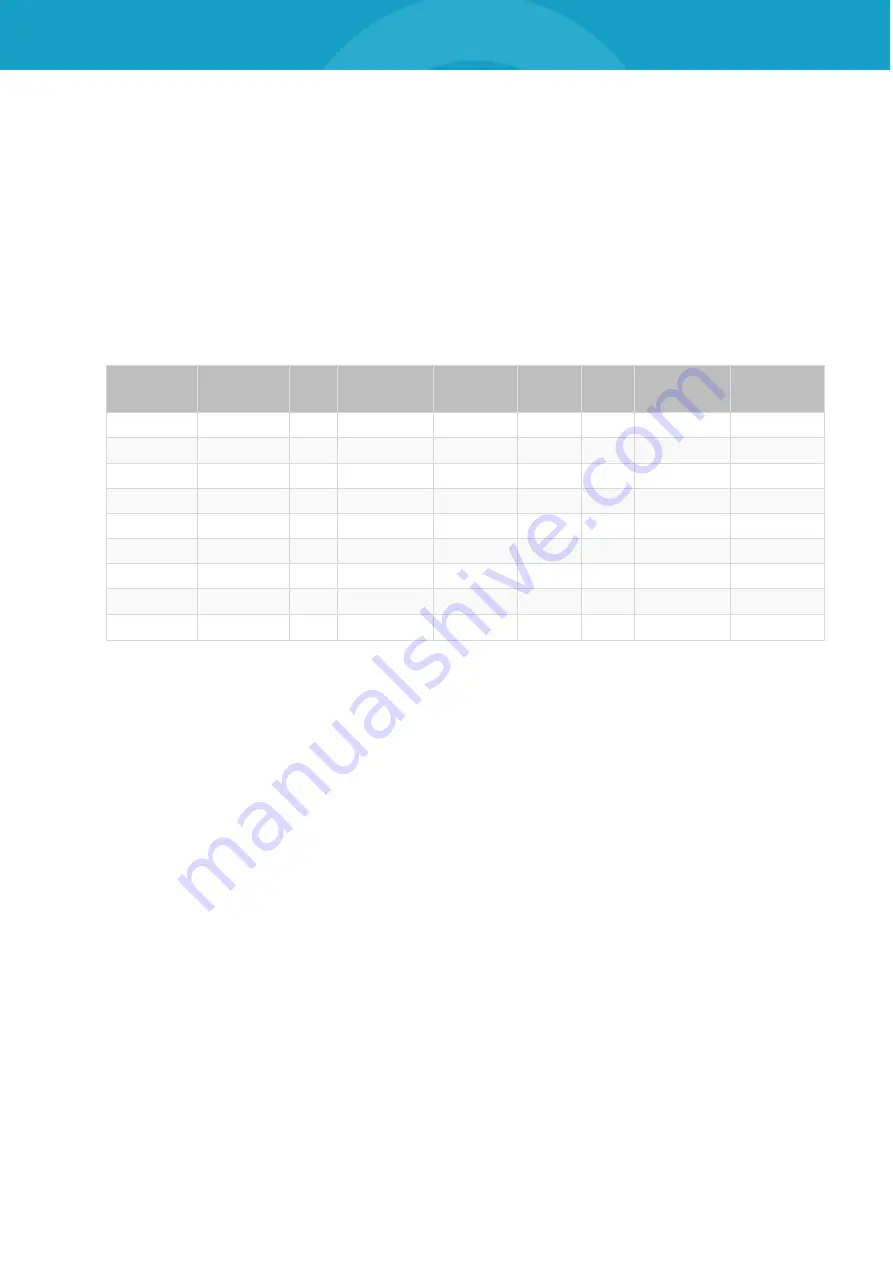
BLUEPIRAT2 | USER MANUAL/
page 19 of 82
6.6.1 Startup
During the Startup phase the display shows:
BLUEPIRAT2
After the Startup phase is finished, the display shows the status of the most important inter-
faces. For a MOST25 version the MOST25 and FlexRay will be displayed on the beginning:
M25-
FR NN--
By rotating the
[menu]
knob you can navigate through the entire interfaces. On the following ta-
ble you can find the abbreviation for the displayed interfaces and the possible status infor-
mation.
Abbr.
Interface
- =
Off
X =
Not
con-nected
N =
No Traffic
T =
Traffic
E =
Error
S =
Switch
mode
CAN
CAN
x
x
x
x
CCP/XCP
CCP/XCP
x
x
x
x
x
ETH
Ethernet
x
x
x
x
x
FR
FlexRay
x
x
x
LIN
LIN
x
x
x
M25
MOST25
x
x
x
x
M150
MOST150
x
x
x
x
VID
Video
x
x
x
SER
Serial
x
x
x
Table 6.2: Interface abbreviations and status information
6.6.2 Menu mode
By pushing the
[menu]
knob you can enter the menu mode and you can see the following two
lines.
– – – Menü – – –
[1] Info
Currently the menu has five main categories:
1. Info
2. Licenses
3. Functions
4. Error Memory
5. Memory Device
The currently selected category is displayed inverted. By pushing the
[menu]
knob you can go
into the selected main category.
[1] Info
1/12
Firmware: 02.02.01
Usually in the first line, the main category number and the name will be displayed on the left
side. If one line has not enough space to display the name and the value, the first line will be
used for the name and the second for the value.















































