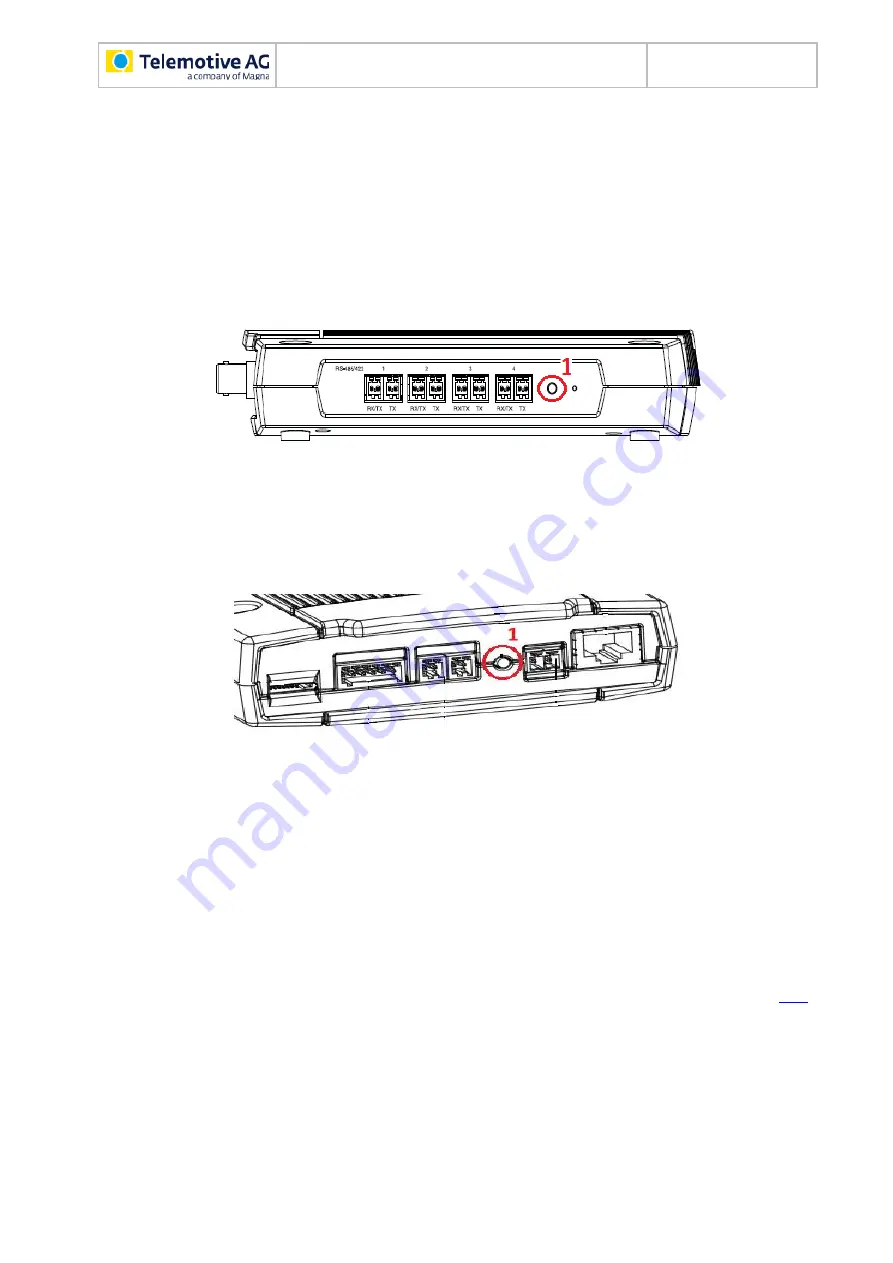
blue PiraT2 / 5E / Mini
Camera User Guide
Datum: 16.09.2016
Seite 61 von 77
bP2-Mini_Camera_UserGuide_V2.4.1.doc
11 Resetting the Video Encoder AXIS Q7404 / P7214
If something is configured incorrectly in the camera or the password is lost, it is important to
reset the video server for a new configuration. This will reset all parameters in all four video
channels (including all IP addresses) to the factory default settings.
First disconnect the power supply from the AXIS Video Encoder. Then press and hold the
[RE-
SET]
button
(1)
while reconnecting with the power supply.
AXIS Q7404
Figure 11.1: Reset button AXIS Q7404
AXIS P7214
Figure 11.2: Reset button AXIS P7214
Keep the
[RESET]
button
(1)
pressed.
The STATUS LED turns yellow. This may take up to 15 seconds.
Release the
[RESET]
button
(1)
when the STATUS LED lights permanently green. This may
take up to one minute.
The video server is set back to factory default settings and can be configured again.
















































