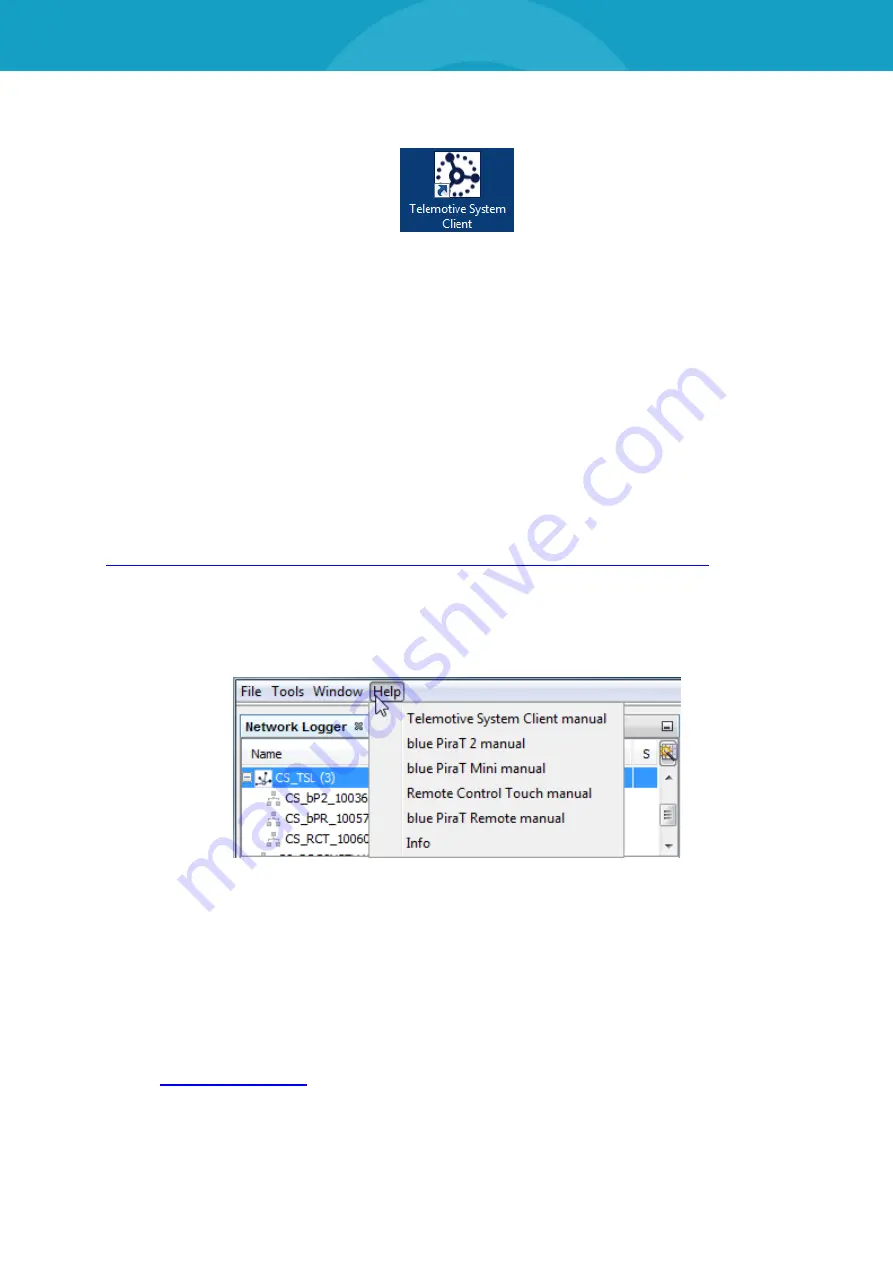
BLUEPIRAT MINI | USER MANUAL /
page 24 of 62
After successfully install you will find the
System Client
icon on your desktop. Double-click the
icon to start the application.
Figure 8.4: Desktop icon
You can download the entire
manual for the System Client
in our ServiceCenter. In the man-
ual, the following operations are described extensively:
detailed description of the System Client
configuration of the data logger
download of the recorded data
conversion of the recorded data
Firmware-/ License update
creating a bug report
You can open the manual directly via this link:
Manual for the System Client
https://sc.telemotive.de/4/uploads/media/TelemotiveSystemClient_UserManual.pdf
For having an easy access if necessary, the most important manuals are linked in the client un-
der the menu item
[Help]
and are reachable easily from there.
Figure 8.5: links to the manuals
8.2
Default network settings
Important:
The loggers default setting is *Automatic
DHCP-configuration for TSL
with IP
192.168.0.233*) and has to be connected by an Ethernet cable from
„ETH #1 / TSL“ or
„ETH #2 / TSL” to your computer system. You can download the System Client by typing
this IP address into your web browser:
8.2.1
Resetting the network settings












































