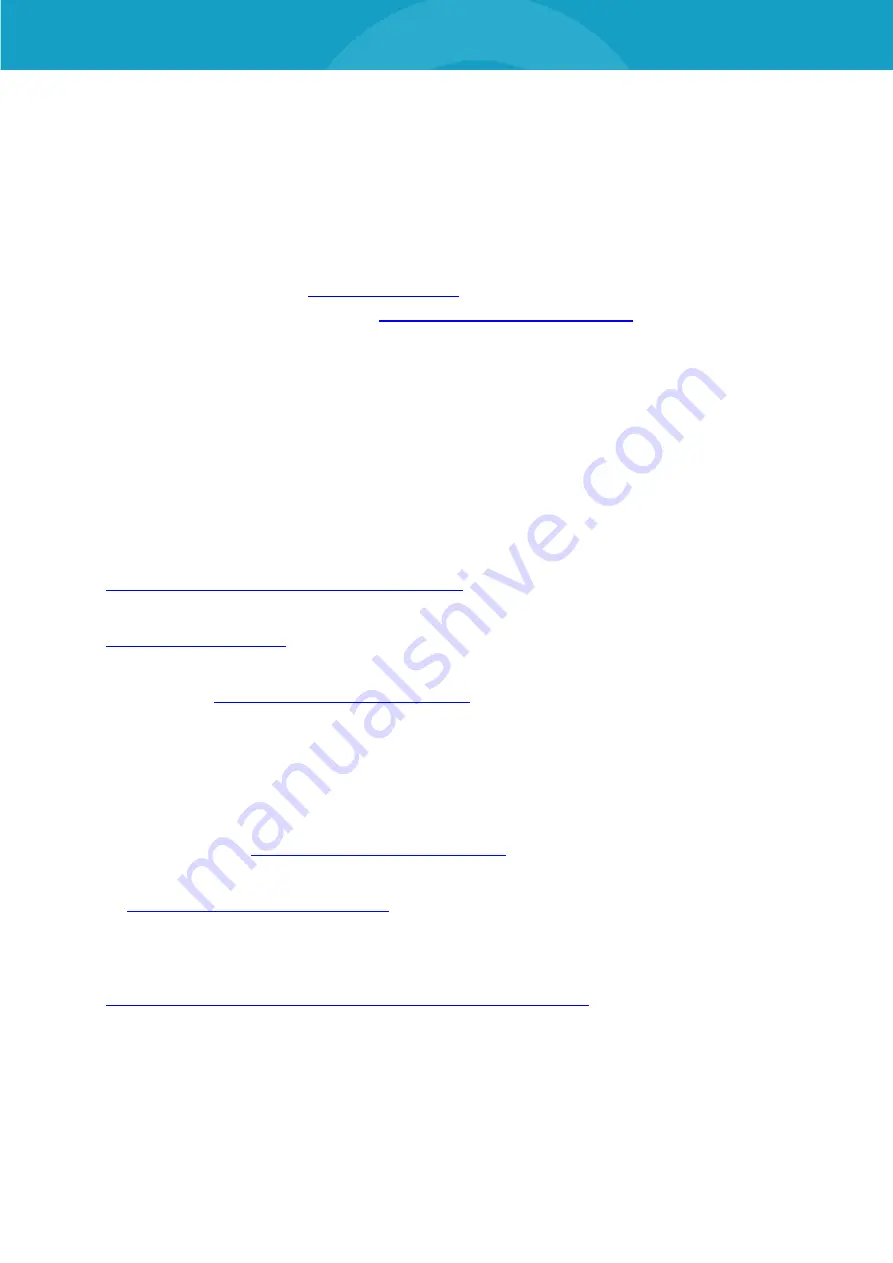
BLUEPIRAT RAPID | USER MANUAL/
page 55 of 67
17
Support
If problems occur with a product from Magna Telemotive GmbH, please take following steps:
Read the User Manual
Please check if you are using an up-to-date software
Please check if all cables are correctly attached to the data logger
If you are able to establish a connection to the data logger, run the program "
Bug Re-
porter
" in the System Client. This program creates a zip file, which you should please put
(+49 89 357186-518)
17.1
Service Center
In our Service Center you will find the newest firmware versions and the latest version of the
System Client as well as older versions for download. In addition, we offer detailed documenta-
tions and specifications for our current products.
There are two ways to reach the service center:
1. Using the current link:
https://sc.telemotive.de/4/index.php?id=154&L=1
2. Go to the Telemotive homepage and use the login link top right.
Note: If you do not have an account for our service center and OTRS ticket system, please
send a mail to
and we will generate an account for you.
17.2
OTRS Ticket system
With the login data for the service center you have access to our OTRS-Ticket system too.
Every email sent to
generates automatically a ticket and can
therefore be forwarded to the responsible person promptly.
https://produktsupport.telemotive.de
the status of your tickets can be checked fast and easily.
You can log in using your access data above. Creation of new tickets is also possible as upload
an bugreport. The most important steps are described in a manual that can be found in the up-
per right corner of the website or under this link directly:
https://sc.telemotive.de/4/uploads/media/OTRS_Kurzanleitung.pdf
Note: If you want to upload more than 20 MB please create a ticket first and upload the file in a
second step without the limitation.












































