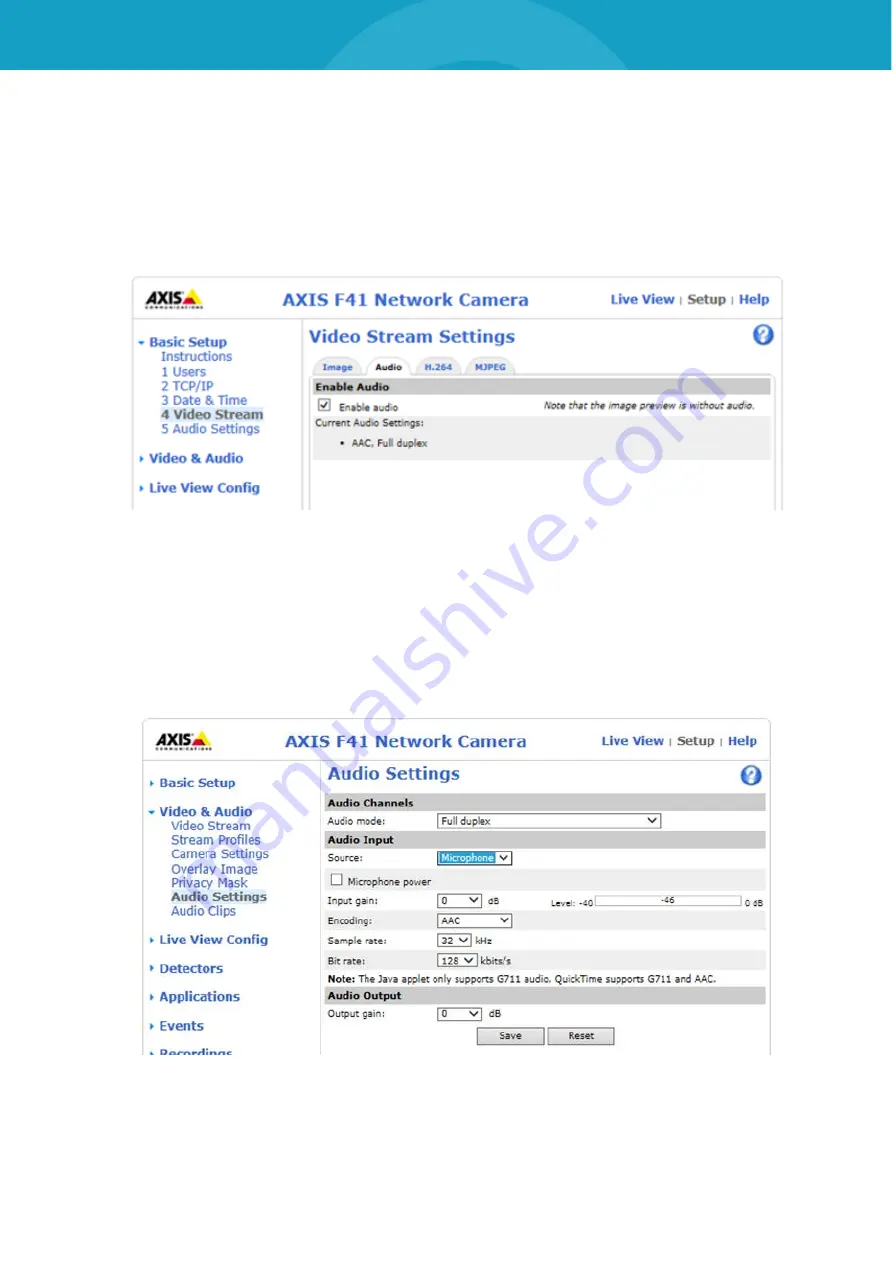
BLUEPIRAT SERIES | CAMERA USER GUIDE/
page 32 of 93
6.5
Audio settings (FW 2.0.1 onwards)
Change to
[Basic Setup]
[4 Video Stream]
and switch to the tab
[Audio]
. Activate the
checkbox
Enable audio
to enable the general audio functionality.
Note:
Using the AXIS F44 these settings must be made for Camera 1 to 4.
[Basic Setup]
[4 Video Stream]
[Camera …]
Figure 6.14: Enable audio
6.5.1 Adjusting audio source
Change to the entry
[Video & Audio]
[Audio Settings]
. Here you can configure the con-
nected source as well as the recorded audio quality.
Figure 6.15: Configure audio settings









































