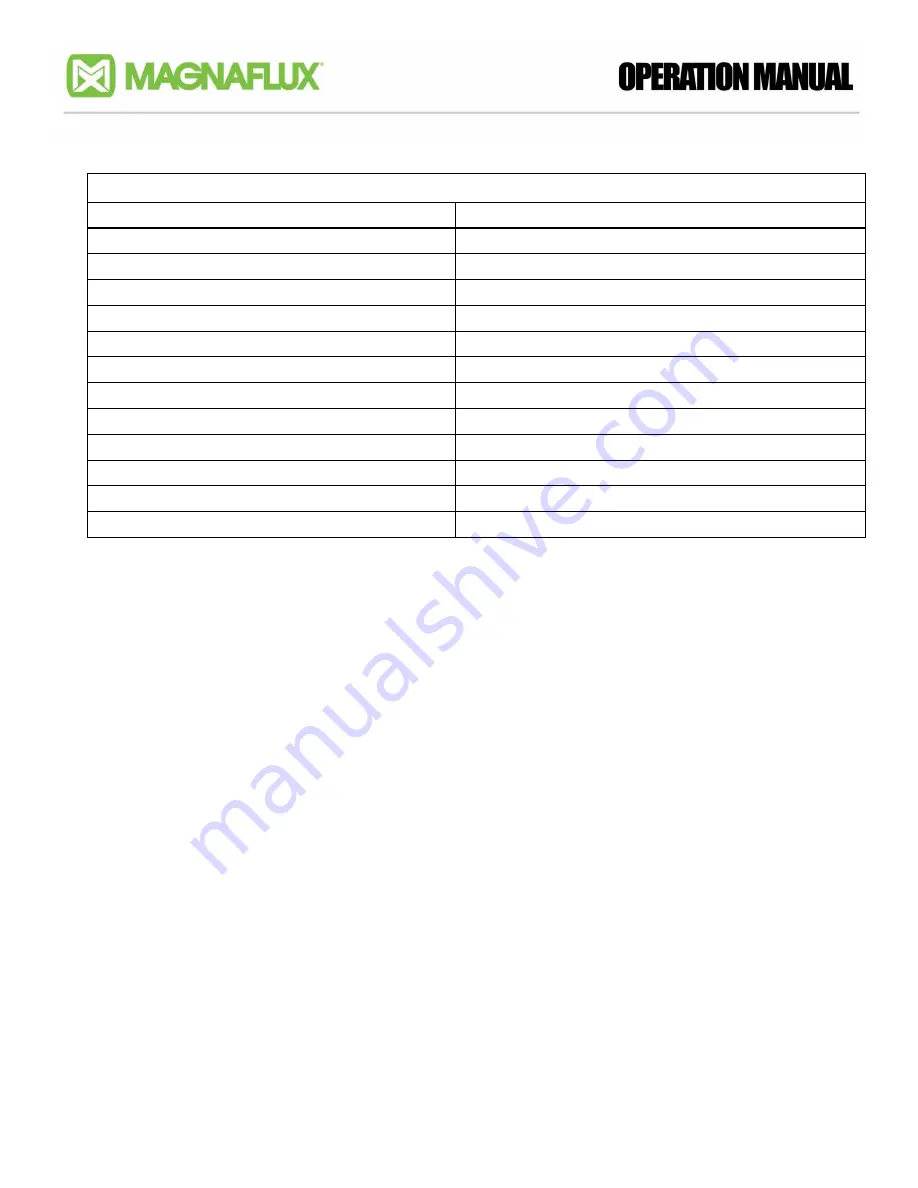
D-2000 Series
Revised March 2020
Page | 3-4
Table 3-2. Control Panel Key for Figure 3-2, 3-3, 3-4, and 3-5.
Item 1: Pushbuttons (Operator Screen)
Item 14: Fan Light ON/OFF Button
Item 2: Pushbuttons (Machine Settings)
Item 15: Screen Brightness
Item 3: Amperage Setpoint
Item 16: Login/Logout Button
Item 4: Mag Shot Time
Item 17: Contact Current Control
Item 5: Double Mag
Item 18: Coil Current Control
Item 6: Extended Demag
Item 19: Coil Selection Button
Item 7: DC or AC (Optional) Waveform
Item 20: Contact Selection Button
Item 8: Ammeter Output
Item 21: Demag Select Button
Item 9: Current Assurance Indicator
Item 22: Mag Select Button
Item 10: Push Bar ON/OFF Button
Item 23: HMI Display Screen
Item 11: Pump ON/OFF Button
Item 12: Auto Bath Selector (Optional)
Item 13: Hood Light ON/OFF Button
All controls and indicators are illustrated in Figures 3-2, 3-3, 3-4, and 3-5.
WARNING: Do not operate this machine until you are familiar with all the electrical and mechanical
controls. Check controls for proper functioning before operating machine.
NOTE: For a contact shot to be performed – the part must be clamped by pressing the foot switch or using
the dual touch button optional feature.
See Figure 3-1:
1. a.
Foot Switch (Without Autobath):
Activates headstock clamping.
•
Press once and release; part is clamped.
•
Press again and release; part is released.
b.
Foot Switch (With Autobath):
Activates headstock clamping, bath application, and mag
current.
•
Press once, and release, part is clamped; bath cycle begins.
•
When bath cycle is finished, a mag shot is fired, then, the part is automatically unclamped.
•
If Auto-bath button is off (dimly lit), the foot switch will only activate the headstock clamping.
c.
Foot Switch (With Auto-Mag):
Activates headstock clamping and mag shot.
•
Press once and release; part is clamped.
•
The part is “magnetized,” then unclamped.
2.
Power Indicator:
Light to indicate power to machine.
3.
Headstock Pressure Regulator/Gauge:
Controls amount of clamping force.
Summary of Contents for D-2000 Series
Page 1: ...D 2000 Series Revised March 2020 Page 1 0 D 2000 SERIES ...
Page 9: ...D 2000 Series Revised March 2020 Page 1 8 PAGE LEFT BLANK INTENTIONALLY ...
Page 20: ...D 2000 Series Revised March 2020 Page 2 11 PAGE LEFT BLANK INTENTIONALLY ...
Page 33: ...D 2000 Series Revised March 2020 Page 3 13 PAGE LEFT BLANK INTENTIONALLY ...
Page 40: ...D 2000 Series Revised March 2020 Page 4 7 PAGE LEFT BLANK INTENTIONALLY ...
Page 45: ...D 2000 Series Revised March 2020 Page 5 5 PAGE LEFT BLANK INTENTIONALLY ...
Page 48: ...D 2000 Series Revised March 2020 Page 6 3 PAGE LEFT BLANK INTENTIONALLY ...
















































