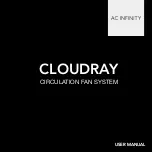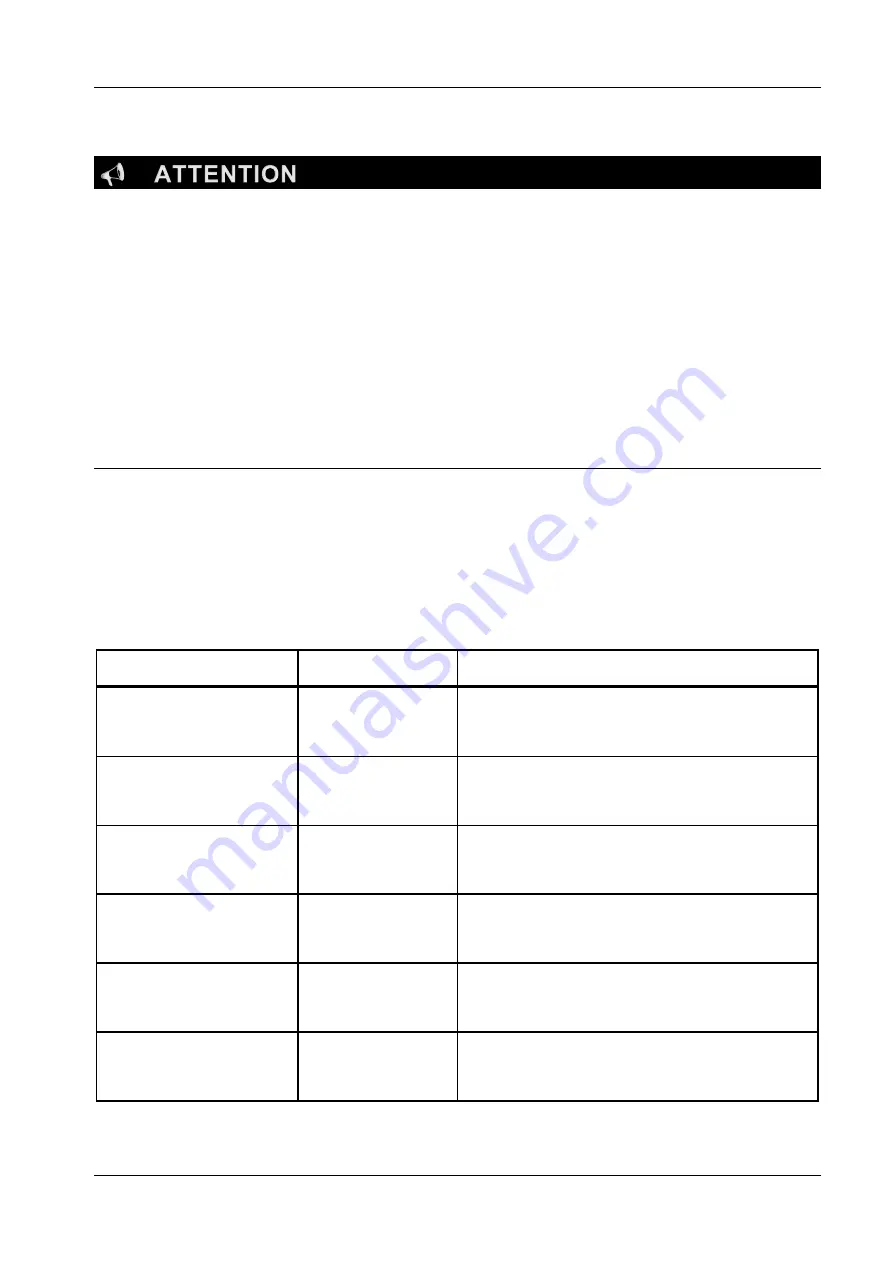
128
•
To silence the audible alarm, press the MUTE button. Audible alarms will be disabled
for the set period or until a new alarm occurs.
•
It may be dangerous if different alarm pre-configurations are used for the same or
similar equipment in the same area, such as an intensive care unit or cardiac surgery
room.
•
The equipment will always start with the audio volume set to the maximum level (6)
regardless of the level set when it was turned off.
•
If an alarm occurs and the audio volume is set to a value below the maximum level (6),
the volume will increase gradually every 15 seconds until it reaches its maximum limit.
10.18.3 Ventilator Alert Messages
In the event of one or more ventilator related alerts, the following messages may be displayed:
Table 33 - Alert messages
Message
Delay
Description
ASSIST TRIGGER: FLOW
< 1 second
Indicates the occurrence of an assisted trigger,
generated by increased inspiratory flow.
ASSIST TRIGGER:
PRESSURE
< 1 second
Indicates the occurrence of an assisted trigger,
generated by a pressure drop.
MANUAL TRIGGER
< 1 second
Indicates the occurrence of an assisted trigger,
generated manually by the operator.
SPONT TRIGGER: FLOW
< 1 second
Indicates the occurrence of a spontaneous trigger,
caused by increased inspiratory flow.
SPONT TRIGGER:
PRESSURE
< 1 second
Indicates the occurrence of a spontaneous trigger,
generated by a pressure drop.
SPONT TRIGGER:
MANUAL
< 1 second
Indicates the occurrence of a spontaneous trigger,
generated manually by the operator.