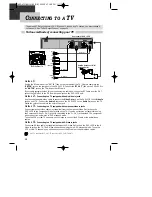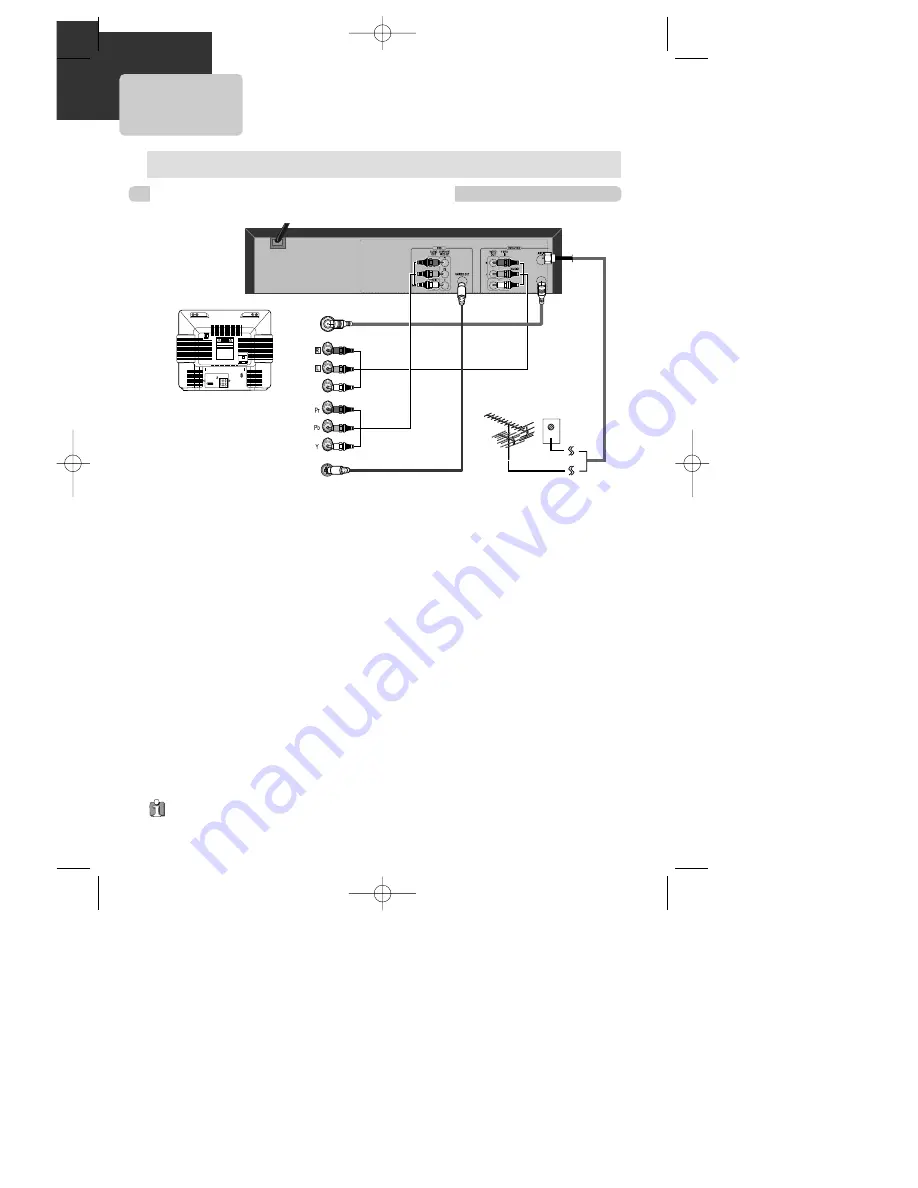
13
Various methods of connecting your TV
AUDIO
VIDEO
S-VIDEO
ANT INPUT
S-VIDEO INPUT
A/V INPUT
COMPONENT INPUT
CAUTION
CAUTION: TO REDUCE THE RISK OF ELECTRIC SHOCK.
DO NOT REMOVE COVER (OR BACK).
NO USER SERVICEABLE PARTS INSIDE.
REFER SERVICING TO QUALIFIED SERVICE PRESONNEL.
RISK OF ELECTRIC SHOCK
DO NOT OPEN
20
18
16
14
12
10
8
6
4
3
21
19
17
15
13
11
9
7
5
3
1
Method
1
Unplug the RF cable from the “ANT.IN” Jack on the rear panel of the TV. Plug this cable into the
“ANT.IN” jack on the rear panel of the DVD+VCR. Connect the “RF OUT” jack on the DVD+VCR to
the “ANT.IN” jack on the TV with another RF cable.
If your cable system provides all your channels via a cable box, connect an RF Cable from the OUT
jack of the Cable Box to the "IN From Antenna" jack on the DVD+VCR unit.
Method
2
: Connecting to a TV equipped with audio/video in jacks
Use the supplied audio/video cable to connect the Video Out jack on the DVD+VCR to the Video In
jack on your TV. Connect the Audio Out jack on the DVD+VCR to the Audio In jack on the TV.
Match the color of the cable to the color of the jack.
Method
3
: Connecting to a TV equipped with component video in jacks
Connect component video cables (not supplied) from the Component Video Out jacks on the
DVD+VCR to the Component Video In jacks on the TV. If you do not receive a clear picture using
the Component Video Pr, Pb, Y jacks, try connecting to the Cr, Cb, Y jacks instead. The component
video connection only works in DVD playback mode.
To use the VCR or view TV channels, you still need to connect the RF cable or the audio/video
cables.
Method
4
: Connecting to a TV equipped with S-Video in jacks
Connect an S-Video cable (not supplied) between the S-Video Out jack on the DVD+VCR to the S-
Video In jack on the TV. The S-Video connection only works in DVD playback mode. To use the
VCR or view TV channels, you still need to connect the RF cable or the audio/video cables.
The default RF Output channel is CH3. If Channel 3 is used by a TV station, you must change it
to Channel 4. See "To Set Output Channel" on page 24.
C
ONNECTING TO A
TV
• VHF: TV channels 2~13, UHF: TV channels 14~69, CATV: Cable TV
Outside Antenna or Wall
Antenna Outlet
Rear Panel of DVD+VCR
Rear Panel of TV
Method 1
Method 2
Method 3
Method 4
DCSD8711/5911N-PS(GB) 2005.3.17 1:39 PM 페이지13