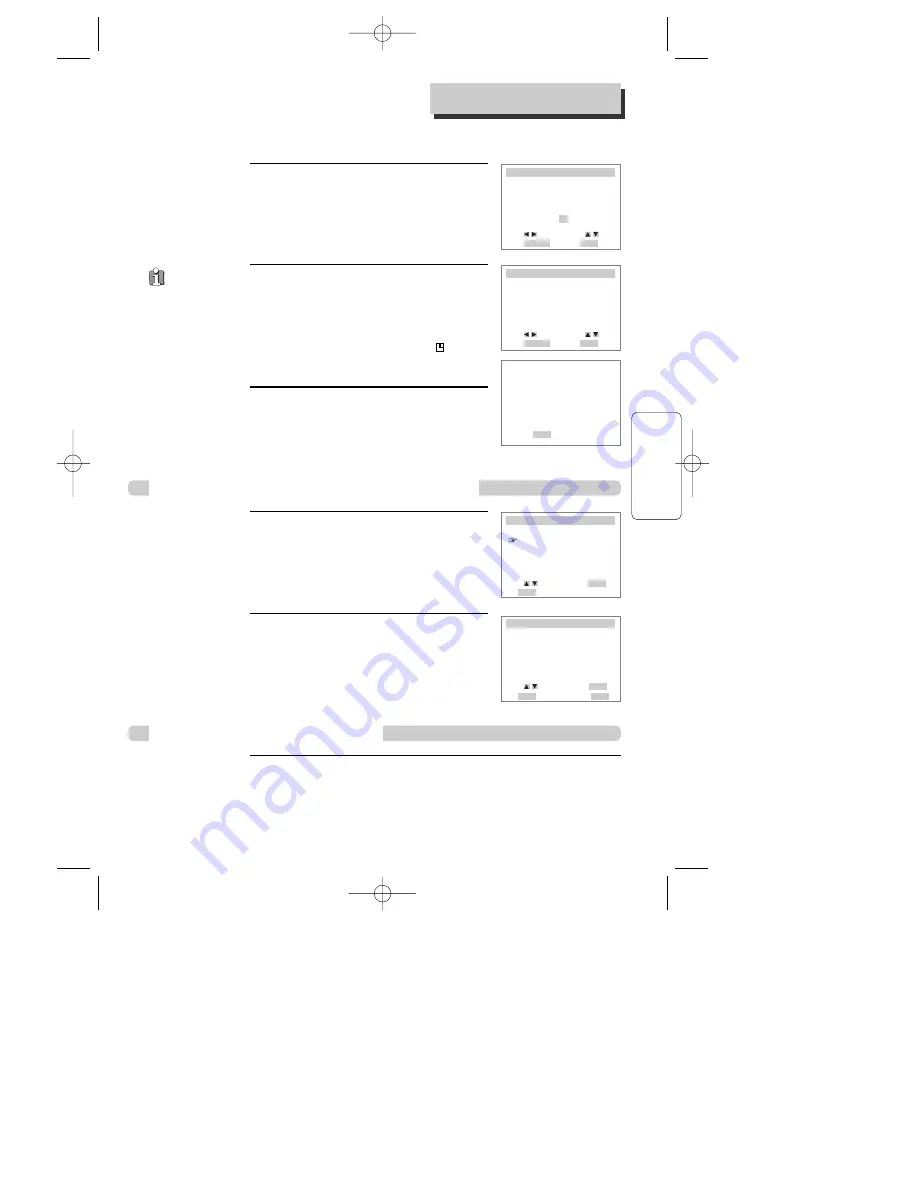
28
VCR
O
PERA
TION
T
IMER
R
ECORDING
Set "Tape Speed".
Select either SP, SLP or AUTO with [
†
] or
[
…
].
For more information on recording speed,
see “Using video cassette” on page 29.
8
Press [SETUP] to complete the Timer
Recording.
“Program # has been saved. For program
recording, insert a cassette....” message is
displayed.
TIMER RECORDING indicator,
is
displayed on the operation display
window.
9
Turn the power on the DVD+VCR
OFF.
At the scheduled time, the Timer
Recording will begin.
10
To Confirm or Cancel TIMER RECORDINGS
Repeat steps 1-3 of "Timer
Recording".
Select “Review/Cancel Programs”.
1
Confirm Timer Recording details with [
†
]
and press [CLEAR] to delete specific
details.
2
PROGRAM1 (ONE TIME)
Channel
104 Cable
Start Date
06 / 04
Start Time
10 : 10 AM
End Time
11 : 10 AM
Tape Speed SP
PROGRAM1 (ONE TIME)
Channel
104 Cable
Start Date
06 / 04
Start Time
10 : 10 AM
End Time
11 : 10 AM
Tape Speed SP
PROGRAM 1 (ONE TIME)
Channel
104 Cable
Start Date
06 / 04
Start Time
10 : 10 AM
End Time
11 : 10 AM
Tape Speed SP
PROGRAM 1 has been saved.
For program recording,
insert a cassette.
End:
SETUP
TIMER RECORDINGS
Make a New Program
Review/Cancel Programs
Move:
Input:
Video:
End:
SETUP
TVview
Move:
Input:
Video:
End:
SETUP
TVview
Move:
Select:
End:
SETUP
ENTER
Move:
Cancel:
End:
Change:
ENTER
SETUP
CLEAR
If the unit is not
ready (e.g., a
recordable tape is not
inserted, the tape is
currently playing or
the unit is powered
on), an error message
will appear on
screen.
Timer Programming Shortcut
Press [PROGRAM] in VCR mode.
This is a shortcut to view the Timer Recording menu.
Before setting a Timer Recording, the clock should be set correctly and VCR
mode should be selected.
DCSD8711/5911N-PS(GB) 2005.3.17 1:40 PM 페이지28
















































