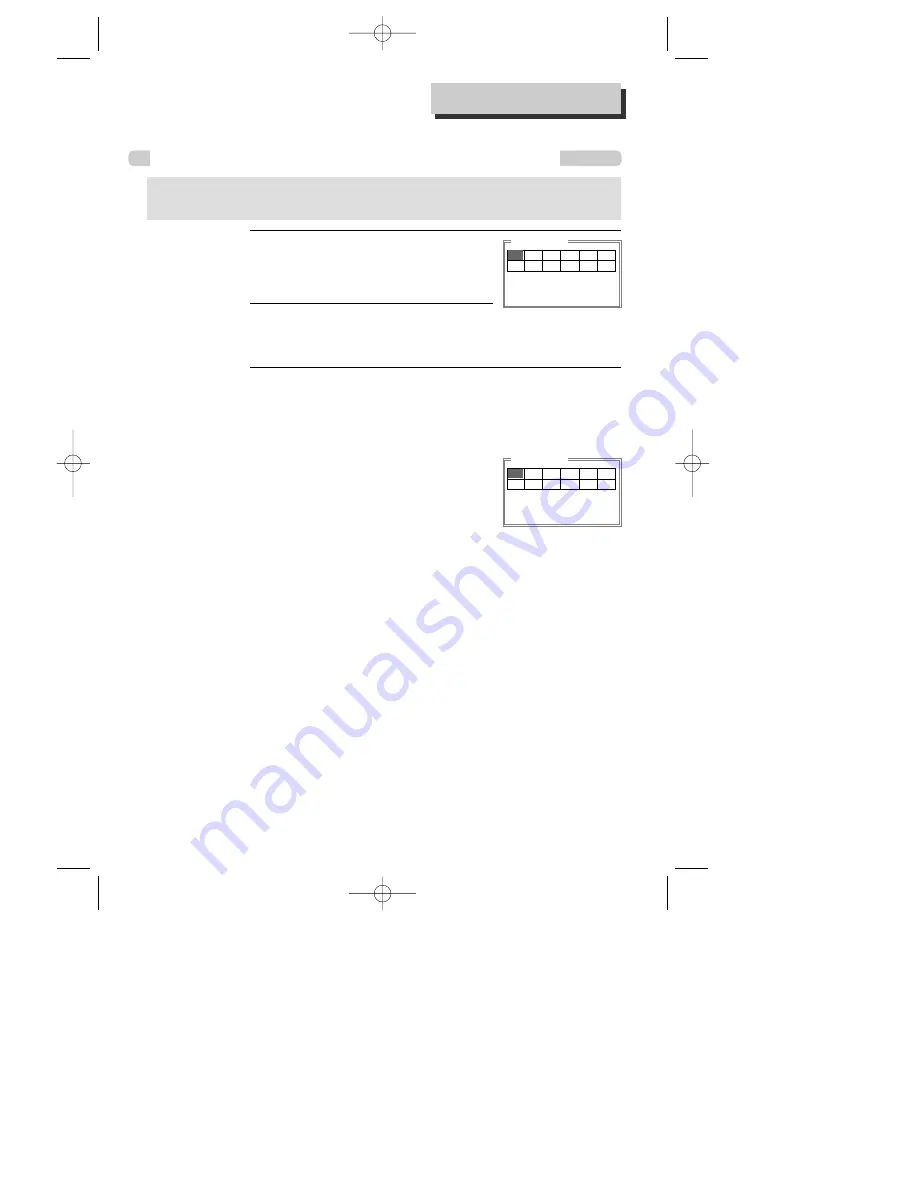
39
P
LAYING A
D
ESIRED
S
CENE
DVD
Storing bookmarks in memory to be viewed (listened to) again
Storing a bookmark in the DVD memory is similar to marking your page in a book. It allows you
to quickly return to any point on the disc. Marks are not permanent. They are erased from the
DVD memory when you eject the disc or power off the DVD.
Storing a marker in the memory.
Press [MARK] during playback and press
[ENTER] at the starting point to be viewed
(listened to) again.
1
Storing additional markers
Press [MARK] during playback and then
press the [
œ √†…
].
2
Recalling/Clearing a marker
Press [MARK] during playback. Press [
œ √†…
] to select the marker to
be recalled/cleared.
Press [ENTER] to recall a marker. Or press [CLEAR] to clear a marker.
Play resumes from the point corresponding to the selected marker, or
the selected marker is cleared.
3
BOOKMARK
PRESS ENTER KEY TO MARK
BOOKMARK
TT:01 CH:02 TIME 0:16:47
PRESS ENTER KEY TO PLAY
PRESS CLEAR KEY TO CLEAN
1
DCSD8711/5911N-PS(GB) 2005.3.17 1:40 PM 페이지39
















































