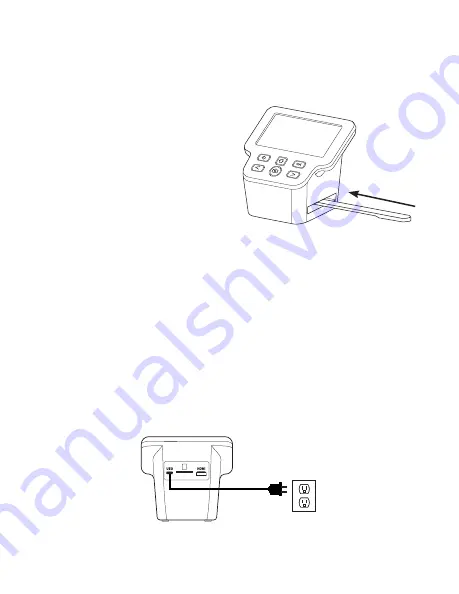
7
Operating Instructions
Cleaning and Care
Use the included cleaning brush to
ensure there is no dust or debris on the
lens. Insert the soft end of the brush,
face down, into the film/slide holder
slot. Carefully push the brush around
inside to get rid of any dust or debris
that may be on the lens
Powering On Your Film Scanner
1.
Using the included mini USB to USB cable, connect the mini USB plug to the
mini USB port on the film scanner.
2.
Connect the other end of the USB cable into the included USB wall adapter.
Plug the wall adapter into a power outlet.
3.
Press the power button on the scanner to turn it on.
Summary of Contents for FS71
Page 20: ...magnasonic com...






































