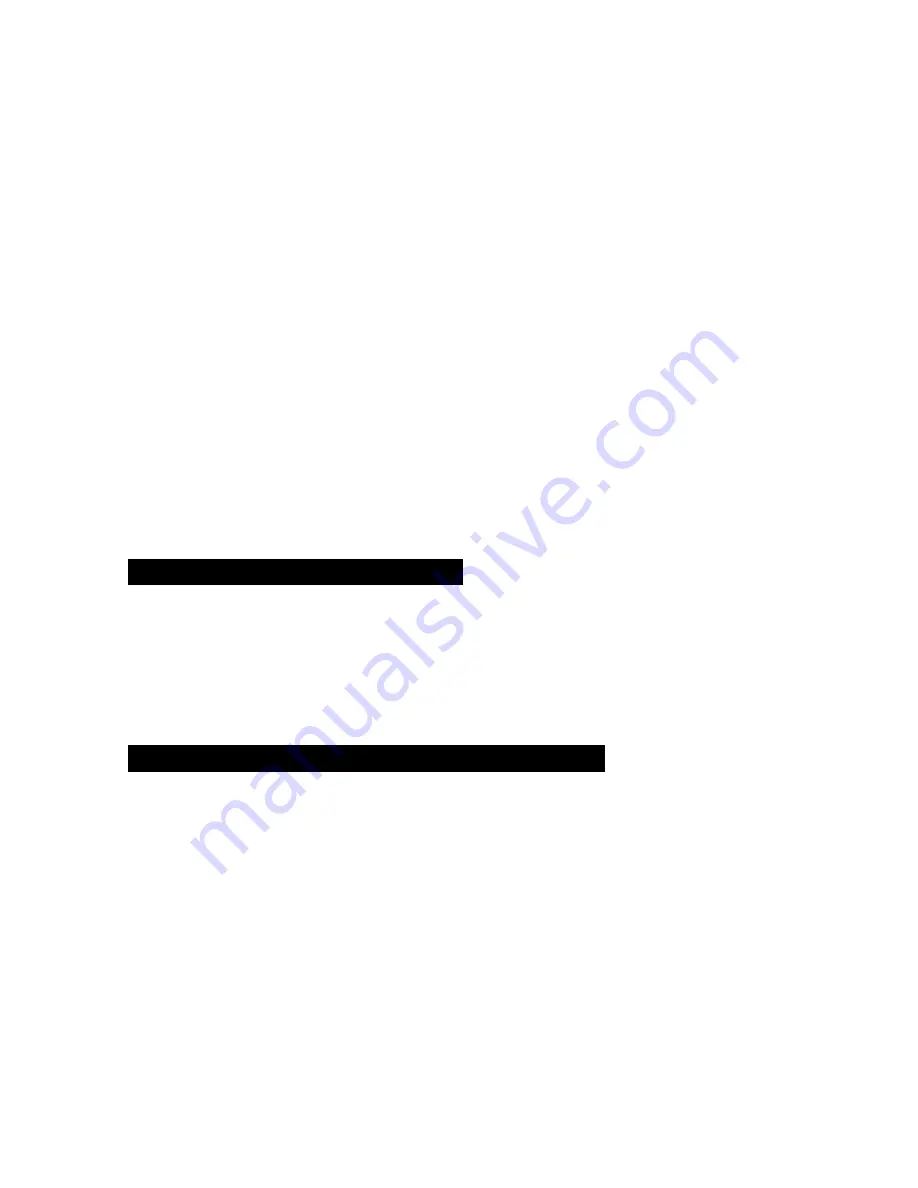
Note: This button will not work if there are no alternate language
soundtracks.
Multi-Angle Viewing (DVD Only)
Press the ANGLE button on the remote while in playback mode to display
number of angles available. Using the NAVIGATION buttons on the
remote; scroll to desired angle and press OK button.
Note: Only DVD movies that are shot with multi-angles have this function.
Changing Subtitle Language (DVD only)
Press the SUBTITLE button on the remote during playback, the subtitle
language on screen will change in response to this.
Note: Only DVD movies equipped with more than one language of subtitles
will have this function.
Return to Main Menu and Play DVD Title
Press the MENU button on the remote during playback to return to the
main menu of the disc and press the TITLE MENU button to play the title.
MP3/MPEG4/WMA PLAYBACK
1. Press the DISC OPEN/CLOSE button on the main unit or the remote
and place the CD in the disc tray. Close the disk tray buy pressing the
DISC OPEN/CLOSE button again.
2. The CD will begin to play automatically, press the PREVIOUS or NEXT
buttons to switch between songs.
KODAK PICTURE CD/JPEG CD PLAYBACK
1. Press the DISC OPEN/CLOSE button and insert your Kodak or jpeg
picture CD.
When a Kodak picture CD is inserted, the pictures will load and a
slideshow will begin automatically.
When a jpeg CD is installed a folder will appear on screen and
allow you to use the NAVIGATIONAL buttons on the remote to
select the folder you wish to view. Press the OK button on the
remote and your selection will appear on screen.
Note: A preview will appear on screen when you scroll over the file names
on a jpeg picture CD.
- 11 -


































