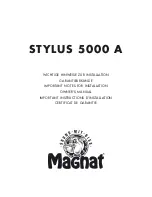9
Placement of the subwoofer is generally not critical. It should, if possible, be located near
the front satellites.
- Figure 4 shows the controls of the subwoofer
MAINS CONNECTION
The subwoofer is equipped with an integrated amplifier and needs to be connected to a
mains outlet by means of the supplied mains cable. The voltage selector 6 has been set
at the factory to 230 V for operation in Europe.
Warning: Connecting the subwoofer to a 230 V mains outlet while the voltage selector
is set to 115 V will lead to immediate destruction of the amplifier!
POWER SWITCH
The subwoofer is switched off in position „Off“ and on in position „On“. We recommend
using the „Auto“ position. In this setting, the subwoofer will switch on automatically as
soon as a music signal is detected and off again approx. 15 minutes after it no longer
receives a signal. The LED (9) is red in stand-by mode and green when the subwoofer is
in operation. The plug should be disconnected from the mains when subwoofer is not used
for long periods.
LINE INPUTS
For connection to the low-level outputs of the receiver/amplifier. Ref. fig. 2 and 3.
HIGH-LEVEL INPUTS
For connection to the high-level (speaker) outputs of the receiver/amplifier. Ref. fig. 1.
LEVEL CONTROL
This control is used to set the bass volume according to your preferences. Proceed as
follows::
1. Set the bass control of your amplifier into its center (linear) position.
2.
Important:
Set the level control to its left stop (lowest volume).
3. Now, play back some music and set the volume control of the amplifier to the desired
level.
4. Set the subwoofer level control to the desired bass level.
GB
Summary of Contents for STYLUS 5000 A
Page 2: ......
Page 3: ...4 D 8 GB 12 F 16 NL 20 I 24 E 28 P 32 S 36 RUS 40 CHN 44 J 48 Abbildungen Illustrations ...
Page 36: ...36 RUS ...
Page 37: ...37 RUS ...
Page 38: ...38 RUS ...
Page 39: ...39 RUS ...
Page 40: ...40 CHN ...
Page 41: ...41 CHN ...
Page 42: ...CHN 42 ...
Page 43: ...CHN 43 ...
Page 44: ...44 J ...
Page 45: ...45 J ...
Page 46: ...J 46 ...
Page 47: ...J 47 ...
Page 48: ...48 ...
Page 49: ...49 ...
Page 50: ...50 ...
Page 51: ...51 Fig 4 ...