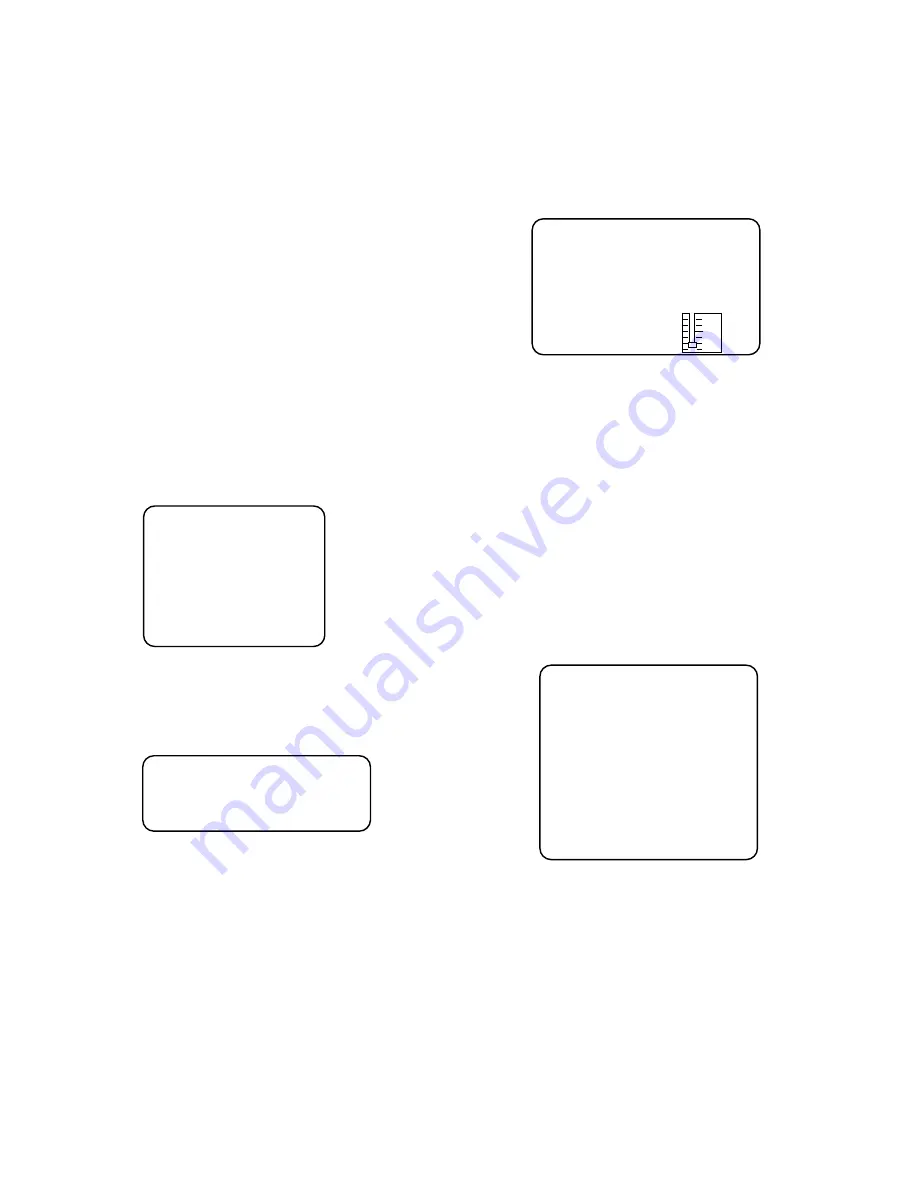
page40
Menu Setting
■
CAPTIONS
●
ON
Subtitles are shown.
●
OFF
Subtitles are hidden.
■
SCREEN SAVER
The screen saver image appears when the unit stops or
the image is frozen for a few minutes. The screen saver
prevents damage to the TV screen.
●
ON: Start the screen saver.
●
OFF: Remove the screen saver.
Audio Setup
The setting structure is:
- - Audio Setup Page - -
Speaker Setup
Dolby Digital Setup
Channel Equalizer
3D Processing
Main Page
■
SPEAKER SETUP
The setting structure is:
●
Lt/Rt
A disc recorded multi channel soundtrack, the output
signal will be incorported to left and right channel.
●
STEREO
A disc recorded multi channel soundtrack, the output
signal will be incorported to stereo.
●
DUAL MONO
This is the output mode of the L and R signals of the
set audio output. If it is set to "MIXED MONO", the
function only works when the DVD being played is 5.1-
channel.
●
D.R.C
This is selected to adjust linear compression rate to
obtain the different compression results of the signals.
■
DOLBY DIGITAL SETUP
The setting structure is:
FULL
3/4
2/4
1/4
OFF
- - Speaker Setup Page - -
Downmix STR Lt/Rt
Stereo
Audio Setup
- - Dolby Digital Setup - -
Dual Mono STR Stereo
Left Mono
Right Mono
Mixed Mono
D.R.C
Audio Setup
■
EQUALIZER
This will help you to select graphic equalizer patterns
according to the genre of the music being played,and
adjust the equalizer.
The setting structure is:
You can select music category by pressing the direction
buttons and confirm by pressing the
PLAY
button.
●
EQ TYPE
- - Channel Equalizer - -
EQ Type None None
Rock
Pop
Live
Dance
Techno
Classic
Soft
Audio Setup
Summary of Contents for 17MD250V - Lcd 17 Inch
Page 1: ...17MD250V...







































