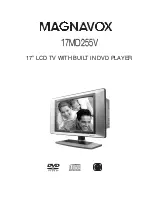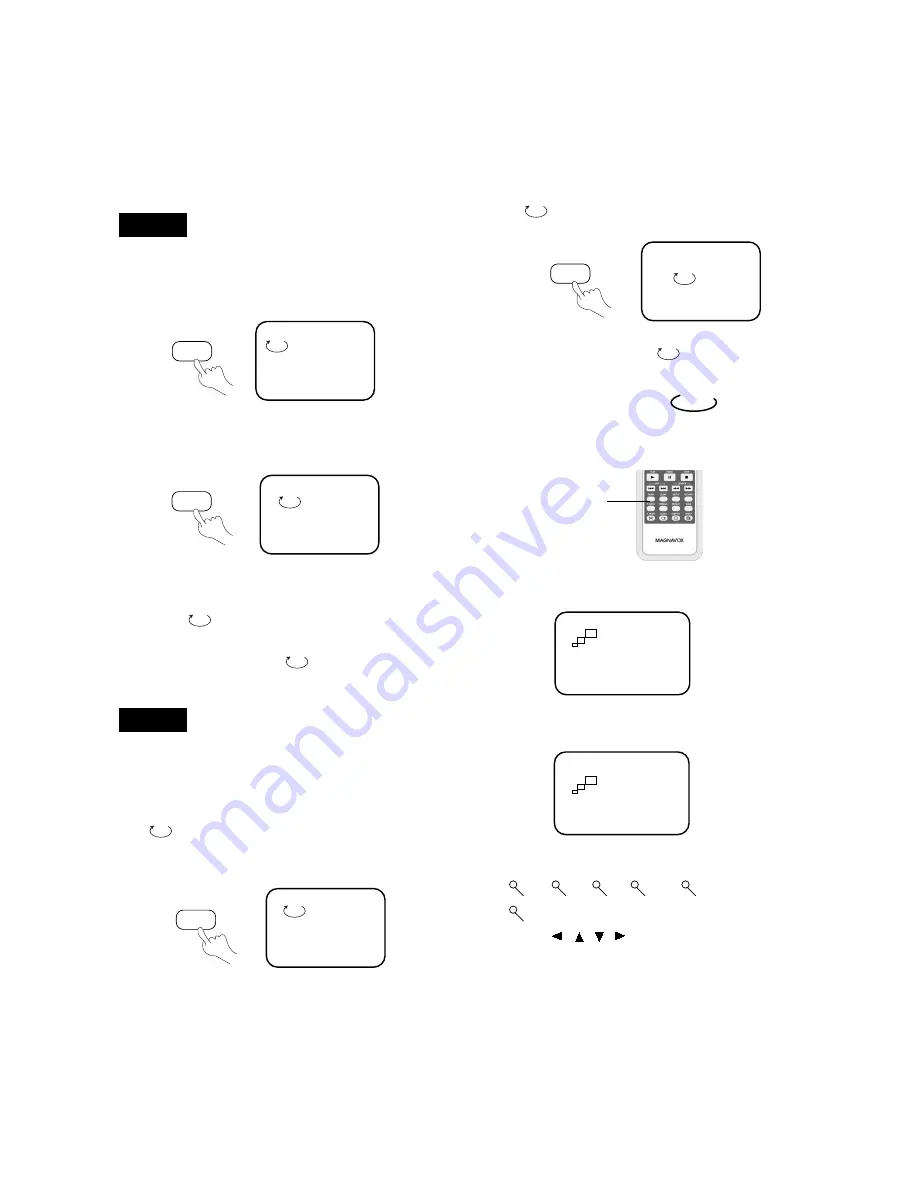
Playing A Disc Repeatedly
You can repeat a title or chapter.
1. To repeat a chapter:
Press
REPEAT
, the screen will show:
2. To repeat a title:
Press
REPEAT
twice, the screen will
show:
3. To repeat all:
Press
REPEAT
third time, the screen
shows " ALL".
4. To remove "REPEAT" function:
Press
REPEAT
until " ALL"
disappears.
●
You may repeat a track or an entire disc
according to the following steps.
1. To repeat a track:
Press
REPEAT
, the screen shows
" TRACK".
The unit plays the current track.
TITLE
CHAPTER
DVD
CD
REPEAT
page26
Play Discs In Various Ways
REPEAT
2. To repeat a disc:
Press
REPEAT
, the screen shows
" ALL".
The unit plays all the tracks on the disc.
3. To remove "REPEAT" function:
Press
REPEAT
till "
ALL"
disappears.
ALL
TRACK
REPEAT
REPEAT
Zoom Play
This function can be used to watch a
motion or motionless picture.
1. Press
ZOOM
during playback,
the screen shows:
The picture is enlarged twice the size.
2. Press
ZOOM
again, the screen shows:
The picture is enlarged three times the size.
Note: The unit has six zoom levels:
3. Press , , , to move the enlarged
picture.
4. To resume the picture, press
ZOOM
until
the picture is in normal size.
2X
DVD
3X
2X,
1/4 .
3X,
4X,
1/2 ,
1/3 , and
ZOOM