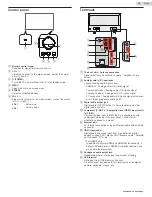c
Picture and sound
Following settings can be configured.
Auto picture
To set predefined picture mode.
Auto sound
To set predefined sound mode.
Headphone
volume
To adjust headphone volume.
TV speakers
To Select the audio output from the unit’s
speakers or not.
Picture format
To switch the TV aspect ratio.
Setup
To display setup menu.
d
ECO settings
Following settings can be configured.
Switch off timer
You can turn off the unit automatically when
there is no operation for specified time. In
spite of this setting, the unit goes into
standby mode automatically if there is no
signal input and no user operation for 15
minutes.
Press
H
repeatedly to change the amount of
time (increases the time by 30 minutes up to
240 minutes).
Each press of
I
will decrease the time by 30
minutes.
To cancel the timer, press
I
repeatedly until
“
0
” is displayed.
USB
Your TV is fitted with a USB connection that enables you to view
photos, listen to music or watch video files stored on a USB
memory stick.
1
Press
SOURCE
and use
J
K
to select
USB
, then press
OK
.
2
Use
H
I
J
K
to select the desired file, then press
OK
.
Sample picture.jpg
folder_A
folder_B
folder_C
folder_D
folder_E
Photo
Photo
●
These recorded files must meet specifications shown
below:
Picture (JPEG / Progressive JPEG)
JPEG
Upper limit
4000x4000 pixels
Progressive JPEG
Upper limit
1024x768 pixels
Music (MP3 / WAV / AAC)
MP3
Sampling frequency
16 kHz - 48 kHz
Constant bit rate
8 kbps - 320 kbps
WAV
Sampling frequency
8 kHz - 48 kHz
Constant bit rate
64 kbps - 1.5 Mbps
AAC
Sampling frequency
8 kHz - 48 kHz
Constant bit rate
-
Video (MPEG / VOB / AVI / MP4)
Maximum video
H.264, H.265/HEVC: 3840x2160@30fps,
MPEG: 1920x1080@60fps
Extension
.avi
.mpg,
.mpeg
.ts,
.trp,
.tp
.vob
.mp4
.mkv
Video
codec
Audio
codec
MPEG1,
MPEG2,
MPEG4,
H.264
MPEG1,
MPEG2,
MPEG4
MPEG1,
MPEG2,
H.264,
H.265/
HEVC
MPEG1,
MPEG2
MPEG1,
MPEG2,
MPEG4,
H.264,
H.265/
HEVC
MPEG1,
MPEG2,
MPEG4,
H.264,
H.265/
HEVC
Dolby Digital
YES
YES
YES
YES
YES
YES
MPEG1/2 audio
layer1/2/3
YES
YES
YES
YES
NO
YES
LPCM
YES
YES
YES
YES
YES
YES
AAC-LC
YES
YES
YES
YES
YES
YES
24
.
English
Continued on next page.