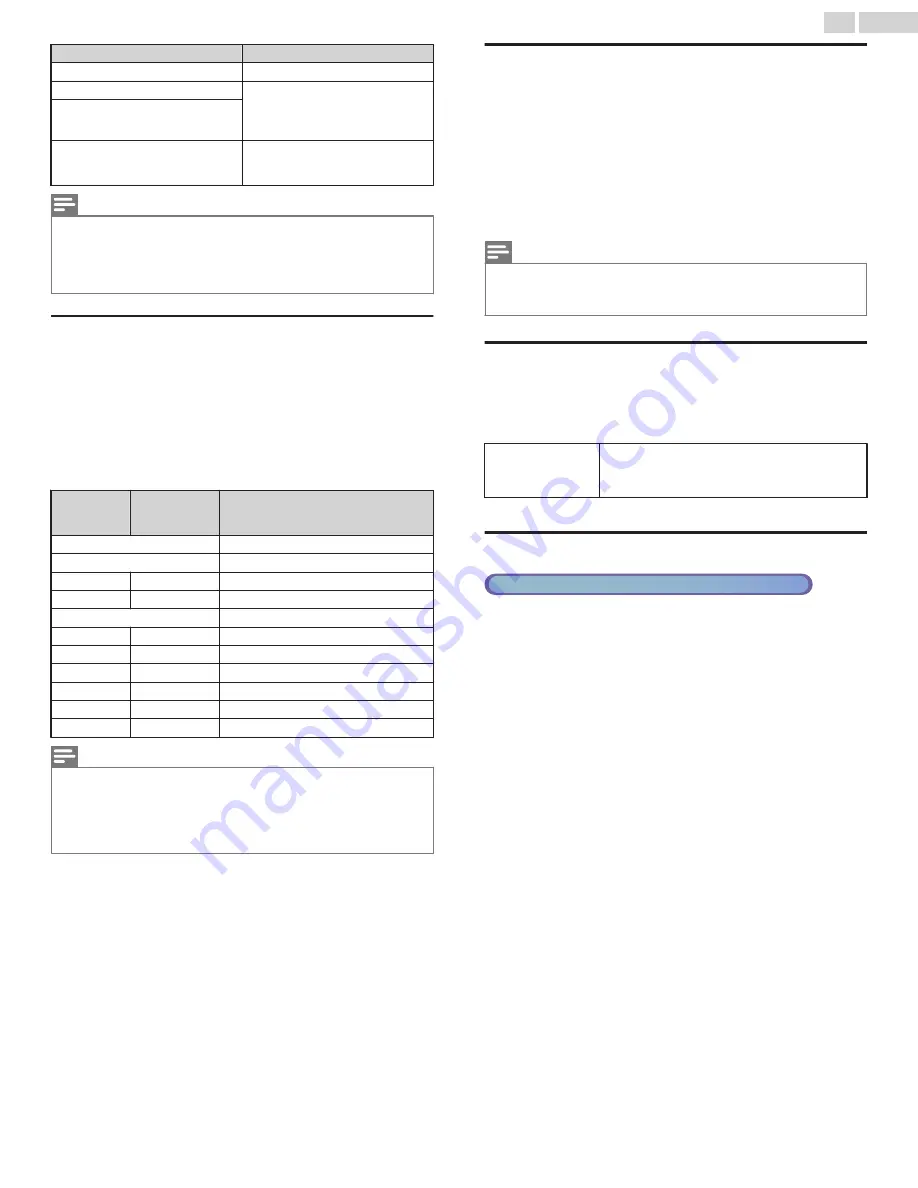
US TV ratings
Sub rating
TV-Y7
Fantasy Violence
TV-PG
Violence
Sex
Language
Dialog
TV-14
TV-MA
Violence
Sex
Language
Note(s)
●
Blocked sub rating's will appear beside the main rating category in
TV ratings
lock
menu.
●
You cannot block a sub rating if the main rating is set to
E
.
●
Changing the category to
G
or
E
automatically changes all its sub ratings to the
(
G
or
E
).
Canadian English or Canadian French ratings
You can select the rating for Canadian English or Canadian French
broadcasting.
3
Use
H
I
to select
Canadian English rating
or
Canadian French
rating
, then press
OK
.
4
Use
H
I
to select the desired rating, then press
OK
repeatedly to switch between block and view.
●
G
indicates that the rating is locked (Blocked).
●
E
indicates that the rating is not locked (Viewable).
Canadian
English
rating
Canadian
French rating
Description
All
Locked all ratings
E
Exempt program
C
–
For all children
C8+
–
For all children 8 and older
G
General audience
–
8 ans+
Unsuitable for ages under 8
PG
–
Parental guidance suggested
–
13 ans+
Unsuitable for ages under 13
14+
–
Unsuitable for ages under 14
–
16 ans+
Unsuitable for ages under 16
18+
18 ans+
Adult audience only
Note(s)
●
The V-Chip can block non rated programs as per “CEA-608-E sec. L.3”. If the
option to block
NR
,
None
or
E
programs are used in
Movie ratings lock
,
TV ratings
lock
,
Canadian English rating
or
Canadian French rating
accordingly “unusual
results may occur and the unit may not receive emergency bulletins or other types
of programming”: / Emergency bulletins (Such as EAS messages, weather
warnings and others) / Locally originated programming / News / Political / Public
service announcements / Religious / Sports / Weather.
Change PIN
Although the default PIN code (0000) is supplied with the unit, you
can set your own PIN code.
1
Use
H
I
to select
Change PIN
, then press
OK
.
2
Press
the NUMBER buttons
to enter the current 4-digit PIN
code.
3
Press
the NUMBER buttons
to enter the new 4-digit PIN code.
●
Enter PIN code again to confirm.
Note(s)
●
Make sure new PIN code and confirm PIN code must be exactly the same. If they
are different, the space is cleared for reentering.
●
If you have forgotten your PIN code, enter
0711
to reset the PIN code.
Digital audio language
You can select the audio language while your TV is receiving the
digital broadcasting.
1
Use
H
I
to select
Digital audio language
, then press
OK
.
Digital audio
language
To select the language according to your
preference.
(It differs depending on the program.)
Mono/Stereo
Cable / NTSC (Analog) TV operation
You can select an audio format while your TV is receiving the
analog broadcasting.
1
Use
H
I
to select
Mono/Stereo
, then press
OK
.
2
Use
H
I
to select
Mono
,
Stereo
or
SAP
(Second Audio
Program), then press
OK
.
38
.
English
Continued on next page.
















































