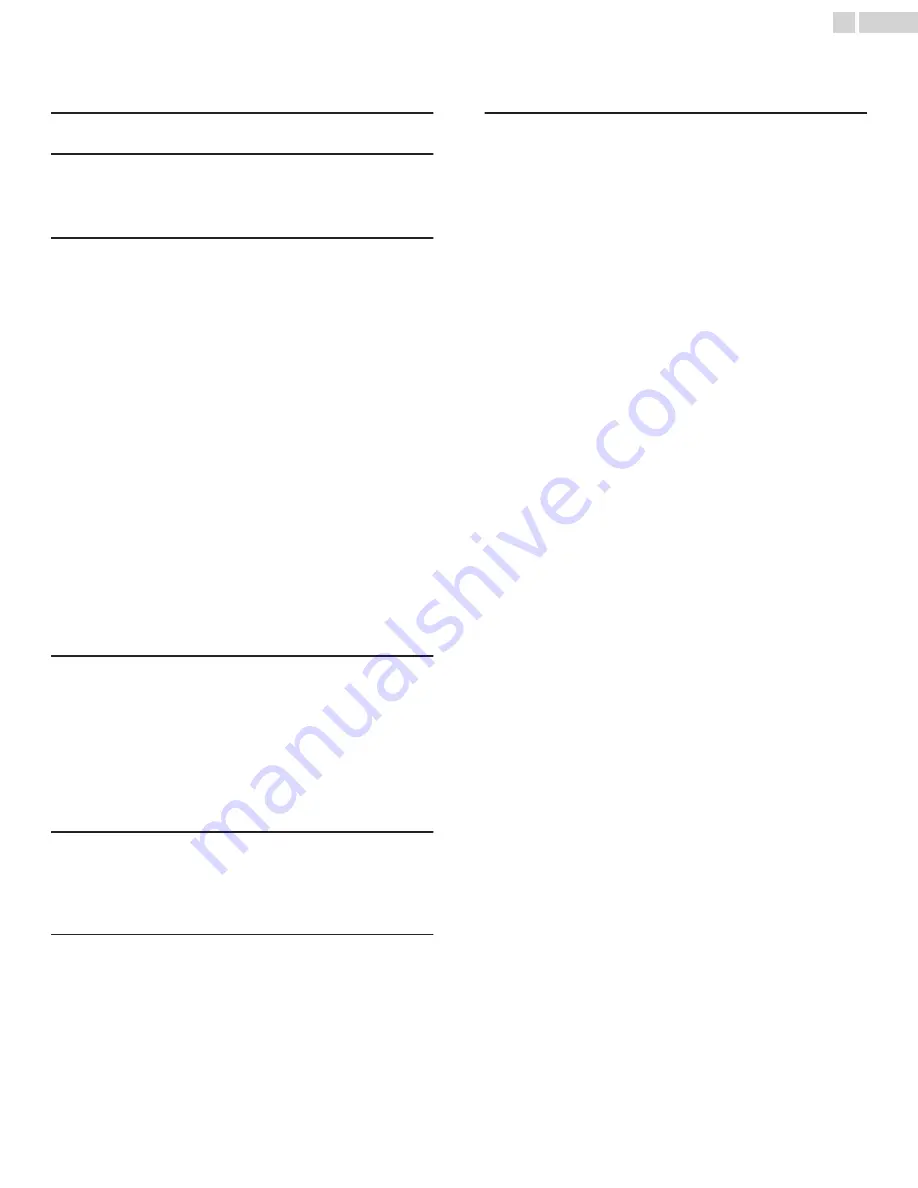
Contents
.......................................................................
.................................................................
Get the most out of your new TV
.....................................
Connecting an antenna, cable, or satellite box
Connecting external equipment with a composite AV
Connecting external equipment with an HDMI
Connecting headphones or analog sound bar to the
Connecting headphones to the Roku Enhanced
Connecting an AV receiver or digital sound bar
Preparing for Internet connectivity
.......................................................
......................................
Connecting brings out your TV’s full potential!
What if I didn’t connect my TV?
......................................
Why do I have to set up the TV tuner?
.......................................................
Opting in to Smart TV experience (U.S. only)
Favorite Channels in non-connected mode
Favorite channels in the Smart Guide
Adjusting settings while watching a show
More Ways to Watch (U.S. only)
Getting the most from More Ways to Watch
Adjusting audio/video settings
Playing content from USB storage devices
Playing content from local network media servers
About using your TV on a restricted public network
Roku voice remotes (select models only)
Re-pairing your Roku voice remote
Checking the Roku voice remote battery level
Finding your Roku Enhanced Voice Remote
Changing and previewing the Enhanced Voice
2
.
English



































