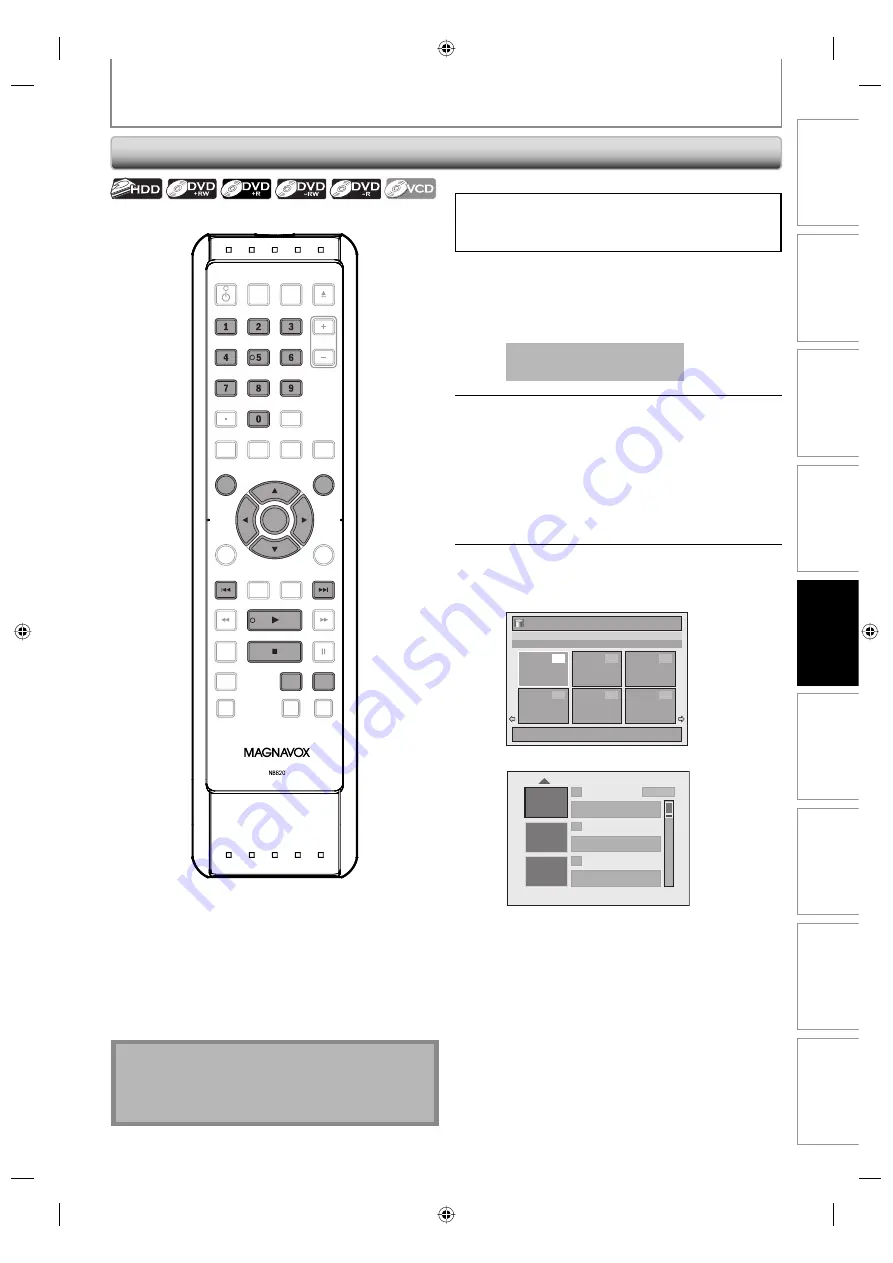
67
EN
67
EN
Recording
Playback
Basic Setup
Connections
Editing
Introduction
Function Setup
Others
Español
BASIC PLAYBACK
If you are playing back the titles in HDD, press
[HDD]
first, then proceed to step 2.
If you are playing back the titles in DVD, press
[DVD]
first.
1
Insert a disc (refer to page 27 on how
to insert a disc).
* Make sure the disc is compatible with this unit.
(Refer to page 64 for the list of compatible discs.)
It may take a while to load
the disc.
2
For HDD, press [TITLE] to call up the
title list. For DVD, the title list will
automatically appear when you
insert a disc. Otherwise, press [TITLE]
or [DISC MENU].
• To exit the title list, press
[STOP
C
]
.
• To resume the title list, press
[TITLE]
.
3
Use [
K
/
L
/
/ s
/
B
] to select a desired
title, then press [OK].
<HDD title list>
Title List
1 / 6
JAN/ 1/09 12:00AM CH10 SP
12:00AM (1:00:00)
JAN/ 1/09
CH10 SP
1
4
5
6
2
3
<DVD title list>
1
SP(2Hr)
2
3
NOV/21/09 11:00AM CH12 SP
NOV/21/09 0:20:44
NOV/22/09 11:35AM CH13 EP
NOV/22/09 0:10:33
EMPTY TITLE
1:37:52 SP (2Hr)
• For video CD, when “PBC (Video CD only)” in
“DISC playback Mode” menu is set to “ON”, the
video CD main menu will appear when
inserting a disc. In such case, select a
numbered menu with
[the Number buttons]
.
• Press
[
G
]
(for HDD) /
[
B
]
(for DVD) to display
the next page, and press
[
H
]
(for HDD) /
[
{
]
(for DVD ) to display the previous page.
Note
• Some discs may start playback automatically.
• You can also start playback by pressing
[PLAY
B
]
instead of
[OK]
at step 3.
Playback from the Title List
OPEN/
CLOSE
SOURCE
HDMI
.@/:
ABC
GHI
PQRS
TUV
SETUP
REPEAT
DISPLAY
AUDIO
DISC MENU
RETURN
TITLE
WXYZ
CLEAR
SPACE
JKL
MNO
DEF
OK
DVD
HDD
D.DUBBING
V.REPLAY
V.SKIP
RAPID PLAY
REC
REC MODE
TIMER
DTV/TV
STANDBY-ON
CHANNEL
OK
DVD
HDD
TITLE
DISC MENU
.@/:
ABC
GHI
PQRS
TUV
WXYZ
SPACE
JKL
MNO
DEF
E2S00UD_H2160MW9_EN_v1.indd 67
E2S00UD_H2160MW9_EN_v1.indd 67
2008/11/20 12:57:32
2008/11/20 12:57:32
















































