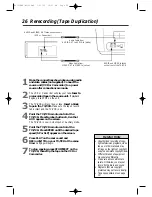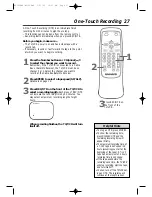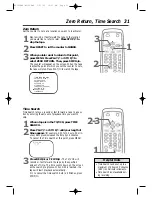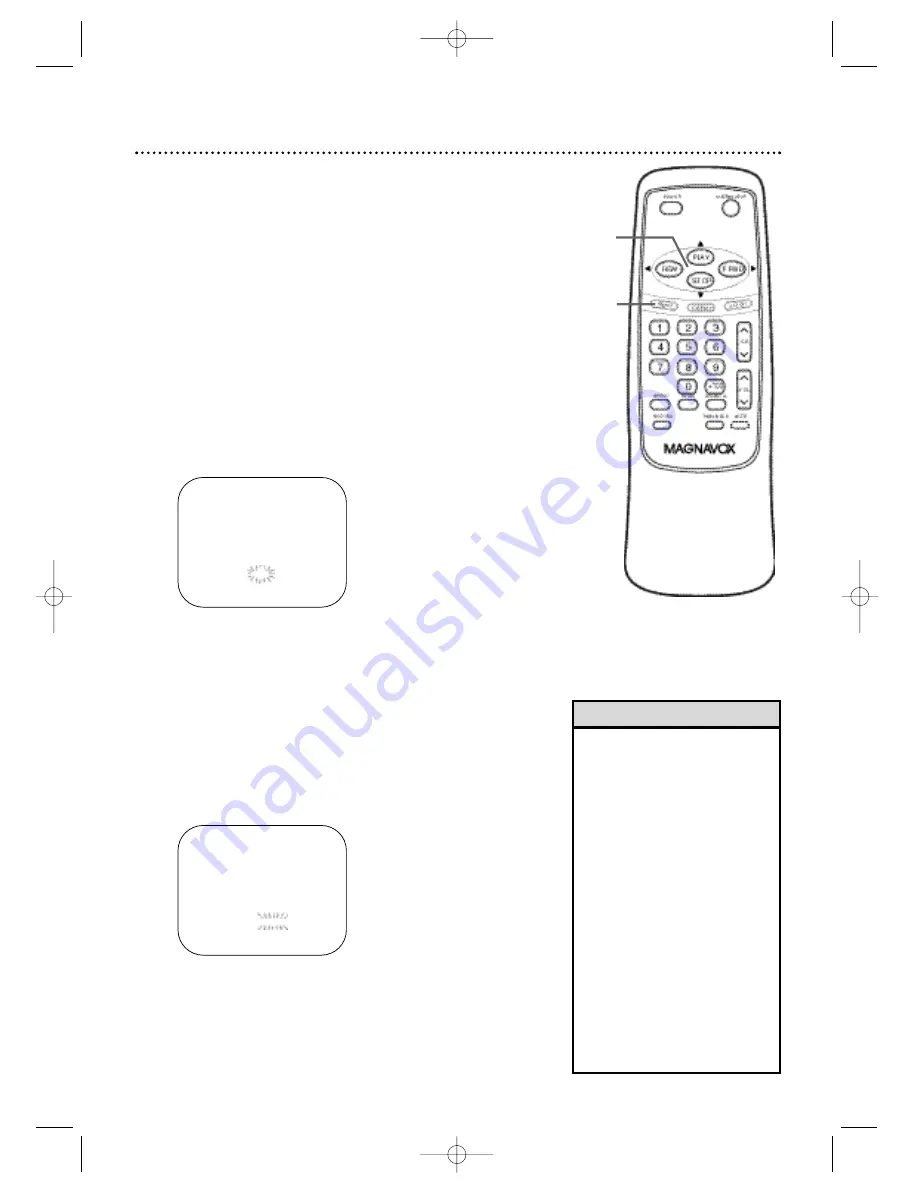
Closed Caption 35
Follow the steps below to select closed captions for TV pro-
gramming. Not all TV programs and commercials have closed
captions or all types of closed captions (second language,
half-screen text, etc.). If closed captioning is not broadcast,
you cannot receive it. This does not indicate a problem with
the TV/VCR. Check your TV program listings for shows with
closed captions.
If the TV/VCR receives poor quality television signals, the
captions may contain errors, or there might be no captions
at all. Some possible causes of poor quality signals are:
●
Automobile ignition noise
●
Electric motor noise
●
Weak signal reception
●
Multiplex signal reception (ghosts or screen flutter)
●
Playback of poorly recorded or worn videotapes.
1
Press MENU. Press PLAY/
▲
or STOP/
▼
to
select CAPTION.
– M E N U –
TIMER PROGRAMMING
PICTURE CONTROL
SETTING CLOCK
CHANNEL SET UP
USER’S SET UP
V-CHIP SET UP
LANGUAGE [ENGLISH]
B
CAPTION [OFF]
ZERO RETURN
TIME SEARCH
2
Press F.FWD/
B
or REW/
s
to select
CAPTION1, CAPTION2, TEXT1, TEXT2, or
OFF.
CAPTION1 displays standard closed captions (what a
character is saying). CAPTION2 displays foreign lan-
guage closed captions (foreign language words show-
ing what a character is saying).
TEXT1 and TEXT2 display half-screen text (such as a
channel guide, schedule, or announcement).
OFF turns off closed captions. Captions will not
appear on the screen.
– M E N U –
TIMER PROGRAMMING
PICTURE CONTROL
SETTING CLOCK
CHANNEL SET UP
USER’S SET UP
V-CHIP SET UP
LANGUAGE [ENGLISH]
B
CAPTION [CAPTION1]
ZERO RETURN
TIME SEARCH
3
Press MENU to remove the menu.
• If a black box appears on the TV
screen, a TEXT mode is selected.
To clear the screen, select CAP-
TION1, CAPTION2, or OFF.
• When Closed Captions are on, the
on-screen display will disappear
after five seconds. Closed captions
disappear while the on-screen dis-
play is present.
• The TV/VCR retains the Closed
Caption setting if the power fails.
• Abbreviations, symbols, and other
grammatical shortcuts may be
used in order to keep pace with
the on-screen action. This is not a
problem with the TV/VCR.
• Changing channels may delay
closed captions for a few seconds.
• Adjusting or muting the volume
may delay closed captions for a
few seconds.
Helpful Hints
1,3
1-2
MC132EMG\MC192EMG 1/31/03 10:41 AM Page 35