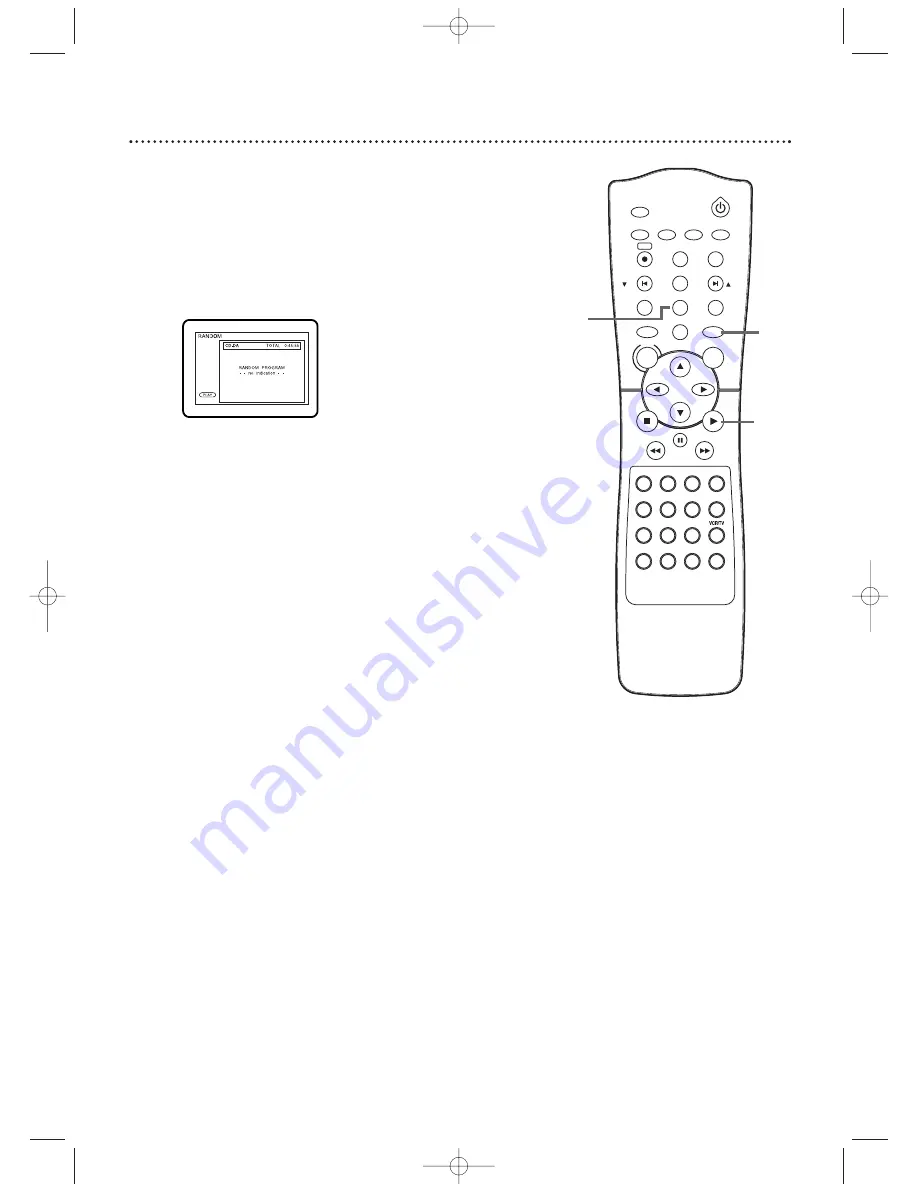
Random Playback 6
1
You may play Audio CD, JPEG, or MP3 Tracks in Random order
instead of the order in which they are recorded (
1
,2,3...).
1
Press DVD
to put the DVD/VCR in DVD mode. The
DVD light will appear on the front of the DVD/VCR.
2
While play is stopped,
press MODE twice so the RAN-
DOM screen appears.
3
While the RANDOM screen appears, press
PLAY
B
.
The Tracks will play in random order. After all
the Tracks play once, play will stop.
TIMER SET
SETUP
SUBTITLE
AUDIO
MODE
DISPLAY
TITLE
PREV/
CH
NEXT/
CH
RETURN
A-B
DVD
PLAY
STOP
SEARCH
FF
PAUSE
SPEED
NA508
SEARCH
REW
VCR
DISC
REPEAT
C-RESET
CLEAR
REC
REPEAT
ANGLE
STANDBY-ON
2
3
1
SLOW
5
6
4
8
9
7
SEARCH MODE
ZOOM
0
+10
MENU
OK
Example: Audio CD
2
1
3
H9660UD_2.qx4 04.4.14 4:48 PM Page 61
















































