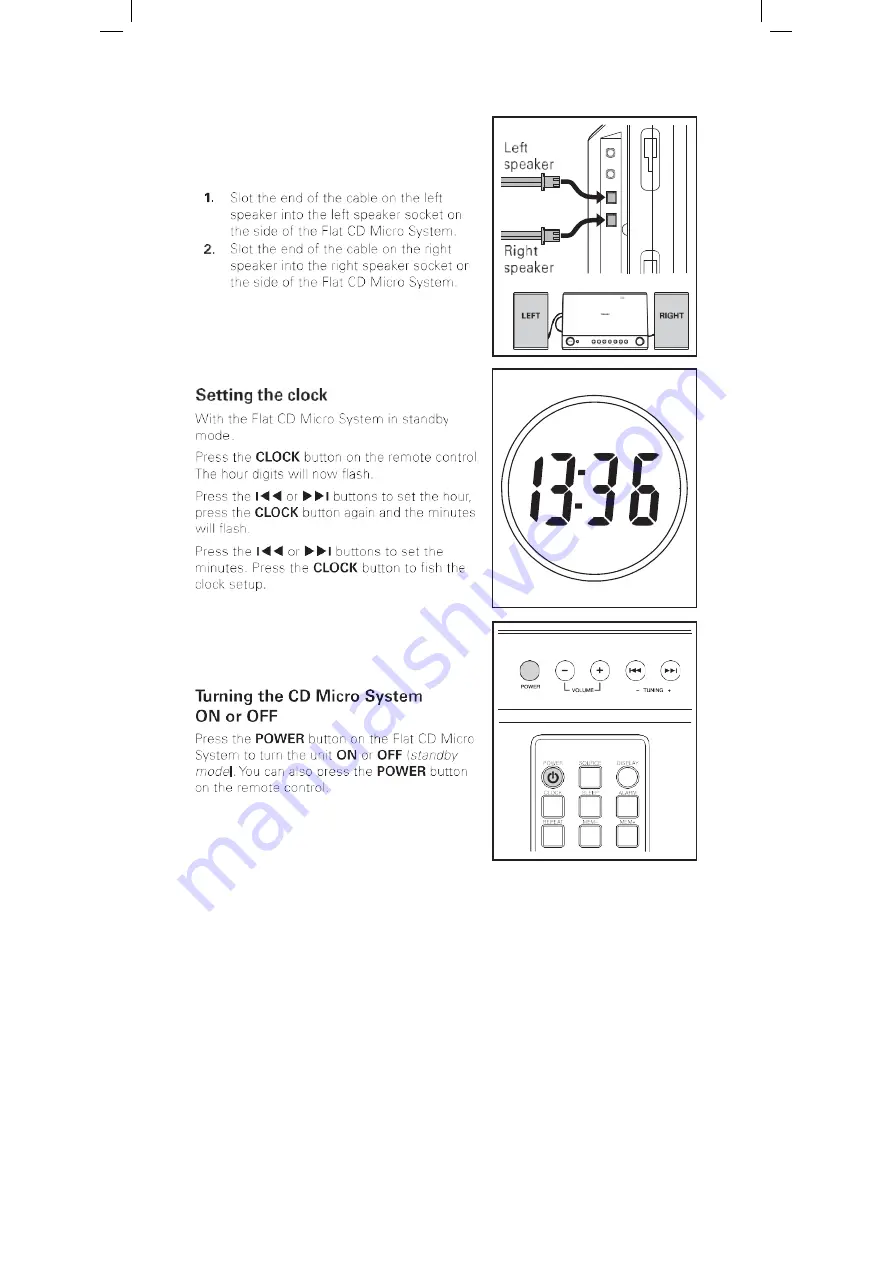Reviews:
No comments
Related manuals for MM444BT

N4000 Series
Brand: Water Factory Systems Pages: 15

HT-P30
Brand: Samsung Pages: 68

HT-DM150
Brand: Samsung Pages: 66

EX1
Brand: YORKVILLE Pages: 17

HL
Brand: M86 Security Pages: 96

PROX-BOOSTER 2G
Brand: Nedap Pages: 25

V665 - RX AV Receiver
Brand: Yamaha Pages: 2

LC800
Brand: LaserLine Pages: 68

THANGRAM
Brand: CAME BPT Pages: 8

SP-03
Brand: BAS-IP Pages: 2

PSR560-56D
Brand: H3C Pages: 8

QUORUS
Brand: Qtx Pages: 5

VEQ-1P
Brand: Black Rooster Audio Pages: 4

823350
Brand: Telwin Pages: 164

REFERENCE Theater 5.0
Brand: Klipsch Pages: 3

SUPERIOR TIG 242
Brand: Telwin Pages: 108

MK5166
Brand: EAW Pages: 1

KTA02
Brand: Dahua Pages: 18