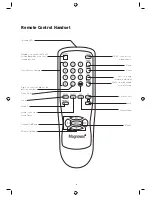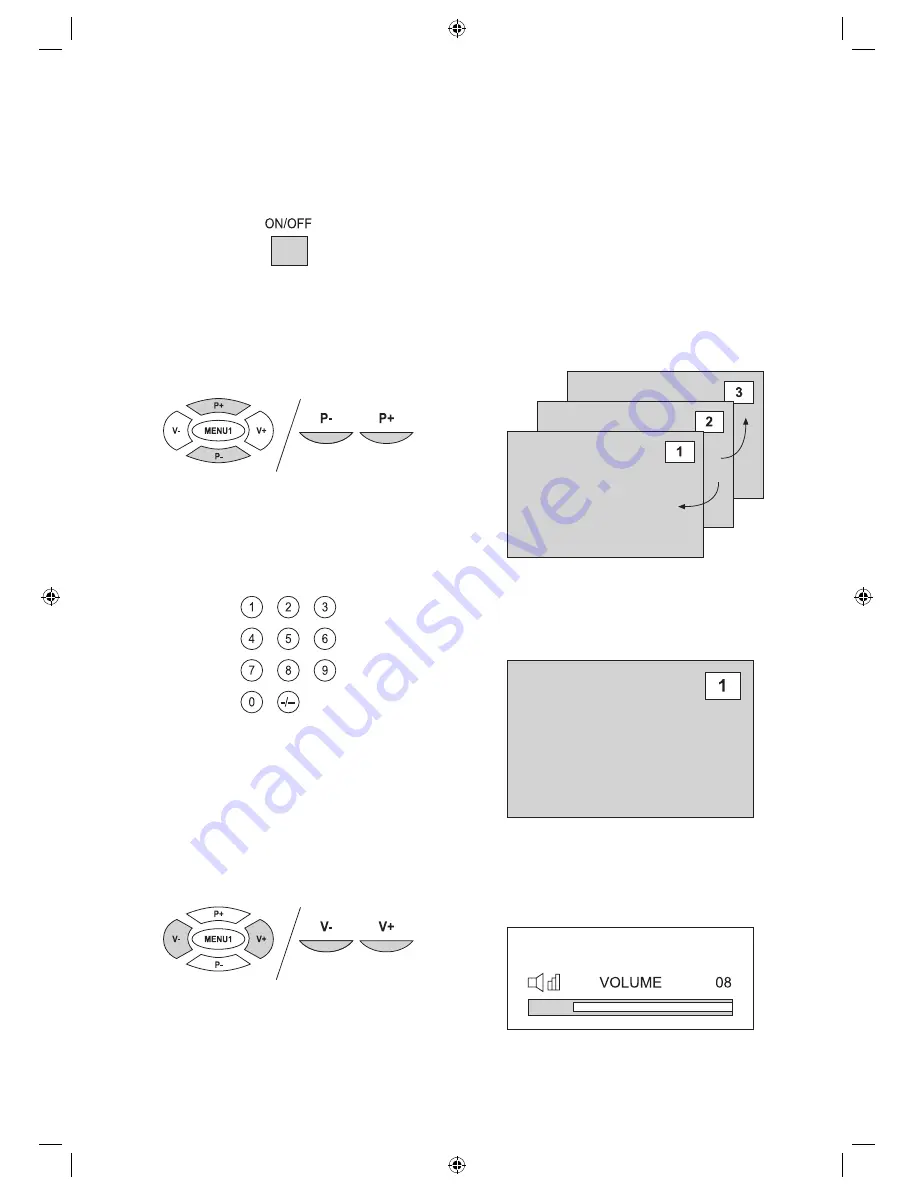
12
1. Power ON /OFF
Firstly, the power supply of the unit must be switched at
the power switch on the television set. This status is called
Stand-By mode. While in standby mode, the TV can be
turned on/off via the remote control by pressing the ON/
OFF button or alternatively the [P+]/[P-] keys on the TV set.
2. Channel Up/Down
Press [P+] key, to change Channel Up Press [P-] key, to
change Channel Down.
3. Direct Access Tuning
Using the numeric keys on the remote control, channels
can be selected directly, for 10 to 255 channels.
Or repeatedly press the “-/--” button, to select the desired
mode then press numeric buttons.
“-”
1 digit mode
“--”
2 digit mode
“---”
3 digit mode (Max Ch. 255)
4. Volume Control
Press [V+] key, for Volume Up
Press [V-] key, for Volume Down
Normal Operation