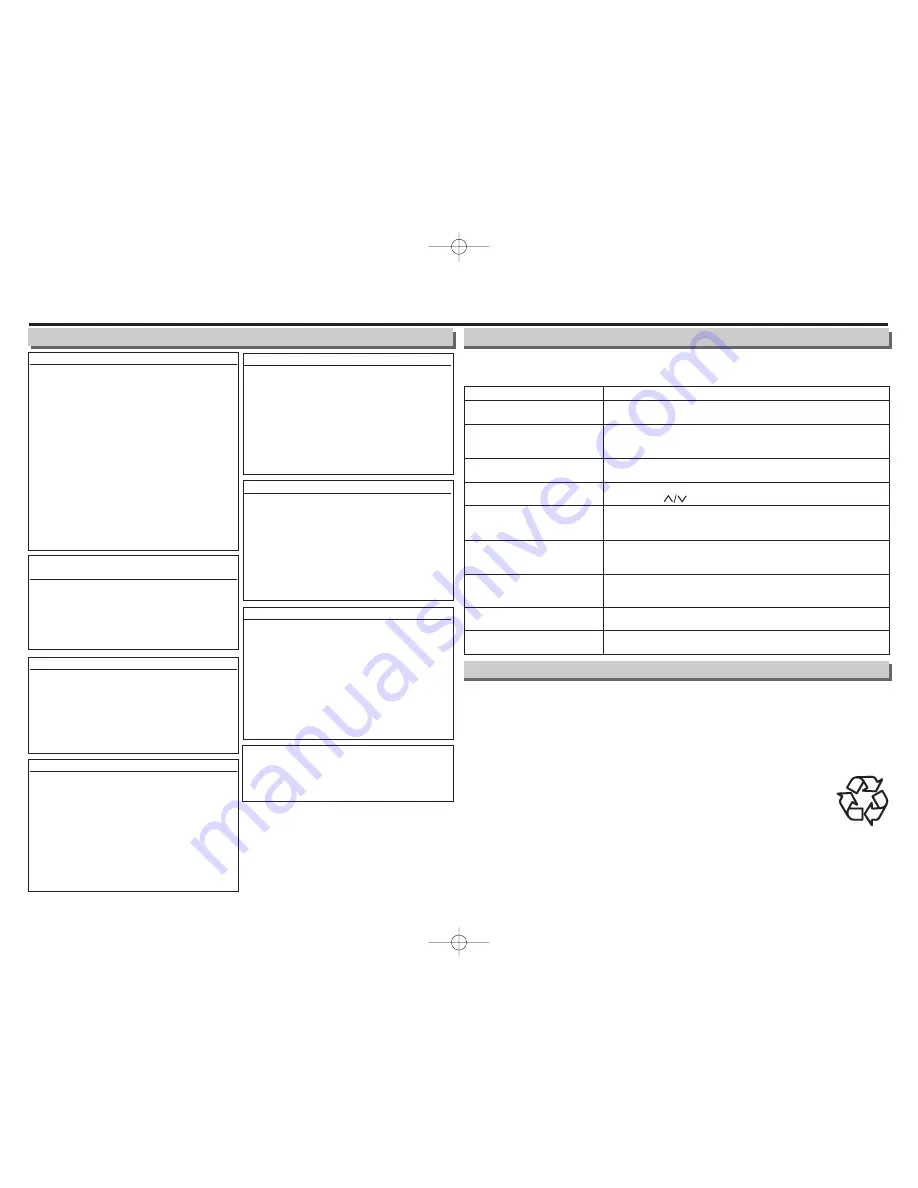
- 4 -
EN
4. Precautions
Specifications
CAUTION:
TO PREVENT ELECTRIC SHOCK,
MATCH WIDE BLADE OF PLUG TO
WIDE SLOT, FULLY INSERT.
Moisture Condensation Warning
Moisture condensation may occur inside
the unit when it is moved from a cold
place to a warm place, or after heating a
cold room or under conditions of high
humidity. Do not use the unit at least for
2 hours until its inside is dry.
FCC Warning
This equipment may generate or use
radio frequency energy. Changes or
modifications to this equipment may
cause harmful interference unless the
modifications are expressly approved in
the instruction manual. The user could
lose the authority to operate this equip-
ment if an unauthorized change or modi-
fication is made.
Important Copyright Information
Unauthorized recording or use of broad-
cast television programming, video tape,
film or other copyrighted material may
violate applicable copyright laws. We
assume no responsibility for the unau-
thorized duplication, use, or other acts
which infringe upon the rights of copy-
right owners.
Install Location
For safety and optimum performance of
this unit:
• Install the unit in a horizontal and sta-
ble position. Do not place anything
directly on top of the unit. Do not place
the unit directly on top of the TV.
• Shield it from direct sunlight and keep
it away from sources of intense heat.
Avoid dusty or humid places. Avoid
places with insufficient ventilation for
proper heat dissipation. Do not block
the ventilation holes on the sides of the
unit. Avoid locations subject to strong
vibration or strong magnetic fields.
Avoid the Hazards of Electrical Shock and
Fire
• Do not handle the power cord with wet
hands.
• Do not pull on the power cord when
disconnecting it from AC wall outlet.
Grasp it by the plug.
A Note about Recycling
This product's packaging materials are
recyclable and can be reused. Please
dispose of any materials in accordance
with your local recycling regulations.
Batteries should never be thrown away
or incinerated but disposed of in accor-
dance with your local regulations con-
cerning chemical wastes.
Note to the Cable TV System Installer
This reminder is provided to call the
Cable TV system installer’s attention to
Article 820-40 of the NEC that provides
guidelines for proper grounding and in
particular, specifies that the cable
ground should be connected to the
grounding system of the building, as
close to the point of cable entry as pos-
sible.
Precautions
CORRECTIVE ACTION
• Make sure the power plug is connected to an AC outlet.
• Make sure the power is turned on.
• Make sure the timer recording is set correctly.
• Make sure the power is off.
• Make sure the VCR clock is set correctly.
• Make sure the tape has a record tab. If needed, cover the hole with
adhesive tape.
• Adjust tracking control for a better picture by pressing
[CHANNEL ]
.
• Head cleaning may be necessary. Refer to “Auto Head Cleaning” on
page 8.
• Make sure the VCR is not in the Menu mode.
• Change the RF output channel to CH4. Then select the same
channel on the TV.
• Fine tune your TV.
• Re-check the ANT-IN and ANT-OUT connections. See page 1.
• Press
[VCR/TV]
on the remote control so that the VCR/TV indicator
on the unit disappears.
• Make sure the power plug is connected to an AC outlet.
• Check batteries in remote control.
• You cannot copy a copyrighted video tape. You are experiencing copy
guard protection.
If this unit does not perform properly when operated as instructed in this Owner’s
Manual, check this unit consulting the following checklist.
PROBLEM
No power.
Timer recording is impossible.
Cannot go into Recording mode.
Playback picture is partially noisy.
Cannot view a tape but the audio
is OK.
No or poor playback picture.
TV programs cannot be seen nor-
mally.
No operation from the infrared
Remote Control.
Video or color fades in and out when
making a copy of a video tape.
Video Heads :
Four Heads
Operating temperature : 41°F~104°F
(5°C~40°C)
Converter output :
VHF Channel 3 or 4
Power requirement : 120V, 60Hz
Power consumption : 14 Watts
Dimensions :
W 14-3/16" (360mm)
H 3-5/8" (92mm)
D 8-9/16" (216mm)
Weight :
4.0 lbs. (1.8 Kg.)
(approx.)
Troubleshooting Guide
Make your contribution to the environment!!!
• Used up batteries do not belong in the dust bin.
• You can dispose of them at a collection point for used up batteries or
special waste. Contact your council for details.
HJ440CD_EN.QX33 05.7.5 9:59 AM Page 4

























