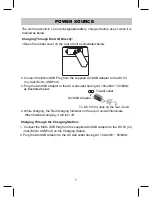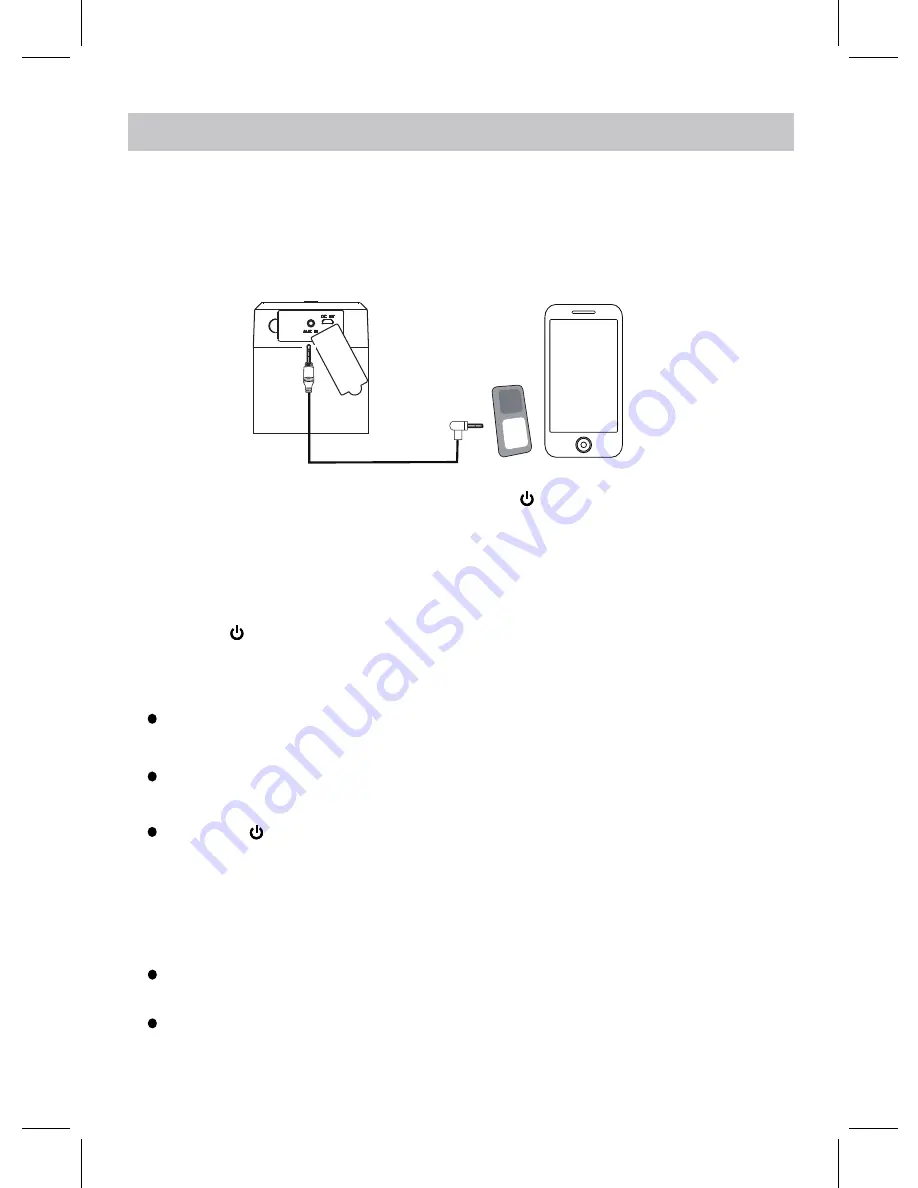
11
AUX IN MODE
7. During playback:
Press the VOL + or – Buttons on the top of unit to adjust the volume level as
desired.
Using the control button on the connected Audio Player to pause, skip tracks as
usual.
3. Power on the unit by pressing and holding the /MODE Button on the top of unit
approximately 2 seconds until the Blue and Green Indicators on the top of unit
illuminates and blinks.
4. Wait approximately 25 seconds until the Blue Indicator is not lit. (Only the Green
Indicator will illuminate and blink).
5. Press the /MODE Button repeatedly until the Green and Blue Indicators are
illuminated and stop blinking.
6. Play the music on the connected Player as usual. (Make sure the volume level of
the connected Audio Player is turned to a high level.)
To listen from an external Audio Player such as a MP3 Player, Discman …etc.
1. Connect one end of the supplied Audio Connection Cable to the AUX Out/Line
Out/Phone Jack on the external Audio Player.
2. Open the Rubber Cover, connect the other end of the cable to the AUX IN Jack
as illustrated below:
Note: If the unit is already added into the Wi-Fi network. Then:
After powering on the unit and waiting approximately 25 seconds as previously
instructions. The unit will automatically connect to the Wi-Fi network.
The Blue Indicator will turn off and the Green Indicator/Decorative Ring
will illuminate and stop blinking.
Press the /MODE Button repeatedly until the Green and Blue Indicators
are illuminated to switch to AUX (In) mode.