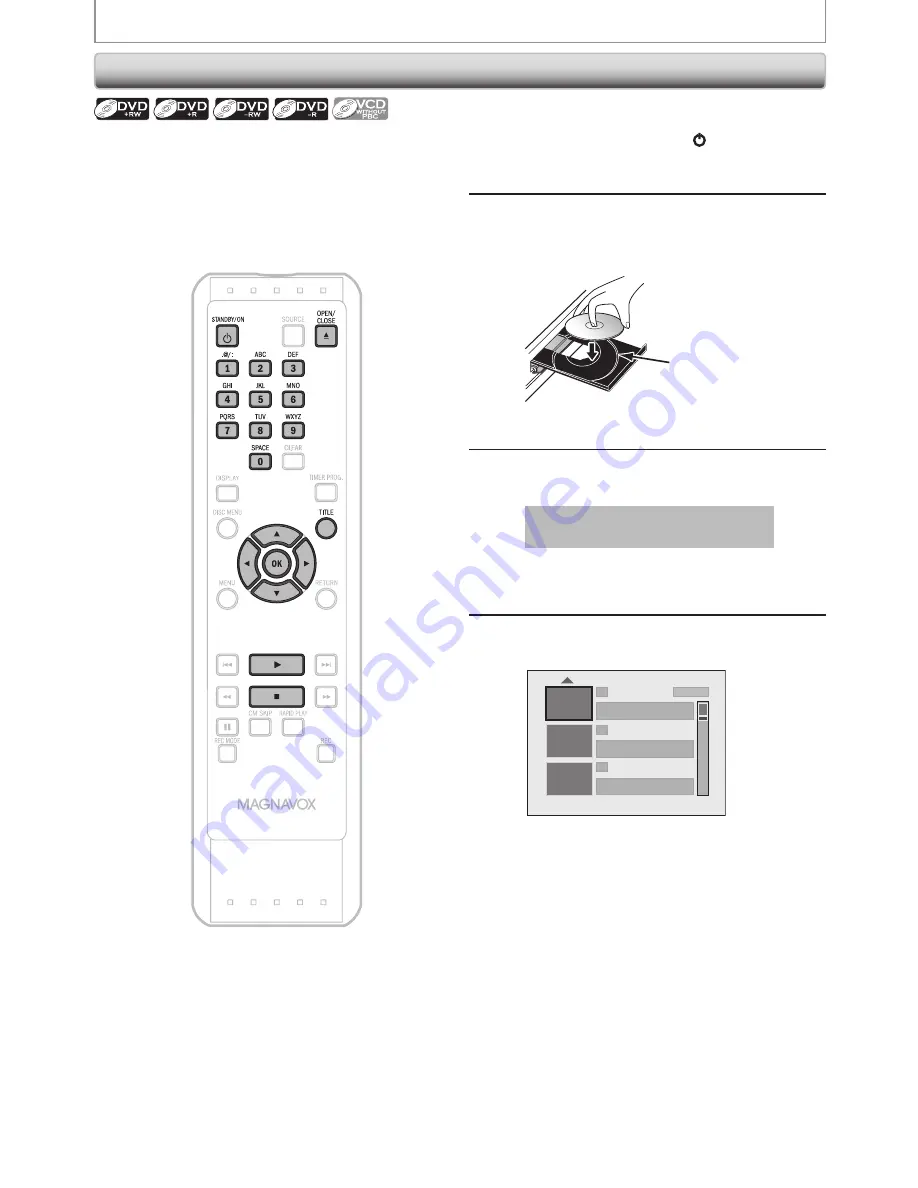
44
EN
44
EN
BASIC PLAYBACK
1
Press [STANDBY/ON ].
Turn on the TV and be sure to select the input to
which the unit is connected.
2
Press [OPEN/CLOSE
A
] to open the
disc tray and insert your disc with its
label facing up.
Align the disc to
the disc tray guide.
* Make sure the disc is compatible with this unit.
(Refer to page 41 for the list of compatible discs.)
3
Press [OPEN/CLOSE
A
] to close the
disc tray.
It may take a while to load the disc
data after the disc tray closes.
• Title list will appear automatically.
• To exit the title list, press [STOP
C
].
• To resume the title list, press [TITLE].
4
Use [
K
/
L
] to select a desired title,
then press [OK].
1
SP (2Hr)
2
3
NOV/20/11 11:00AM L1 SP
SUN NOV/20/11 0:20:44
NOV/21/11 11:35AM L1 EP
MON NOV/21/11 0:10:33
EMPTY SPACE
1:37:52 SP(2Hr)
• For video CD, when “PBC (Video CD only)” in
“DISC playback Mode” menu is set to “ON”, the
video CD main menu will appear when
inserting a disc. In such case, select a numbered
menu with [the Number buttons].
• Press [
B
] to display the next page, and press
[
{
] to display the previous page.
Playback from the Title List
















































