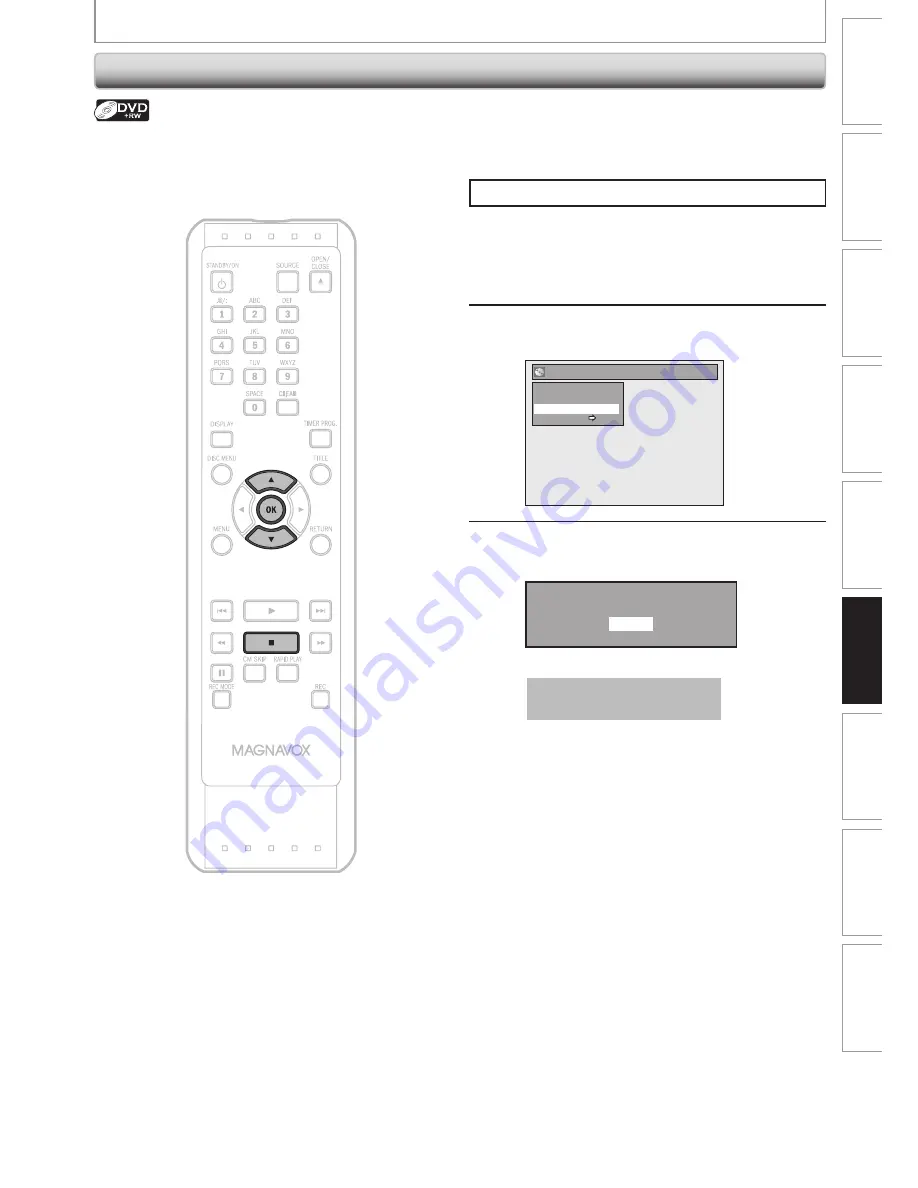
67
EN
67
EN
Recording
Playback
Editing
Introduction
Connections
Basic
Setup
Function
Setup
Others
Español
EDITING DISCS
Making Edits Compatible
Press [STOP
C
] if you are playing back a disc.
1
Follow steps 1 to 2 in “Putting Name
on Disc” on page 65 to display “Disc
Edit” menu.
2
Use [
K
/
L
] to select “Make Edits
Compatible”, then press [OK].
Disc Edit
Edit Disc Name
Erase Disc
Make Edits Compatible
Disc Protect OFF ON
3
Use [
K
/
L
] to select “Yes”, then press
[OK].
Activate the Make Edits Compatible?
Yes
No
Data will be written onto the disc momentarily.
This operation may take a
while to be completed.
If you have added or deleted chapters, or made chapters hidden, you must perform “Make Edits Compatible” to see
those effects on another unit.
















































