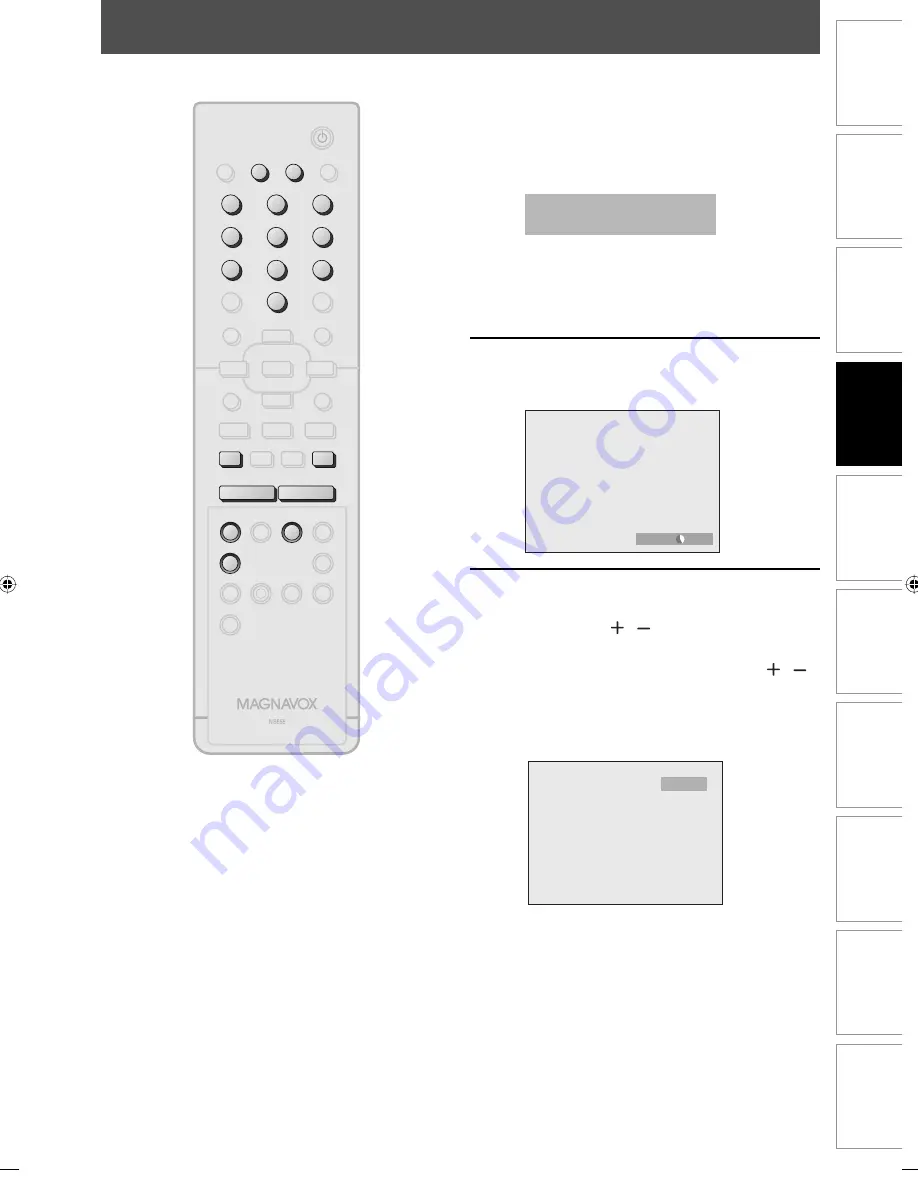
39
EN
39
EN
Recording
Playback
Editing
Introduction
Connections
Basic Setup
Function Setup
VCR Functions
Others
Español
BASIC RECORDING & ONE-TOUCH TIMER RECORDING
Press [DVD] first.
1
Insert a recordable disc (refer to page
24 on how to insert a disc).
* Make sure the disc is compatible with this unit.
(Refer to page 37 for the list of compatible
discs.)
It may take a while to load
the disc.
• When inserting a brand-new DVD+RW/DVD-
RW, the unit automatically starts to format.
• If titles have been recorded on the disc, the
title list is displayed. Press
[STOP
C
]
to exit the
title list.
2
Press [REC MODE] to select a
recording mode.
Refer to “Recording Mode” on page 37.
SP(2Hr)
0:58
3
Select the appropriate external input
channel by pressing [SOURCE] or
[CHANNEL / ].
Press [DTV/TV] to select analog TV or
digital TV, then use [CHANNEL / ]
or [the Number buttons] to select a
desired channel to record.
Refer to “Switching Analog Mode/Digital Mode”
and “Channel Selection“ on page 31.
CH 12
Follow the steps to record TV programs.
STANDBY-ON
DTV/TV
ABC
DEF
.@/:
JKL
MNO
GHI
TUV
WXYZ
SPACE
CLEAR
SETUP
DISC MENU
RETURN
TITLE
CHANNEL
TIMER
REC MODE
AUDIO
REC
RAPID PLAY
CM SKIP
PQRS
SOURCE
1
2
3
4
5
6
7
8
.
0
OK
+
--
o
p
B
B
i
j
i
C
F
g
h
s
9
DISPLAY OPEN/CLOSE
I
A
VCR
DVD
D.DUBBING
TIMER
SET
SEARCH
DTV/TV
ABC
DEF
.@/:
JKL
MNO
GHI
TUV
WXYZ
SPACE
PQRS
1
2
3
4
5
6
7
8
0
9
CHANNEL
+
--
F
C
REC MODE
REC
I
DVD
DISPLAY
Instructions continue on the next page.
E9H80UD.indd 39
E9H80UD.indd 39
2007/03/28 9:56:14
2007/03/28 9:56:14
















































