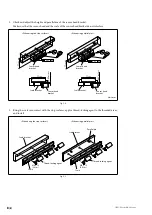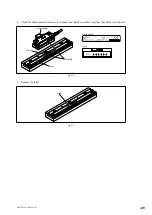22
(E)
SQ57-Z Series, CH22 Series
8. Troubleshooting
If a problem with this product is suspected, be sure to check the following contents.
Check that the cables and connectors used to connect the product and controller do not have any
problems.
If a problem is found, replace the part concerned.
Check whether any of the mounting screws are loose.
If any loose screws are found, tighten them up
again with a proper tightening torque.
Check that this product is installed in accordance with the instructions in "3-2. Installing the Scale
Unit."
Also, check that the brackets used to install the scale and sensor head respectively are installed within
the recommended standards.
If there is a problem with the installation, install
the product again.
Contact our sales or service department.
Summary of Contents for SmartSCALE SQ57-Z Series
Page 3: ...SQ57 Z Series CH22 Series J 1...
Page 4: ...SQ57 Z Series CH22 Series 2 J...
Page 6: ...SQ57 Z Series CH22 Series ii J...
Page 10: ...SQ57 Z Series CH22 Series 4 J 1 6 2006 42 EC...
Page 12: ...SQ57 Z Series CH22 Series 6 J 3 7 3 1 CH22 SQ57 M6 M4 M6 M8 B A 3 2 L 3 1 3 1 7...
Page 20: ...SQ57 Z Series CH22 Series 14 J 3 3 5 mm 1 0 N m 242 2 3 1 1 0 N m 3 14...
Page 23: ...SQ57 Z Series CH22 Series J 17 5 SIEMENS DRIVE CLiQ 3 5 DRIVE CLiQ...
Page 28: ...SQ57 Z Series CH22 Series 22 J 8 3 2...
Page 32: ...ii E SQ57 Z Series CH22 Series...
Page 58: ...ii G SQ57 Z Series CH22 Series...
Page 82: ......
Page 83: ...1 SQ57 Z Series CH22 Series...