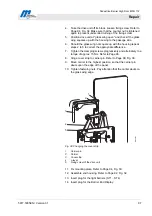Pedestrian Barrier High Door MPH 112
Malfunctions
82
5817,5005EN / Version 01
The customer interface inputs and outputs of the MBC-110 indicate
their switching status through LEDs.
Red LED is switched on: Input is activated.
Red LED is switched off: Input is not activated.
13.2.1 Display of the error codes at the MBC-110
If the DIP switch S1.7 is OFF (factory setting), the display shows
an error code in case of an error. Refer also to Page 62, Table 10.
During normal operation mode the point continuously flashes at
0.5 Hz.
Error codes are shown in the one-digit display of the MBC-110.
The characters of the error codes are displayed one after another.
Example
The error code E05 is displayed as follows:
1. E
(Error)
2. Pause
3. 0
4. Pause
5. 5
6 Pause
7
Step 1 to 6 is repeated.
13.2.2 Display of the software version of the MBC-110
If the DIP switch S1.7 is ON the display shows the current
software. Refer also to Page 62, Table 10.
The characters of the error code are displayed one after another.
The characters are displayed for 2 seconds.
Example
The software version 1.4 is displayed as follows:
1. u
2. 1. (first character with point)
3. 4 (second character)
4. Pause
5. Step 1 to 4 is repeated.