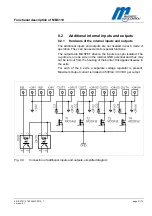Functional description of MBC110
581E,5721/ 07/2006 MPR112_1
page 45/72
Version: 01
Direction right (exit):
-
Barrier End Display shows RED CROSS
-
Opening input Right disabled
-
Output r.f.p.r. is off
-
Output l.c.r.r. is set
While the Out-of-Service mode is activated the controller activates
an alarm output every time a person walks into the light beams on
each end of the gate
8.4.3 Mode 2: Entry Mode
If IN4 is activated (contact closed) and IN5 disabled (contact open)
the barrier allows passage only from left to right (entry). Any open-
ing inputs on IN4 are ignored.
Direction left (entry):
-
Barrier End Display shows GREEN ARROW
-
Opening input Left is activated
-
Directional beams are active and evaluated based on the walk-
through direction
-
r.f.p.l. is being controlled
-
I.c.r.l. is off
Direction right (exit):
-
Barrier End Display shows RED CROSS
-
Opening input Right disabled
-
Directional beams are active and evaluated based on the walk-
through direction
-
r.f.p.r. is off
-
I.c.r.r. is on
In case a person is trying to walk through the barrier from an incor-
rect direction, the controller immediately activates an alarm output
and the barrier remains closed. This alarm turns off after 2 s when
the person backs out of the barrier.
If a person walks into the barrier from the controlled direction with-
out presenting a valid identification within 5 seconds, the controller
activates an alarm output as well. The alarm turns off after 2 s when
the person backs up, or presents the valid identification to the card
reader.