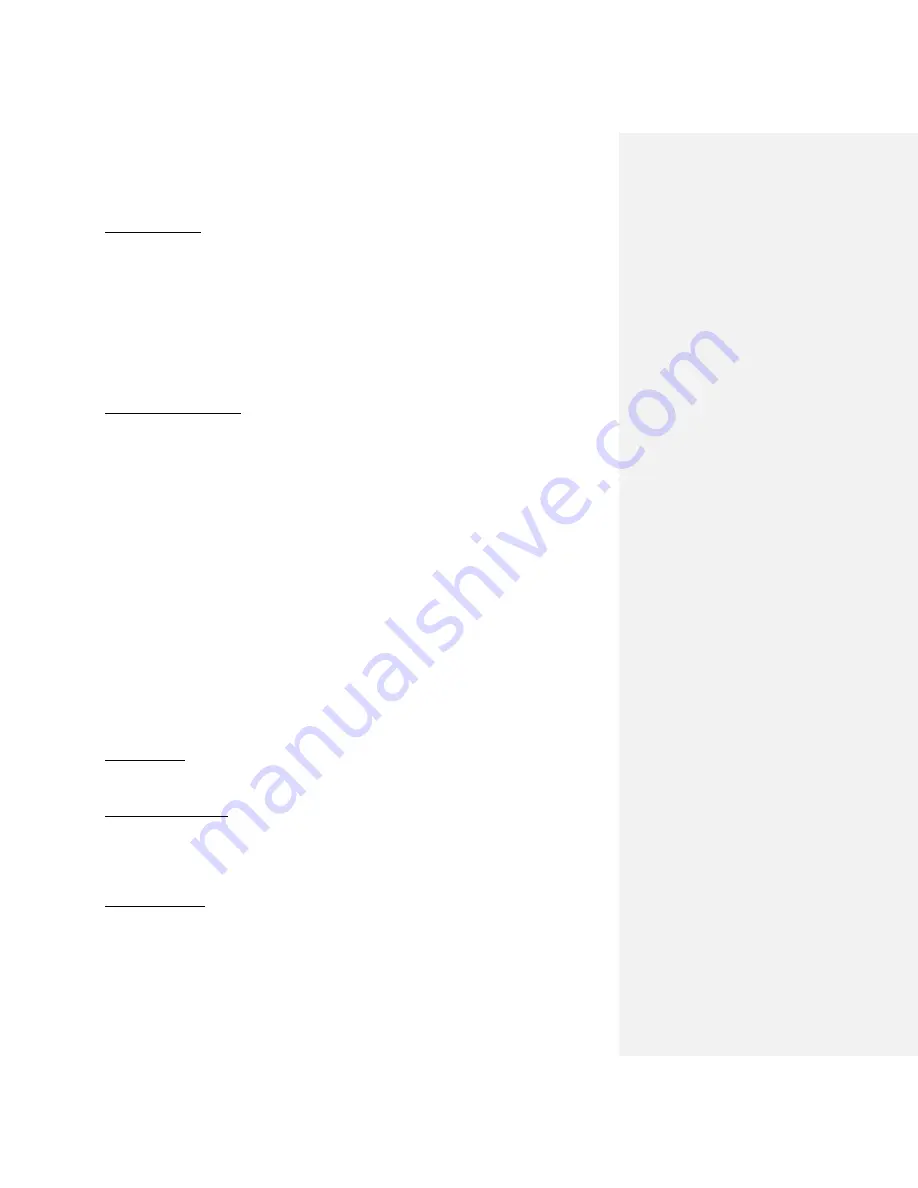
4
Voltage Control
This 10 turn potentiometer is used to control the voltage to which the energy storage
capacitor bank is charged. Voltage may be increased by turning the knob clockwise.
Voltage may be decreased by turning off the power-on switch (circuit breaker) or by
initiating the Magnetize function, thereby discharging the capacitor bank through the
fixture. NOTE: When initially setting the voltage it is best to start with the voltage
control knob at minimum and slowly adjust this control clockwise so as not to overshoot
the desired level.
Function Select Switch
Manual (Center Position)
In this mode of operation, manual initiation of both the Charge and Magnetize function is
required. Press the Charge push-button when the white ready-to-charge light is on. The
magnetizer will charge to the voltage level set by the Voltage Control knob and the green
ready-to-magnetize light will turn on. Voltage may be increased by turning the Voltage
Control knob clockwise, or the magnetizer may be discharged by pressing the Magnetize
push-button, provided the green ready-to-magnetize light is illuminated.
Auto Magnetize (Down Position)
In this mode of operation the charge function must be initiated by pressing the Charge
push-button. Upon reaching the voltage level set by the Voltage Control knob the
magnetizer will automatically discharge.
Auto Charge (Up Position)
In this mode of operation the magnetizer will automatically charge to the voltage level set
by the Voltage Control knob and maintain this level until the Magnetize push-button is
pressed. After a period of “off time” the magnetizer will recharge automatically and be
ready for the next cycle.
Charge Light
Illumination of the white light indicates that the magnetizer is ready-to-charge.
Charge Push-Button
The Charge push-button is active only when the magnetizer is ready-to-charge as
indicated by the white light. Pressing the Charge push-button will cause the machine to
charge to the level set by the Voltage Control knob.
External Charge
Directly beneath the Charge push-button is the external charge socket. A dry contact
closure between the 2 terminals will provide a Charge input. (The same as pressing the
Charge push-button.)
Summary of Contents for 942B
Page 2: ......
Page 25: ...18 NOTES...












































