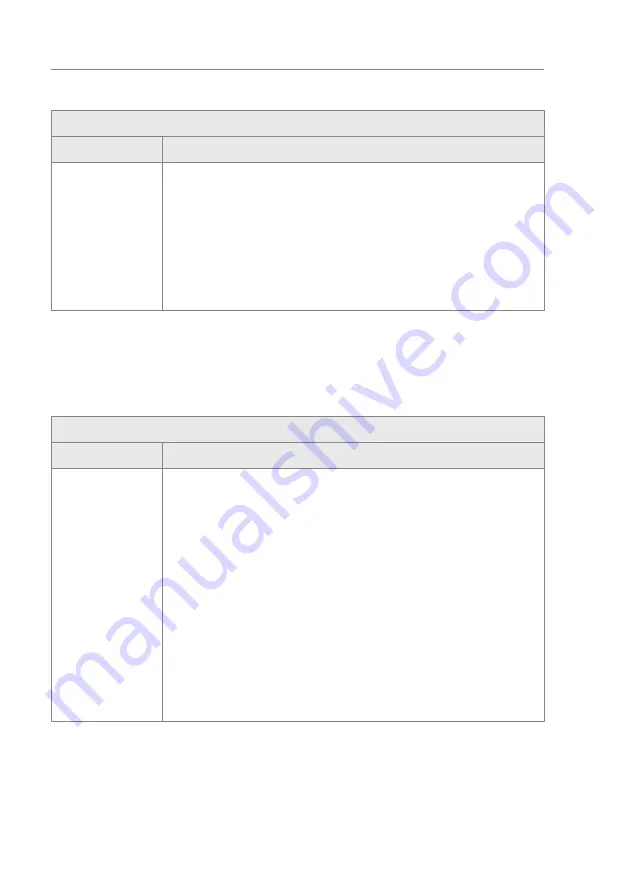
52
Control unit MGCplus
Description of menus and parameters
6.2.5.3
Warning light barriers (PE beams)
Operational view > Main menu > Settings > Safety > Warning light barriers (PE beams)
Parameter
Description
Warning light barri-
ers (PE beams)
Set the maximum time that a light barrier (PE beam) may be occupied. If one
of the light barriers (PE beams) is occupied for longer than the set time, the
output "Warning light barriers (PE beam)" is set.
Options (adjustment range)
›
0 s to 60 s
›
0 s: The output "Warning light barriers (PE beams)" is not set.
Factory setting
›
0 s
Table 28:
Warning light barriers (PE beams)
6.2.6
Signalling
6.2.6.1
Buzzer
Operational view > Main menu > Settings > Signalling > Buzzer
Parameter
Description
Buzzer
Enable and disable events for which an acoustic signal is to be triggered.
Connect the acoustic signal either to the "Buzzer" or the "Buzzer (static)"
Page 27, "Buzzer (Output)" and
An acoustic signal is possible for the following events:
›
On error
›
On validation
›
On forced opening
›
On fraud
›
After passage
›
On random hit
Options
›
Inactive [ ]:
›
Activated [ X ]
Factory setting
›
Activated [ X ] for "On error", "On validation" and "On fraud"
Table 29:
Buzzer
Summary of Contents for MGCplus
Page 6: ...6 Control unit MGCplus...
Page 76: ...76 Control unit MGCplus...
Page 81: ...81 Control unit MGCplus...
Page 82: ...82 Control unit MGCplus...
Page 83: ...83 Control unit MGCplus...
















































