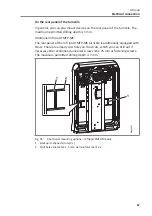66
mTripod
Electrical connection
8.4.1
Connecting emergency opening contacts
ä
Separate wiring diagram and document "Description control unit MGC for
mTripod (Doc.ID: 5817,0025)".
Connect fire service switches, emergency opening contacts, etc. to the
"Emergency release" input. This input has the highest priority. The "Emergency
open" input function is superior to all other input functions. As long as +24 V
DC are present at this input, the pedestrian gate is in operation.
Turnstiles with "drop arm" option: If the signal drops, the holder magnet for
the "drop arm" is released. The motor starts up briefly so that the "drop arm"
can be released.
Turnstiles without "drop arm" option: If the signal drops, the passage is
enabled in both directions.
8.5
Installing and connecting customer-access control devices
You can install access-control devices in the following locations:
›
At both ends of the housing
›
On the rear panel of the turnstile
ä
Separate wiring diagram and document “Description control unit MGC for
mTripod (Doc.ID: 5817,0025)”.
At both ends of the housing
Attach the access-control device to the cover with screws. Observe the
installation dimensions.
ä
55
°
A
A
Mag
00812
4
(100)
1 3/
4
(44
)
2 1/3
(60)
3 1/
7
(80
)
A
Fig. 34: Installation space for access-control device
A Dimensions for customer's access-control device
Summary of Contents for MHTM FlowMotion mTripod
Page 6: ...6 mTripod...
Page 78: ...78 mTripod...
Page 81: ...81 mTripod...
Page 82: ...82 mTripod...
Page 83: ...83 mTripod...