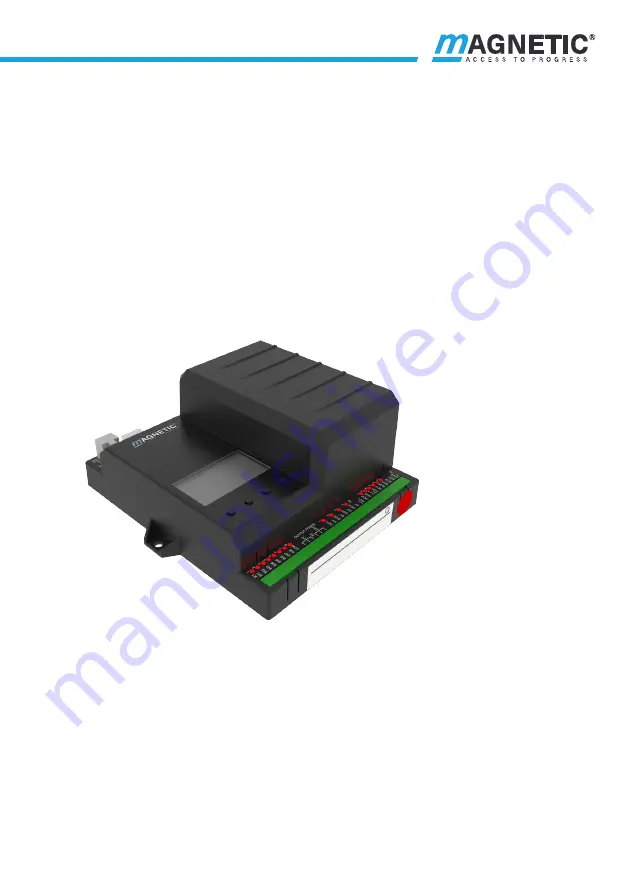Reviews:
No comments
Related manuals for MPT-333

800
Brand: GARDTEC Pages: 48

740 D
Brand: FAAC Pages: 64

Minas A4 Series
Brand: Panasonic Pages: 5

tebis TX100
Brand: hager Pages: 62

coviva Smartbox TKP100A
Brand: hager Pages: 45

FA1
Brand: Lamtec Pages: 22

MILLENNIUM
Brand: York Pages: 20

W150
Brand: OMC Pages: 18

REM3
Brand: Paradox Pages: 2

IP150+
Brand: Paradox Pages: 2

FrameSaver 9120
Brand: Paradyne Pages: 20

VeriSafe VS2-NET
Brand: Panduit Pages: 6

Q Water 5.5
Brand: QUNDIS Pages: 2

PDS CONTROL Series
Brand: S&P Pages: 32

IM 44-K/M
Brand: D+H Pages: 2

S486 Series
Brand: Cardin Elettronica Pages: 56

C1015
Brand: Forcepoint Pages: 15

VPPM-...-LK Series
Brand: Festo Pages: 4