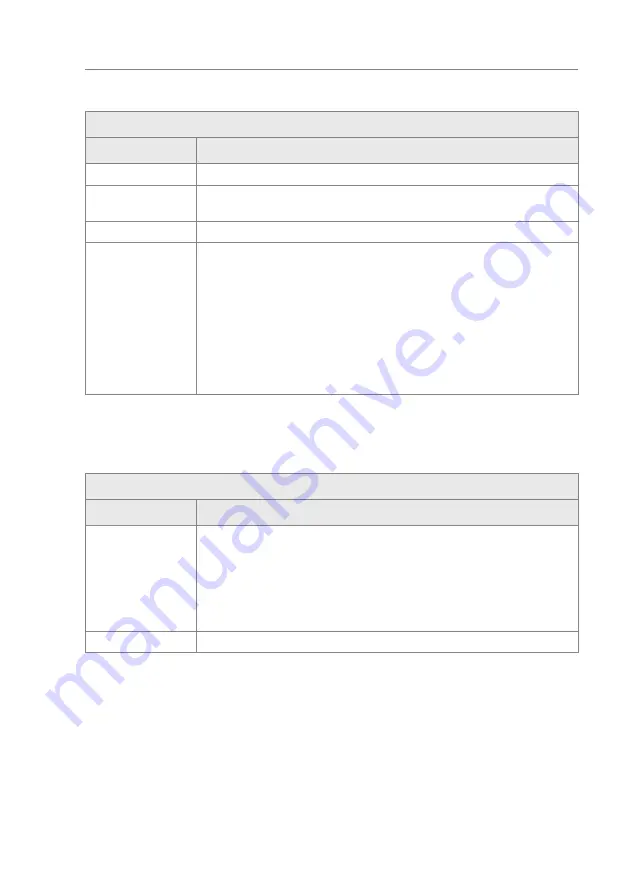
35
MGC control unit
Description of menus and parameters
4.4.2
Further parameters
Operating view > Main menu > Service
Parameter
Description
Cycles
Display of complete passage procedures.
Lifetime
Display operating hours counter. The operating hours counter records the
time, during which the pedestrian gate is supplied with electrical power.
System time
Displays the internal date and the internal clock.
Main menu
password
Activate and deactivate password protection for the main menu
To activate a change of the settings, either call the operating view or switch
the voltage supply on or off.
Options
›
Inactive: You can change the main menu without entering a password.
›
Enabled: You can change the main menu only after entering a password.
The password is identical with the one for the menu "Service".
Factory setting
›
Inactive
Table 19:
Service – Further parameters
4.5
Menu "System"
Operational view > Main menu > System
Parameter
Description
Language
Select menu language
Options
›
English
›
German
Factory setting
›
English
Date/Time
Correct date and time of the control unit MGC.
Table 20:
System
















































