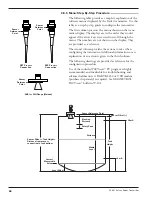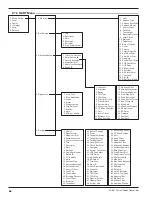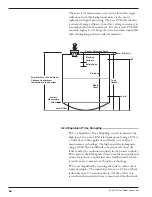22
58-601 Pulsar
®
Radar Transmitter
Display
Action
Comment
16
Dielctrc
(select)
Select
the
Dielectric
range value
Select the Dielectric range of the medium. Choices are:
1.7–3.0
;
3.0–10.0
;
10.0–100.0
(typical values:
Hydrocarbons 1.9–3, Glycol 32, Water-based 80. See
Technical Handbook 41-600 for complete listing)
17
Turbulnc
(select)
Select
amount of
Turbulence
of the liquid
None
,
Light
,
Medium
,
Heavy
. Increase choice if Quality
value is consistently <20.
Always set for worst case conditions.
18
RateChng
(select)
Select
Rate of Change
of the liquid
Select the MAXIMUM
Rate of Change
of the level surface
(rising or falling) in inches (cm)/minute;
<5 (13)
,
5-20 (13-50)
,
20-60 (50-150)
,
>60 (>150)
19
Foam
(select)
Select
amount of
Foam
None
,
Light
,
Medium
,
Heavy
Increase choice if Quality value is consistently <20.
Always set for worst case conditions.
20
Targets
Press
Enter to view all
Targets
If vessel is empty, skip this screen and proceed directly to
Target Rejection (#21). Review all Targets detected by the
transmitter including false targets (targets other than
Level). Ensure the proper Level target is available then
move to
False Target Rejection
. If reported LEVEL is close
to actual and the Quality number is >20, it is probably
correct. Check the
Tank Height
and
Sensor Offset
values
to ensure accurate LEVEL reading. Liquid level can be
viewed by LEVEL or DISTANCE; access under MODE
sub-menu. Choose ESCAPE to exit
21
Targ Rej
(status)
Select YES
to store false target pro-
file for Empty or Partially full tank.
(Maximum of 9 False Targets)
Unit will show
Enabled
after running
the routine.
False Target Rejection
can be suspended for troubleshoot-
ing purposes by choosing
Disable
.
• Do not proceed with this procedure until confirming
LEVEL and QUALITY values in TARGETS screen.
• FALSE TARGET REJECTION should be run with vessel
at or near empty when all targets are exposed; re-run
this routine with liquid at a lower level if initial calibration
is done with significant liquid in vessel.
• “Level Too High” message indicates liquid is too close
to the antenna to run this routine (typically within
30" (750 mm) of end of antenna.
• The false target profile will be disabled and this routine
should be re-run if the following parameters are modi-
fied: ANTENNA TYPE, ANTENNA MOUNT, SENSOR
OFFSET, TANK HEIGHT, BLOCKING DISTANCE,
DIELECTRIC, TURBULENCE, RATE CHANGE, FOAM or
when launcher is repositioned.
The NO FALSE TARGET REJECTION message will be dis-
played if this algorithm is not enabled.
The
Target Rejection
routine detects, stores and cancels
false targets to ensure detection of the proper level signal.
1 Choose if Tank is
Empty
or
Partial
(some liquid present)
2a If
Empty
is chosen, press Enter, then select YES to run
false target rejection routine for entire tank.
2b If
Partial
is chosen, various
Level
targets will be
offered; choose the Target reflection that represents
the actual
Level
; all other targets will be cancelled.
3 If correct
Level
is not offered, ensure Tank dimensional
information is correct; information must be entered
correctly to ensure reflections offered show correct
Level
values.
4 If Level cannot be found, manually enter correct value.
Choose
Entr Lvl
, then enter the correct level value.
22
Set 4mA
xxx.x units
Enter
the value for the
4 mA
point
During normal operation, mA value will never read into the
area defined by the
Level Offset
value. Refer to #15.
Level or
Distance
M
eas
u
re
m
ent val
u
e
(
Level or Distance
)
Q
u
alit
y
(
si
g
nal a
m
p
lit
u
d
e
)
<10
too
w
ea
k
20–90
t
yp
ical
>90
too stron
g
T
ar
g
et
#
1–9