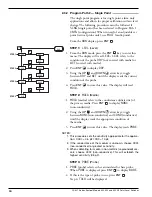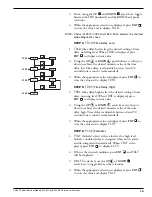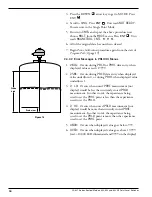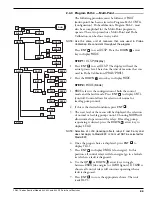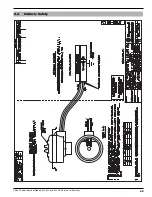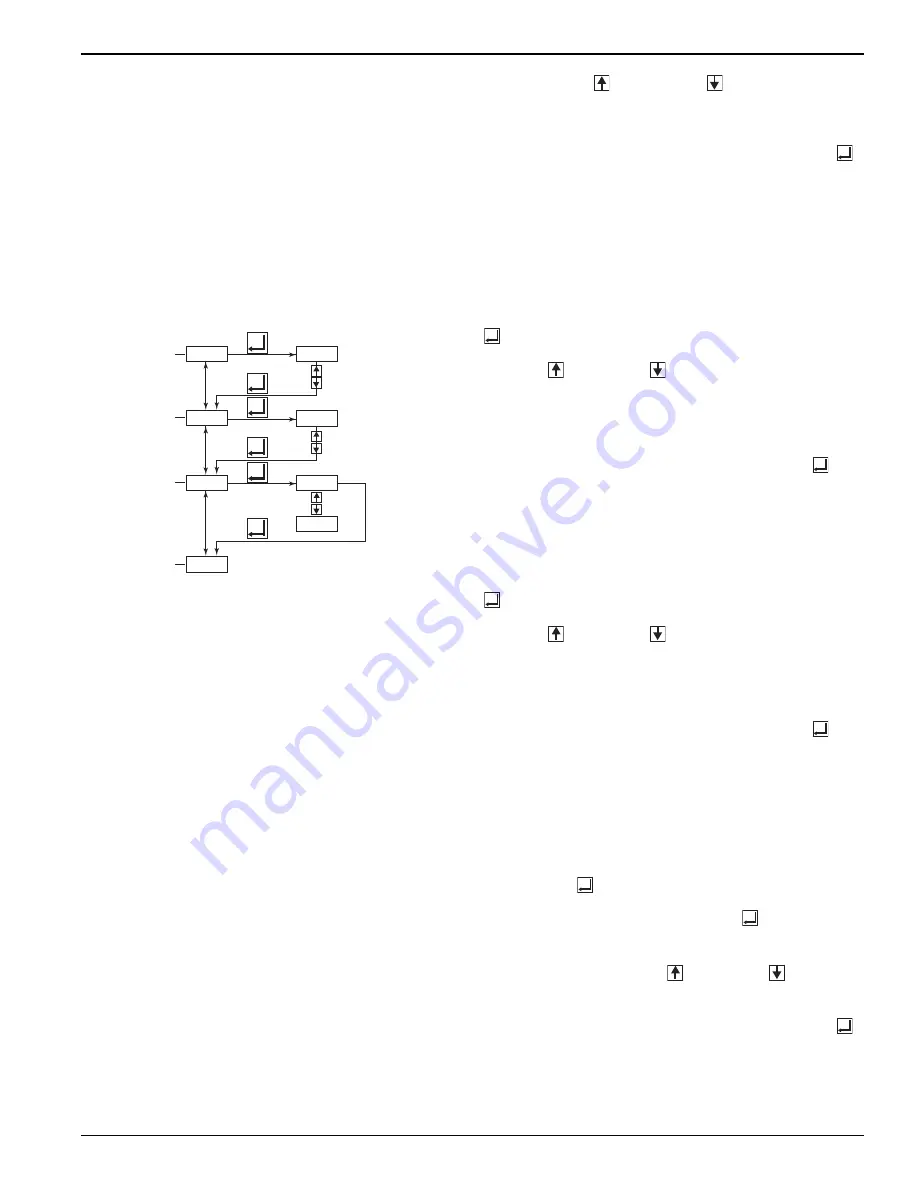
50-621 Kotron Sentinel Models 822, 832 and 842 RF Point Level Switches
14
3. If not, using the
UP
and
DOWN
arrow keys, toggle
between the
INS
(insulated) and the
BARE
(bare) probe
selections.
4. When the appropriate selection is displayed, press
ENT
to store the value and to display
TDLO
.
NOTE
:
Choice of
MDIA/COND
and
PRBE/BARE
disarms the shorted
probe diagnostic check.
STEP 4:
TDLO
(Time Delay Low)
1.
TDLO
(time delay low) selects the desired setting of time
delay on falling level. When
TDLO
is displayed, press
ENT
to display current value.
2. Using the
UP
or
DOWN
push-buttons, scroll up or
down to achieve the desired numeric value of the time
delay low. Time delay is adjustable between 0 and 90
seconds (one second is recommended).
3. When the appropriate value is displayed, press
ENT
to
store the value and to display
TDHI
.
STEP 5:
TDHI
(Time Delay High)
1.
TDHI
(time delay high) selects the desired setting of time
delay on rising level. When
TDHI
is displayed, press
ENT
to display current value.
2. Using the
UP
or
DOWN
arrow keys, scroll up or
down to achieve the desired numeric value of the time
delay high. Time delay is adjustable between 0 and 90
seconds (one second is recommended).
3. When the appropriate value is displayed, press
ENT
to
store the value and to display
FLSF
.
STEP 6:
FLSF
(Fail-safe)
1.
FLSF
(fail-safe) selects either a low level or high level
fail-safe condition (relay is energized when not in alarm
and de-energized when alarmed). When
FLSF
is dis-
played, press
ENT
to display
LLFS
.
2. If this is the desired condition, press
ENT
and
FALT
will be displayed.
3. If
HLFS
is desired, use the
UP
or
DOWN
arrow keys to toggle between the selections.
4. When the appropriate selection is displayed, press
ENT
to store the value and display
FALT
.
ENT
ENT
ENT
ENT
ENT
ENT
ENT
ENT
XXXX
XXXX
TDLO
TDHI
HLFS
LLFS
FLSF
FALT
ENT
ENT
ENT
ENT
ENT
ENT
STEP 4
STEP 5
STEP 6
STEP 7