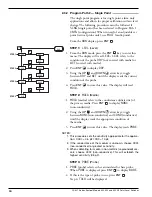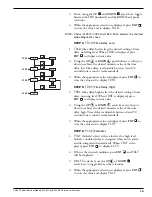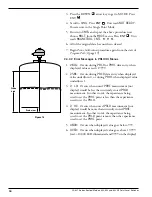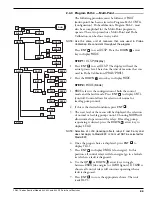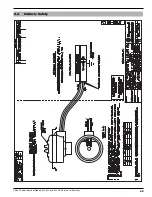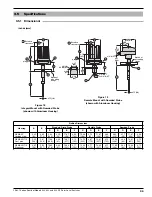DNRG
FALT
YES
NO
CAL
IGNR
ENT
ENT
ENT
ENT
ENT
STEP 7
STEP 8
STEP 7:
FALT
(Fault)
1.
FALT
(fault) refers to the choice of the alarm relay to
DNRG
(de-energize) or
IGNR
(ignore) upon diagnosing a fault.
NOTE: The dedicated diagnostic Relay 1 will always de-energize
when a fault is detected.
When
FALT
is displayed, press
ENT
to display
DNRG
.
2. If this is the desired condition, press
ENT
to display
CAL
.
3. If
IGNR
is desired, use the
UP
or
DOWN
arrow key to toggle between the selections.
4. When the appropriate selection is displayed, press
ENT
to lock in the value and display
CAL
.
STEP 8:
CAL
(Calibration)
1. After modifying any or all of the preceding values,
CAL
will lock in all the values and store them in memory.
Press
ENT
to display
NO
(do not calibrate).
2. Press
ENT
if it is desired to leave current values.
3. If new values are desired, use the
UP
and
DOWN
arrow keys to toggle to
YES
(calibrate).
4. Press
ENT
to lock all the new values in memory and
return to the
RUN
mode.
NOTE: Ensure that the level of the process media is at the exact point
that corresponds to the choice made in Step 1
LEVL:DRY
(not
covered with media) or
WET
(covered with media). This is crit-
ical to the proper calibration of the instrument. The unit will
take a new capacitance reading (establish a new set point)
when
YES
is chosen and ENT
is depressed.
ENT
ENT
ENT
ENT
ENT
ENT
ENT
50-621 Kotron Sentinel Models 822, 832 and 842 RF Point Level Switches
15