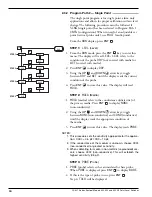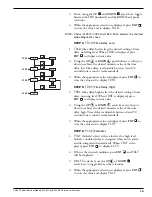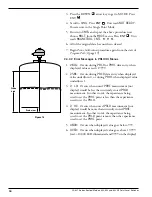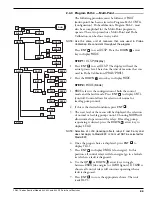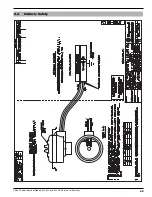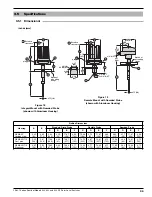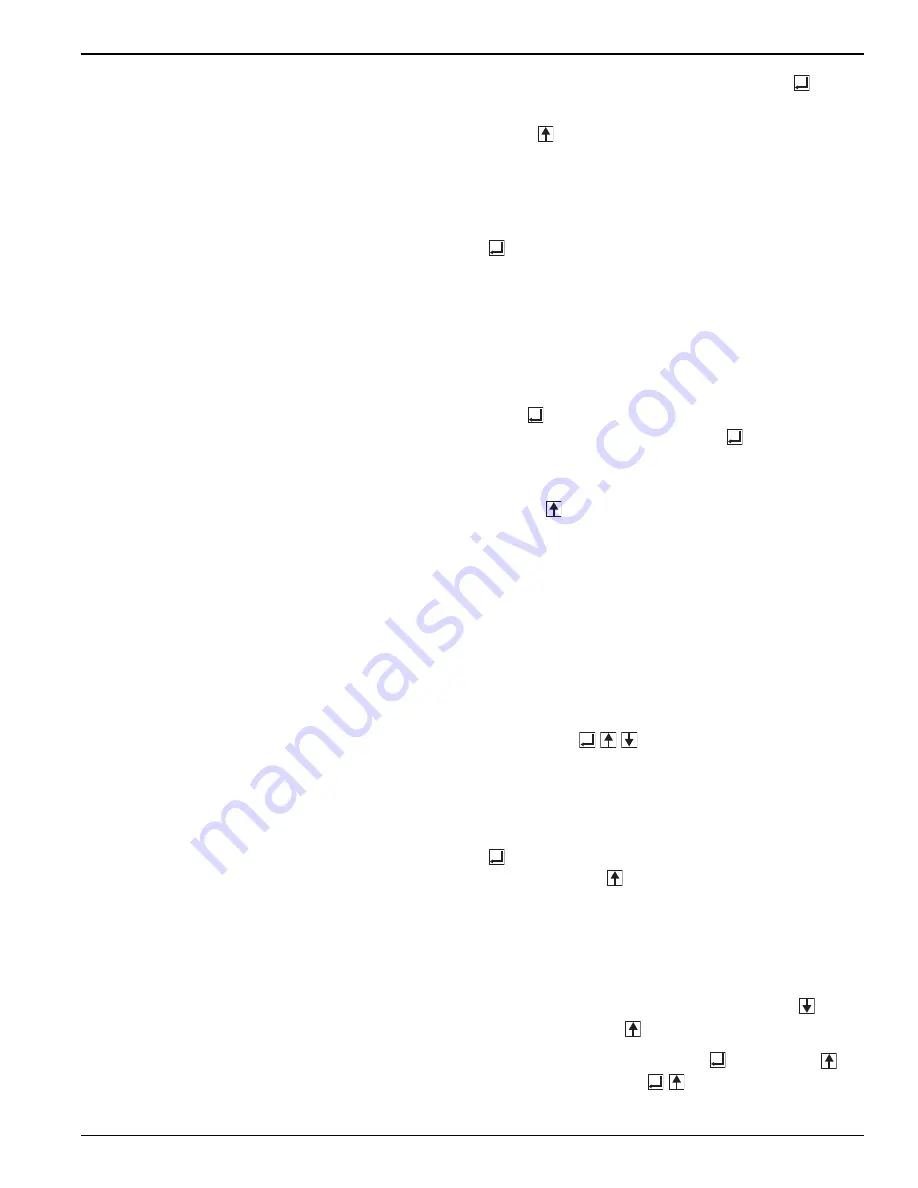
50-621 Kotron Sentinel Models 822, 832 and 842 RF Point Level Switches
18
2. If the
PRLO
point is to be calibrated, press
ENT
to display the present value.
3. Use the
UP
arrow key to scroll to the exact level of
the media, in any unit of measurement (inches, feet,
percentage, etc.), being consistent to use the same unit of
measurement throughout theprocedure.
4. Once the exact unit is reached on the display, press
ENT
to store the information in memory. The display
will read
PRHI
(probe high). Raise the process level to a
PRHI
calibration point.
NOTE: If entering different
PRLO/PRHI
points for greater accuracy,
be sure that the new
PRLO
point is lower than the existing
PRLO
point and the new
PRHI
point is higher than the exist-
ing
PRHI
point.
5. Press
ENT
to display the present value. Scroll to the
exact level of the media and press
ENT
to store the
information in memory. The display will read
PRLO
once again.
6. Press the
UP
arrow key to leave the
CAL
mode
and return to the
RUN
mode,
MAGNETROL INTL
M M M
.
Probe calibration is complete. Proceed to
Section 2.4.3,
Program Path 4 — Multi-Point
.
2.4.2.1 Probe Calibration Tips
If you mistakenly get into the wrong area of the program
(for instance,
PRLO
data when
PRHI
data was intended),
remember, pressing all the three tactile feedback keys
(
ENT/UP/DOWN
arrows) simultaneously will
return you to the
RUN
mode.
After establishing the probe low point (and the unit times
out from the
CAL
mode to the
RUN
mode while raising
the level for the probe high point), DO NOT press
ENT
after returning to the
CAL
mode when
PRLO
appears. Press the
UP
arrow key to bypass
PRLO
and
obtain
PRHI
. This will avoid setting the
PRLO
point
where the
PRHI
point should be.
If you get lost, and the unit continually displays
ERROR
messages (
2LO
or
2HI
, etc.), do the following:
1. Return to the
RUN
mode by pressing the
DOWN
arrow
(from
PRLO
) or the
UP
arrow (from
PRHI
).
2. From the
RUN
mode, press the
ENT
and the
UP
arrow keys simultaneously (
) to enter the menu.
The display will read
CNFG
.
ENT
ENT
ENT
ENT
ENT
ENT
ENT
ENT