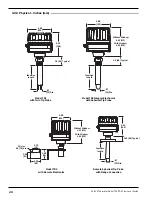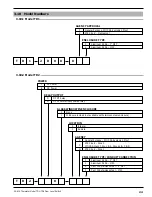10
54-610 Thermatel Model TD1/TD2 Flow Level Switch
2.6.1.1
Unable to Change Level
•
Low Level:
Follow the procedures in Step 5b, steps a–e on
page 9. Any change in media will cause a low level alarm
indication.
•
High Level:
1. Ensure that the sensor is located above the level of the
fluid.
2. Set Fail-safe to the “HL” position (
).
3. Turn alarm potentiometer counterclockwise until the red
LED goes on.
4. Turn alarm potentiometer clockwise until red LED goes
off. If unable to get the red LED to turn off, change the
HTR position to “–”.
5. Repeat steps 3 and 4 several times leaving the red LED off.
Turn potentiometer
1
⁄
2
additional turn clockwise.
6. Any change in media will cause the switch to go into alarm.
NOTE: The time to reset may be lengthy. This time can be decreased
by turning the potentiometer clockwise.
2.6.2 Adjustment Procedure LOW FLOW/NO FLOW
1. Put HTR Switch in the "+" position (
).
2. Place Fail-safe in the “LL” position (
).
3. Reduce the flow rate to the desired alarm point. Allow 3
minutes for the sensor to stabilize.
4. Rotate alarm potentiometer clockwise until the red LED
turns off.
5. Rotate alarm potentiometer counterclockwise until the red
LED turns on.
6. Repeat steps 4 and 5 several times leaving the red LED in
the "on" position.
7. Resume full flow. The alarm should reset.
8. Reduce flow to no flow or the desired alarm point. If the
response time required to alarm is too long, rotate alarm
potentiometer counterclockwise
1
⁄
2
turn and test again.
9. If the response time required to sense flow is too long,
rotate the alarm potentiometer clockwise
1
⁄
2
turn and
test again.
10. Repeat steps 8 and 9 until desired response times for flow
and no flow are attained. Normal delays range from two
seconds to over fifteen seconds, depending on the fluid
and the flow rate.
Low Flow Adjustment
(Low Level Fail-safe)
Faster response to
low flow or decrease
alarm point
Faster response to
reset or increase
alarm point
Turn
Turn