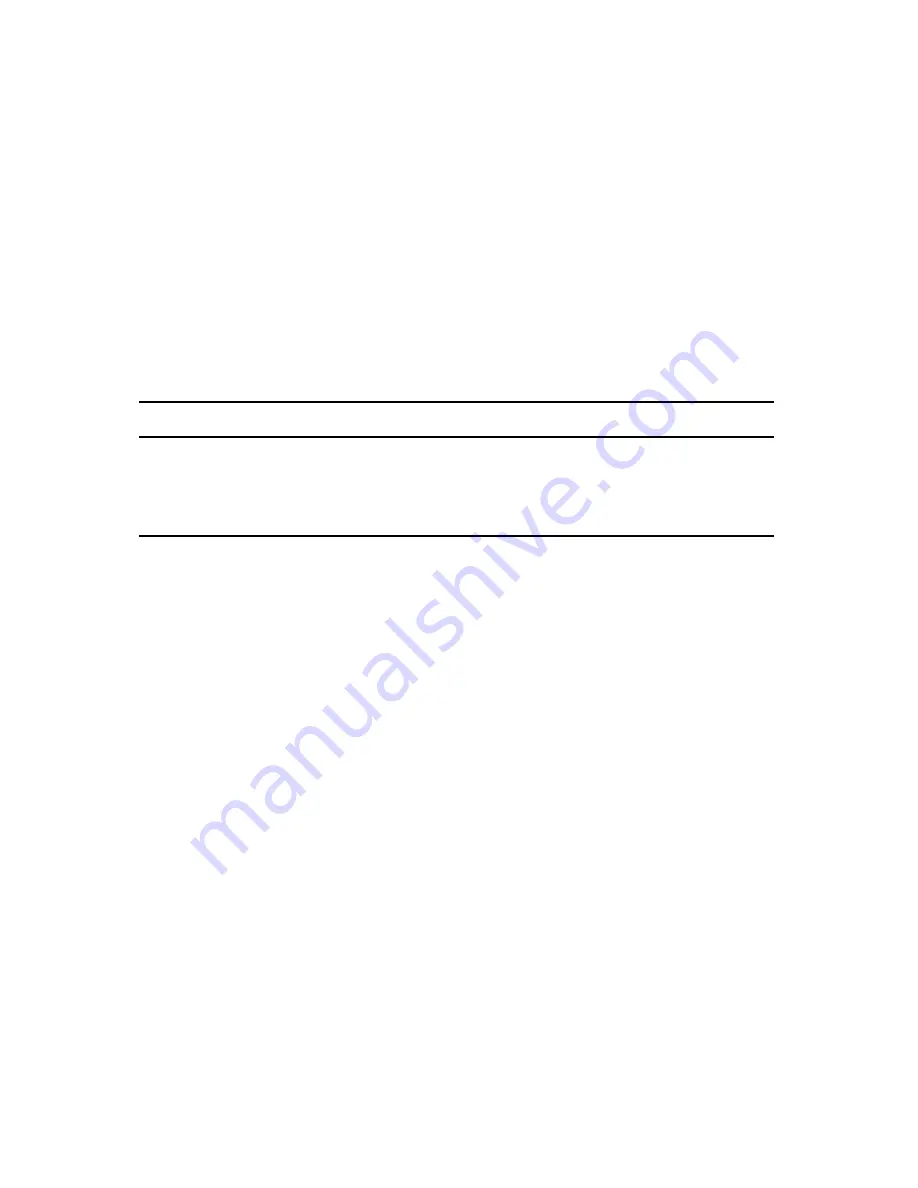
Operating the MM-410/AVM-510A
6-16
Using Intensity and Persistence
Intensity and persistence are set with two controls in the DISPLAY menu. To change either one:
1.
Press the
Config
button.
2.
Select DISPLAY and then press the
Enter
button.
3.
Select INTENSITY and then turn the knob to change it. The bar changes in length and you will see
an immediate change in the waveform or vector display.
4.
Select PERSISTENCE and then turn the knob to change it. You might not see an immediate effect
until the waveform or vector itself changes, or until you move them with positioning controls.
Intensity has no effect on the display of the picture or the automeasurement screen. There are also
different settings of Intensity and Persistence for 1H and 2H sweeps, magnified or normal, line select,
vector, vector magnified, or vector with line select as listed in the following table.
Settings
Plain
H Mag
V Mag
Line Select
H Mag with Line
Select
1H or 2H sweep
X
X
X
X
2F sweep
X
X
X
X
Vector
X
X
X
X
Vector with waveform
X
X
X
X
If you turn up the Intensity when viewing a single line that is magnified, you do not change it for a
regualr two-line display or for vectors. Each time you change the Intensity or Persistence settings, they
will be that way when you next have that same kind of display.
Changing the color of the waveform or the vector affects the intensity of the display, but not the setting
of the Intensity control. Turning the three colors for a waveform down lessens the intensity, but it is
best to use the three-color controls only to get the hue and then use Intensity to change the density of
the trace.
The Intensity and Persistence settings are stored in the memories, but only for the display type used at
the time the memory is stored. For example, if you store a line-select vector, the settings for the line-
select waveform are not stored in that memory.
The Persistence control can be set to infinity by extending the bar all the way to the right. With this
setting, the trace never decays. For example, look at a test signal from a generator. Choose a 1H sweep
rate, H Mag, and Line Select. Enter the DISPLAY menu so you can change the Persistence. Turn it
way down, to the left, and you will see very few dots making up the trace. The MM-410/AVM-510A
is sampling the incoming signal at various randomized points and building a trace. With Persistence
turned down, those individual points decay rapidly.
Turn the Persistence all the way up to the right. Now, without touching the front panel controls,
change the test signal at the generator. You will see both the old and new signal, because the
Persistence is infinite, the old trace did not decay. As soon as you move the waveform or change any
control, the old trace disappears and a new trace starts to build.
Summary of Contents for MM-410
Page 16: ...About This Manual 1 4 Notes...
Page 34: ...Installation 4 6 Notes...
Page 48: ...Front Panel Operation 5 14 Notes...
Page 102: ...Viewing Waveforms Vectors and Pictures 7 30 Notes...
Page 126: ...Automatic Measurement AVM 510A 9 20 Notes...
Page 148: ...AVM 510A C For Component Measurements 12 4 Notes...
Page 158: ...Connector Pinouts B 4 Notes...
Page 162: ...Calibration D 2 Notes...
















































