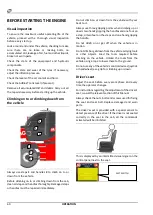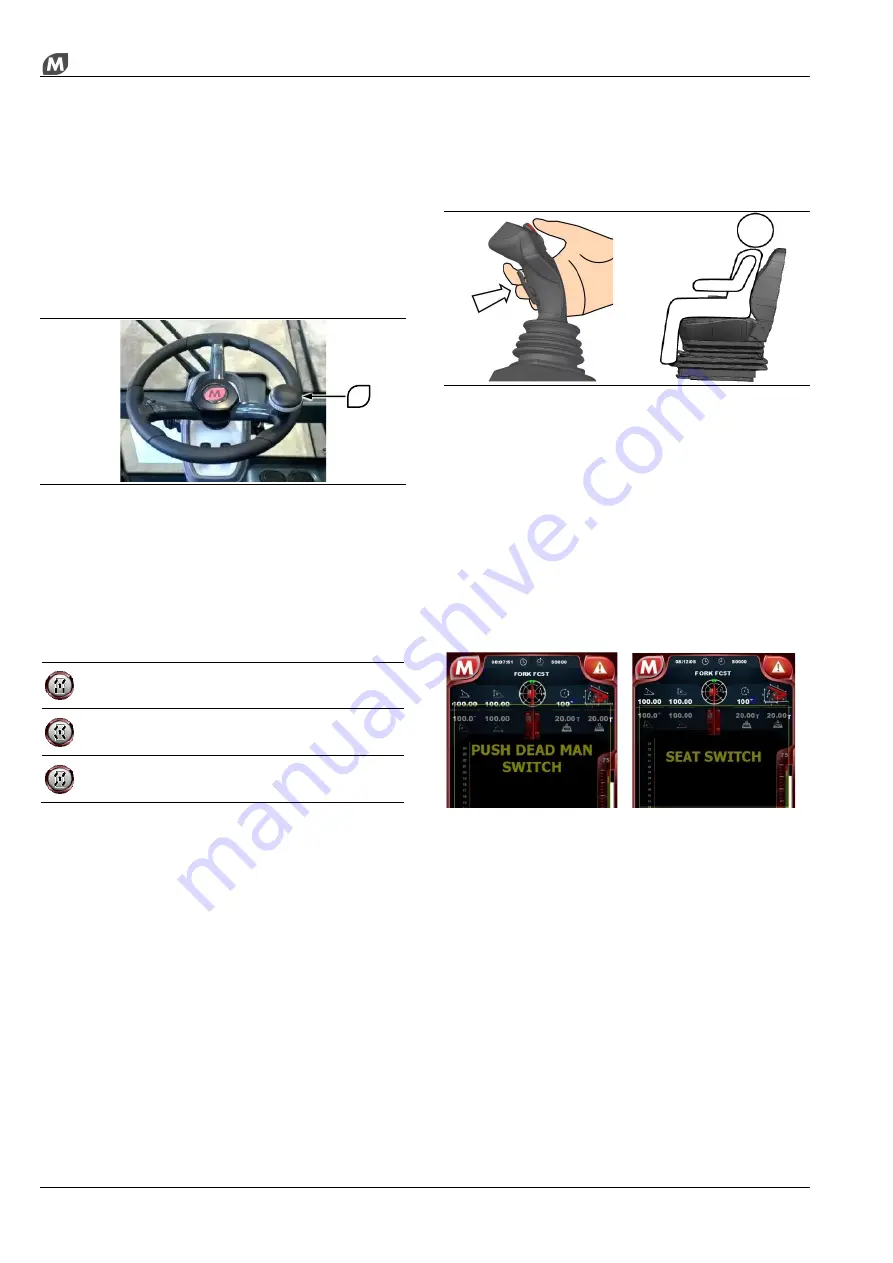
54
OPERATION
You can switch between the two modes only under the
following conditions:
-
vehicle stopped;
-
brake pedal pressed;
-
gear selector in NEUTRAL position.
If necessary, it is possible to change forcibly from one
mode to the other by p
ressing the “reset” button.
Steering modes
Use the steering wheel to guide the movement of the
vehicle. A knob is provided to drive with one hand,
keeping the other free for other controls.
Do not use the knob for driving on public roads. In
these situations, keep both hands on the steering
wheel to have better control of the vehicle.
There are three steering modes:
Two-wheel steering
Four-wheel steering with concurrent axis
Four-wheel steering with parallel axis
To change the steering modes:
-
Stop the vehicle;
-
Display the main page of the multi-function display;
-
Align the wheels of both axles until the green
indicators light up;
-
Press the button concerned for the required steering
mode.
Joystick
The vehicle is equipped with two joysticks near the
driver’s seat arm rests. The joysticks control the main
hydraulic movements of the vehicle.
To impart commands using the joysticks, keep the
confirmation button mentioned above pressed. Not
pressing the confirmation button prevents accidental
movements of the vehicle following involuntary
activation of the joystick.
Both joysticks have their respective enable buttons.
The joystick commands are inhibited if the operator is
not seated correctly in his seat.
The anomalies described above are shown by means
of intermittent visual signals on the control panel next
to the seat.
Summary of Contents for RTH 4.18
Page 6: ......
Page 27: ...SECTION ON PRODUCT INFORMATION 27 DIMENSIONS RTH 4 18 RTH 5 18 ...
Page 28: ...28 SECTION ON PRODUCT INFORMATION RTH 5 21 RTH 5 23 ...
Page 29: ...SECTION ON PRODUCT INFORMATION 29 RTH 5 25 RTH 6 21 ...
Page 30: ...30 SECTION ON PRODUCT INFORMATION RTH 6 23 RTH 6 25 ...
Page 78: ......