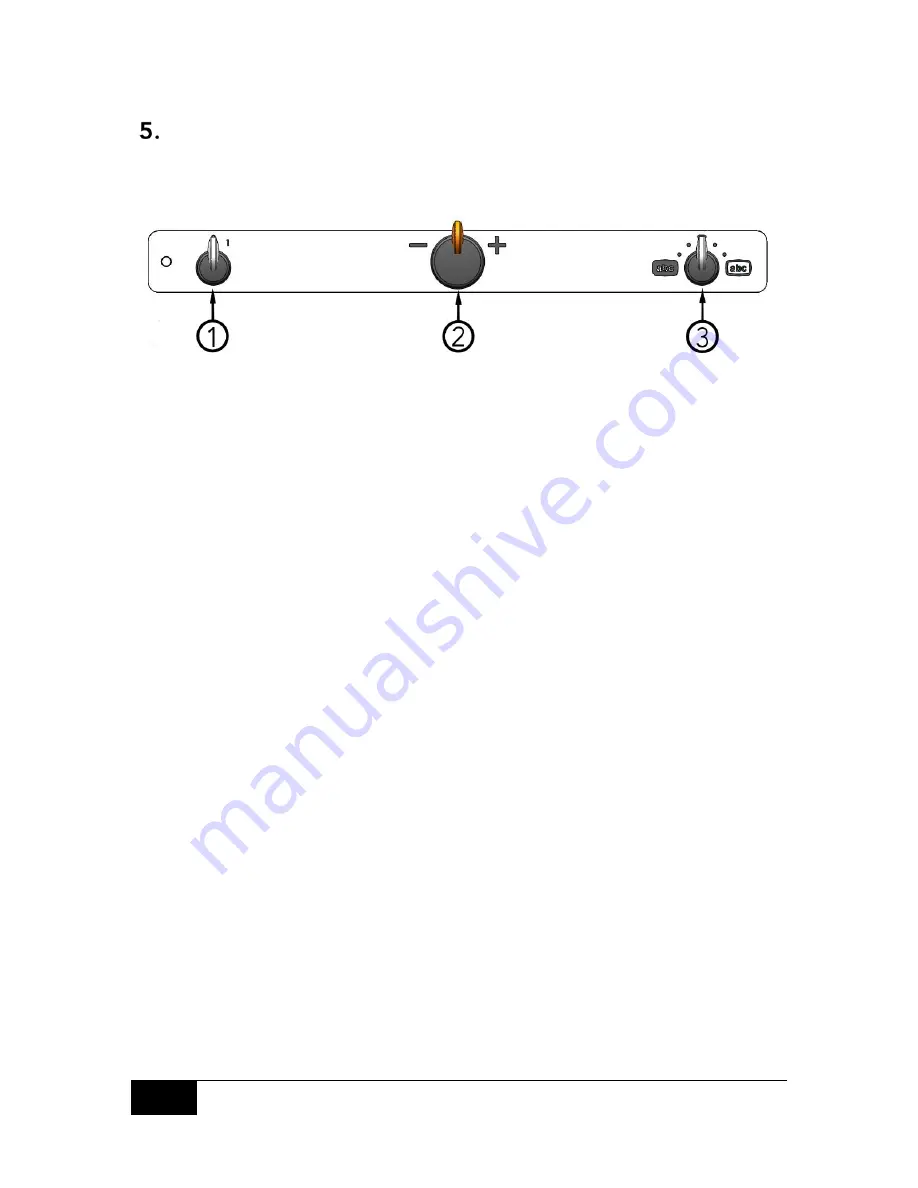
12
User Manual 79 44 269 | MagniLink Vision BASIC
Instructions
5.1
Panel
1.
Power on/off
Turn this knob to switch the unit on or off.
2.
Magnification control
Turn this knob to the left to decrease the magnification or turn it to
the right to increase the magnification. With this knob the
magnification can be set to 16 different levels.
3.
Colour picture mode and high contrast mode
With the knob in the upright starting position the colour picture,
with natural colours, is displayed on the screen. Turn the knob to
the left for a negative high contrast mode and to the right for a
positive high contrast mode. There are four combinations in the
standard configuration:
Background/Text
White/Black
Black/White
Background/Text
Yellow/Black
Black/Yellow




































