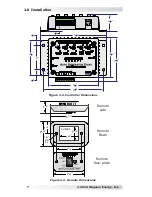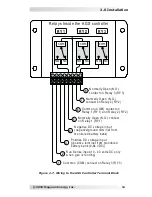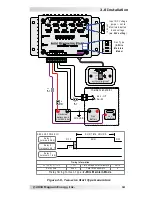i
© 2010 Magnum Energy, Inc.
Disclaimer of Liability
Since the use of this manual and the conditions or methods of installation,
operation, use and maintenance of the ME-AGS-S (Auto Generator Start -
Standalone) is beyond the control of Magnum Energy Inc., this company does
not assume responsibility and expressly disclaims liability for loss, damage or
expense, whether direct, indirect, consequential or incidental, arising out of or
anyway connected with such installation, operation, use, or maintenance.
Due to continuous improvements and product updates, the images shown in
this manual may not exactly match the unit purchased.
Restrictions on Use
The ME-AGS-S may only be used in life-support devices or systems with the
express written approval of Magnum Energy. Failure of the ME-AGS-S can
reasonably be expected to cause the failure of that life-support device or
system, or to affect the safety or effectiveness of that device or system. If
the ME-AGS-S fails, it is reasonable to assume that the health of the user or
other persons may be endangered.
Copyright Notice
Copyright © 2004, 2010 by Magnum Energy, Inc. All rights reserved.
Permission to copy, distribute, and/or modify this document is prohibited
without express written permission by Magnum Energy, Inc.
Safety Symbols
To reduce the risk of electrical shock, fi re, or other safety hazard, the fol-
lowing safety symbols have been placed throughout this manual to indicate
dangerous and important safety instructions.
WARNING: This symbol indicates that failure to take a specifi ed ac-
tion could result in physical harm to the user.
CAUTION: This symbol indicates that failure to take a specifi ed action
could result in damage to the equipment.
Info: This symbol indicates information that emphasizes or supple-
ments important points of the main text.
IMPORTANT PRODUCT SAFETY INSTRUCTIONS
This manual contains important safety instructions that must be followed
during the installation and operation of this product. Read all instructions
and safety information contained in this manual before installing or using
this product.
WARNINGS:
All electrical work must be performed in accordance with local,
state, and federal electrical codes.
This product is designed for indoor / compartment installation.
It must not be exposed to rain, snow, moisture, or liquids of
any type.
Use insulated tools to reduce the chance of electrical shock or
accidental short circuits.
Remove all jewelry such as rings, watches, bracelets, etc., when
installing or performing maintenance on the ME-AGS-S and
generator system.
Disconnect the generator’s starting battery to prevent accidental
starting during installation of this product.
•
•
•
•
•