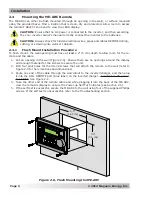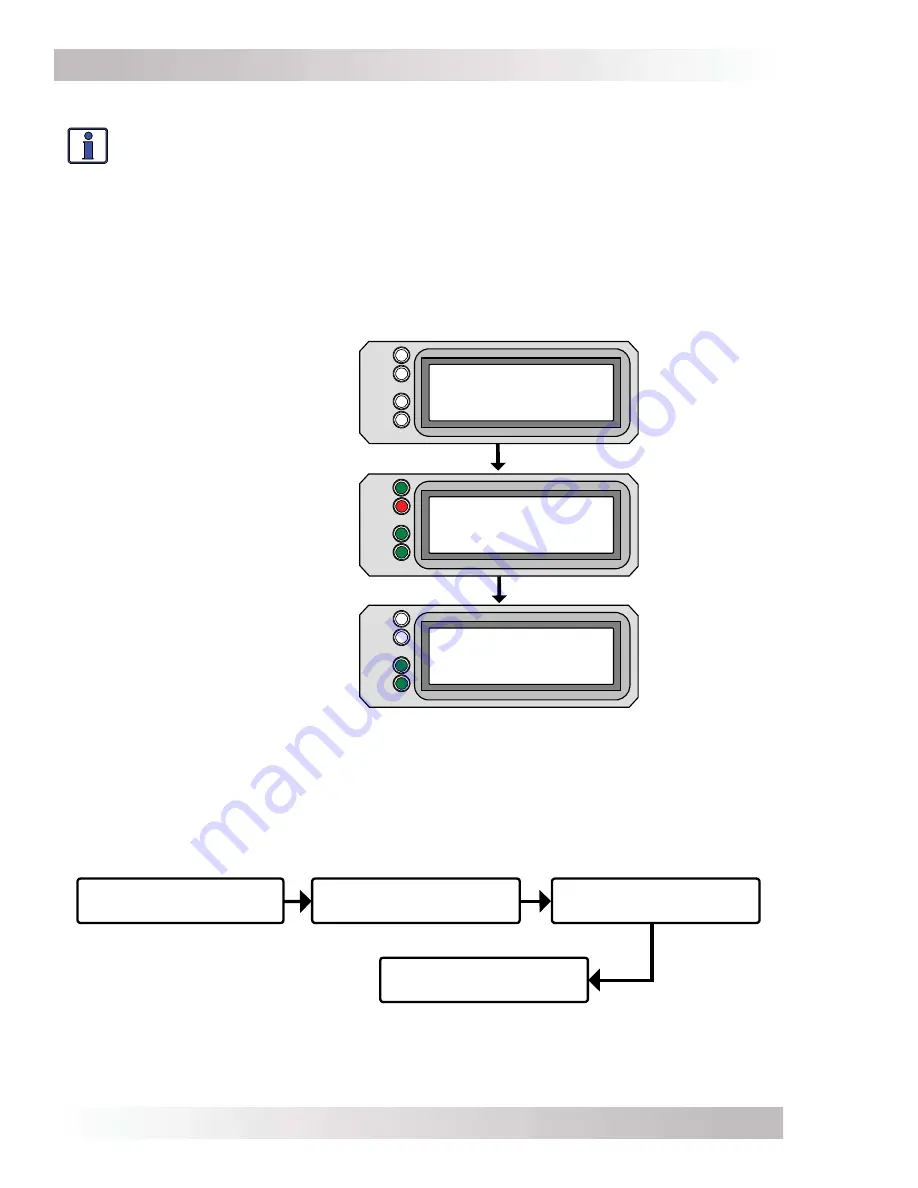
©
2014 Magnum Energy, Inc.
Page 7
Installation
2.5
Power-up Self Test
Info:
All power to operate the remote control is provided by the inverter/charger
through the remote cable.
When the ME-ARC is first connected to an inverter, a power-up self test is initialized. During the
self test, the LCD automatically displays in sequence:
• “MAGNUM ENERGY Self Test”
, then
• “(C)2010-2013, Connecting to...”
, and then
• “ME-ARC V 4.0, INV/CHG V #.#”
The remote’s LEDs also change with the screens (see Figure 2-7).
FAULT
PWR
CHG
INV
MAGNUM ENERGY
Self Test
FAULT
PWR
CHG
INV
(C)2010-2013
Connecting to..
FAULT
PWR
CHG
INV
ME-ARC V 4.0
INV/CHG V #.#
No LEDs light
PWR lights green
FAULT lights red
CHG lights green
INV lights green
CHG lights green
INV lights green
After the self test is
fi
nished the remote displays “
Set Clock
”. Use the ARC’s SELECT knob to set
the correct time by selecting hour, minutes, and either AM or PM (see Figure 2-8 below, and the
Set Clock procedure on page 19). Once the ARC’s clock is set, the inverter Home screen displays.
Figure 2-7, Power-up Self Test Screens
Set Clock
Minute =
11:
18
A
Set Clock
Hour
= 11
:18A
Set Clock
AM-PM
=
11:18
A
[Inverter Status]
DC 12.6V 100A
Inverter Home screen
Figure 2-8, Self Test Set Clock Screens