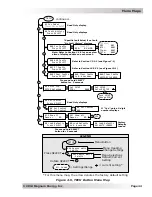Page 54
©
2014 Magnum Energy, Inc
.
Operation
5.3.4.1 Stacking Fault Messages
A fault condition may occur when multiple inverters are connected or stacked together.
• StackClock
– There is a stacker cable problem; or, one inverter is losing synchronization with
the other inverter.
Remedy:
Ensure you are using the correct stacking cable (the cable for stacking is not
a telephone/data cable, it is a custom made cable). Unplug and inspect the stacking
cable, and then reconnect both ends (listen and make sure you hear an audible “click”
from the connectors at both inverters).
Info:
This fault has been known to occur when a Magnum Energy accessory is plugged
into the Stack Port, but the installation is not using multiple inverters in a stacked
con
fi
guration. If this occurs, perform an inverter reset (see Section 6.2).
• Stack
Mode
–
A problem with the “other” stacked inverter has been detected. Check that
unit for a fault condition.
Remedy:
This fault will automatically clear when the fault with the other inverter is
corrected.
• StackPhase
–
Either:
1) The AC input wiring is incorrect; 2) One phase was lost from the AC
input source; 3) One of the inverter’s internal transfer relays is bad; or, 4) The inverter’s AC input
circuit breaker may be open.
Remedy:
If this fault doesn’t clear after checking these four recommendations, perform
an inverter reset (see Section 6.2).
5.3.4.2 Internal Fault Messages
The inverter continually monitors several internal components. If a condition inside the inverter
occurs that does not allow proper operation, one of the following internal fault messages displays
and the inverter shuts down to help protect itself.
Remedy:
If one of the following internal faults occurs, the inverter will require an
inverter or power reset to clear the fault. See Sections 6.2 & 6.3 to perform an inverter
or power reset. After resetting the inverter, press the ON/OFF INVERTER pushbutton
on the remote to turn the inverter on and then verify that the fault has cleared (i.e.,
manual restart). If the internal fault remains or returns, the inverter will require repair
at an Magnum Energy Authorized Service Center. For service center locations see
http://magnumenergy.com/authorized-service-centers/.
• Internal
Bridge
– This fault message displays when the FET bridge shuts down after the
inverter has been inverting—the inverter output circuit can no longer detect any AC output volt-
age or current.
• Internal
Charger
– This fault message displays when the FET bridge shuts down because
the charger circuit is trying to provide maximum current, but is not detecting a current or voltage
rise to the battery bank.
• Internal NTC
– This fault message displays when the internal NTC (Negative Tempera-
ture Coef
fi
cient) temperature sensor suddenly causes a very large but unexpected temperature
change.
• Internal Relay
– This fault message displays when the internal AC transfer relay is not
closed while charging.