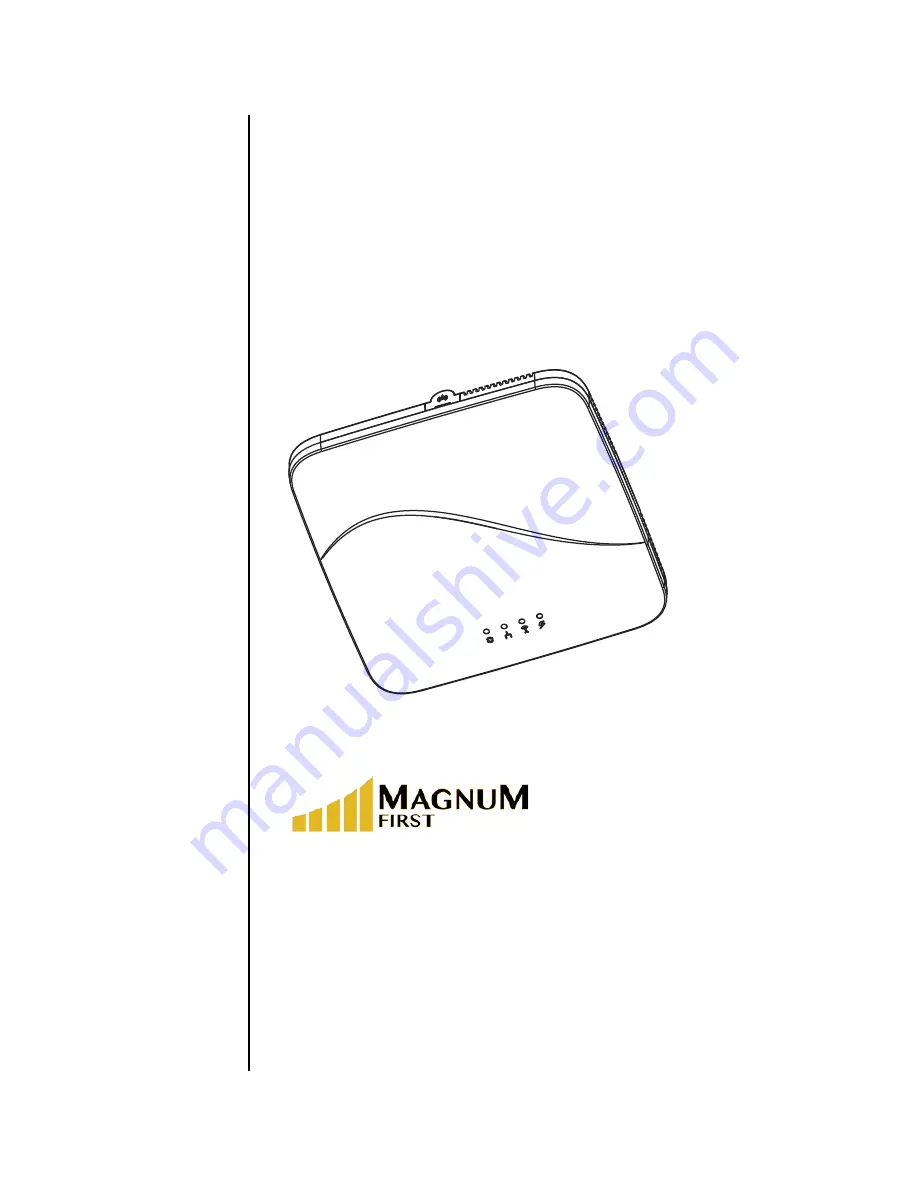Reviews:
No comments
Related manuals for M9-EBOX

BS Series
Brand: Vega Pages: 39

9792
Brand: National Instruments Pages: 14

QK-A032
Brand: Quark-Elec Pages: 2

460MSBS-NNA1
Brand: RTA Pages: 72

MMTG200
Brand: Dinstar Pages: 41

BridgeX BX5020 GT Series
Brand: Mellanox Technologies Pages: 64

EDG-4508+
Brand: Advantech Pages: 82

QuadroM-E1
Brand: Epygi Pages: 55

NETEQUALIZER NE 3000
Brand: APconnections Pages: 120

3700HGV-B
Brand: 2Wire Pages: 82

MULTICOM 411
Brand: Riello UPS Pages: 14

1420
Brand: Rosemount Pages: 28

WPG-370
Brand: ViewSonic Pages: 48

SR515ac
Brand: SmartRG Pages: 16

2N StarGate
Brand: 2N Telekomunikace Pages: 105

WHG315
Brand: 4IPNET Pages: 368

Tmedia TMG800
Brand: TelcoBridges Pages: 80

Mediatrix Model M
Brand: Mitel Pages: 40