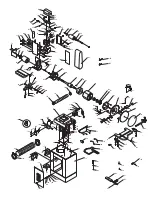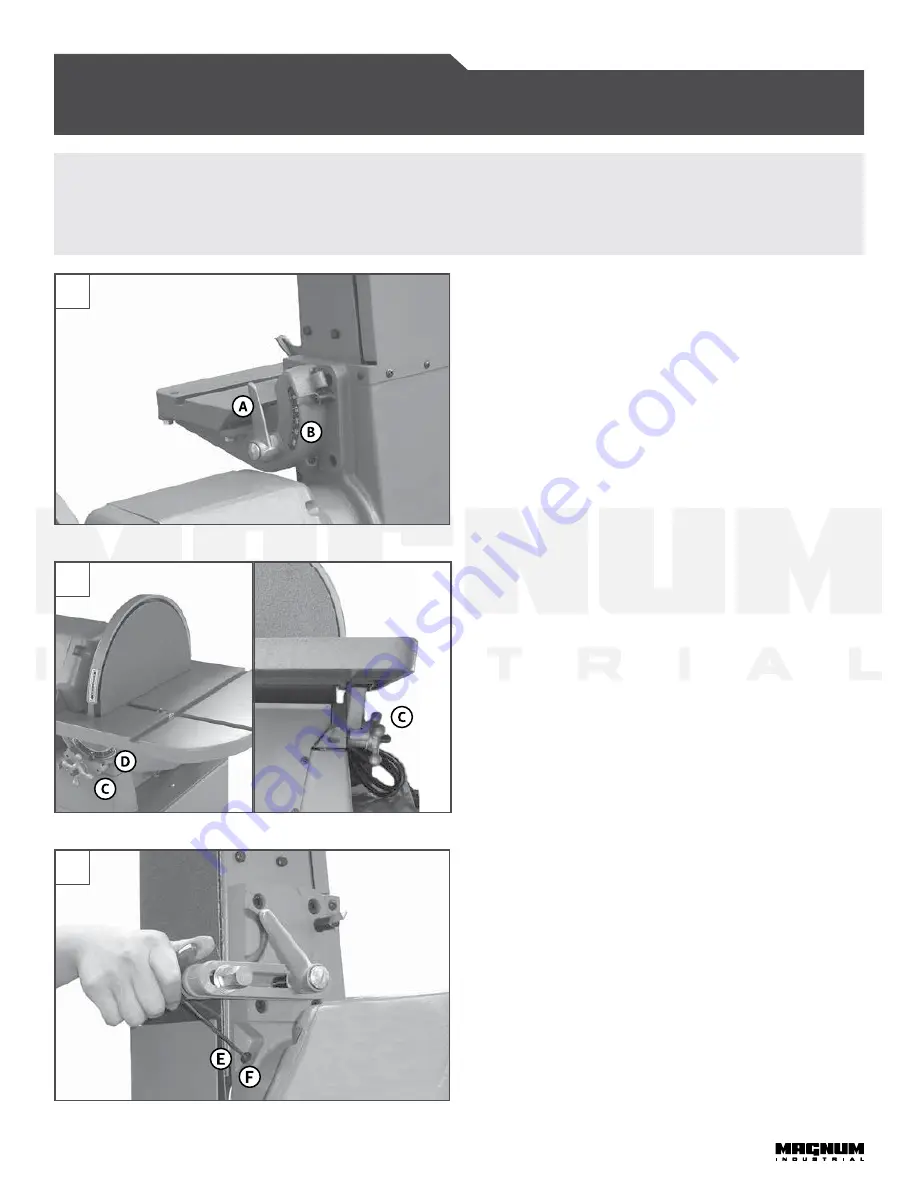
8
ADJUSTING TABLE TILT
To tilt the sanding belt table, follow these steps:
1. Loosen the
TABLE LOCK HANDLE (A)
. See Figure 17.
2. Tilt the table to the desired angle, as indicated on the
BEVEL SCALE (B).
3. Turn the
TABLE LOCK HANDLE (A)
clockwise to secure
the table in position.
To tilt the sanding disc table, follow these steps:
1. Loosen
TABLE LOCK KNOBS (C)
. See Figure 18.
2. Tilt the table to the desired angle, as indicated on the
BEVEL SCALE (D)
.
3. Turn the
LOCK KNOBS (C)
clockwise to secure the table in
position.
ADJUSTING SANDING BELT POSITION
To change the sanding belt from vertical to horizontal position,
follow these steps:
1. Make sure the sander is turned off and unplugged.
2. Using a 10 mm wrench and the supplied 3 mm Allen key,
loosen
LOCK NUT (E)
and then
SET SCREW (F)
.
3. Move the sanding head to the horizontal position.
4. Retighten
SET SCREW (F)
and
LOCK NUT (E)
to secure
the sanding head in position.
Note: You may need to adjust the sanding belt tracking
after changing the position. To adjust tracking follow the
instructions on the next page.
BASIC ADJUSTMENTS
MAGNUM INDUSTRIAL BELT and DISC SANDER
WARNING!
Before making any adjustments ensure the power switch is OFF and the power cord is unplugged
FIGURE 17: ADJUSTING BELT TABLE TILT
FIGURE 18: ADJUSTING DISC TABLE TILT
17
FIGURE 19: ADJUSTING SANDING BELT POSITION
19
18